Managing private keys and certificates, Roadmap of certificate management commands – Nortel Networks 5500 series User Manual
Page 301
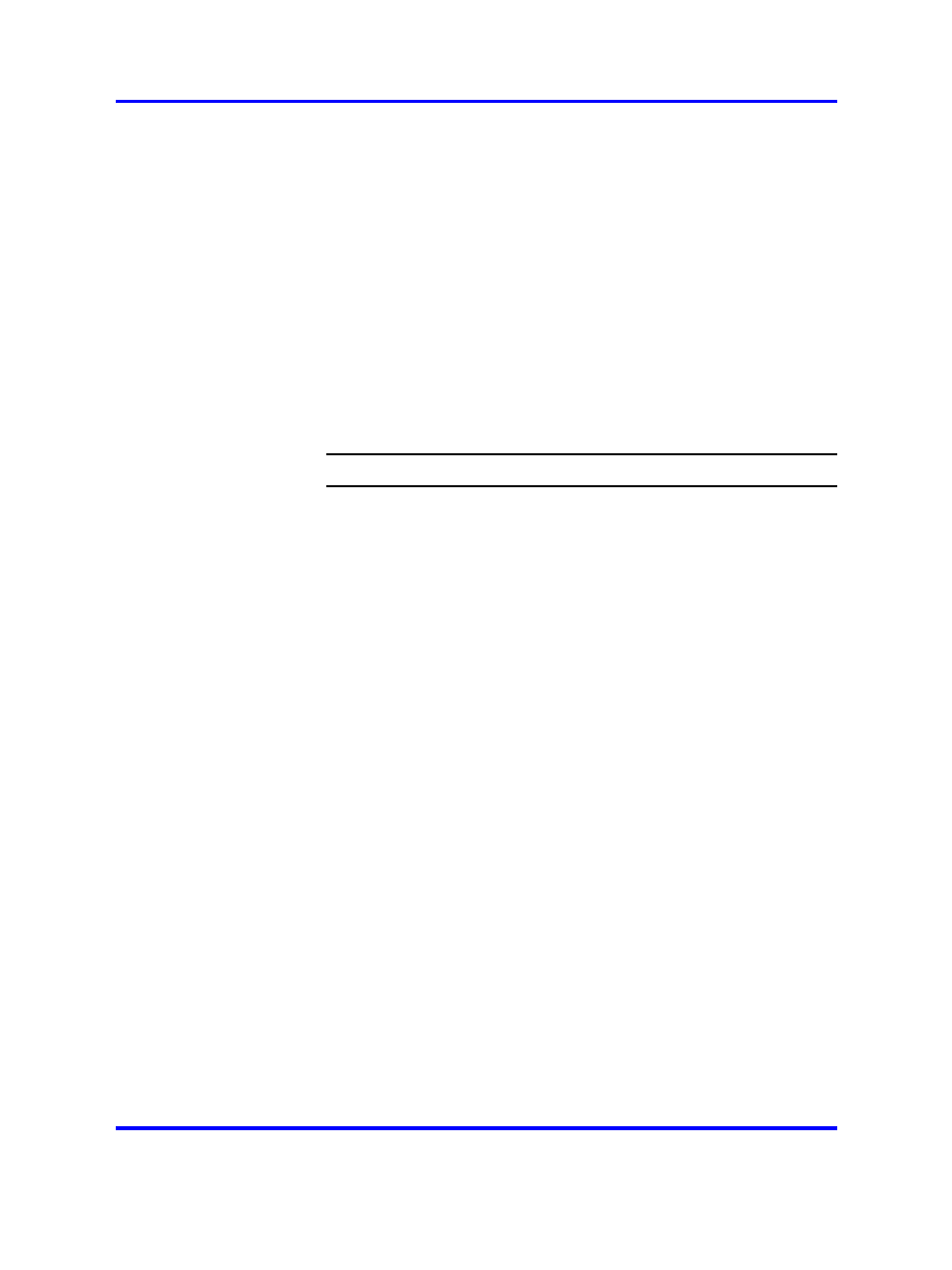
Managing private keys and certificates
301
2
Create a new certificate, using an unused certificate number (see
“Generating and submitting a CSR” (page 305)
a
Generate a CSR.
b Submit the CSR to a CA.
3
When you receive the new, signed certificate, add it to the Nortel
SNAS (see
“Installing certificates and keys” (page 299)
).
4
Map the new certificate to the portal server (see
5
After testing to verify that the new certificate works as intended,
delete the old certificate.
In the CLI, use the
/cfg/cert
command. In the SREM, use the Certificates > Certificates
screen to remove the old certificate.
--End--
Managing private keys and certificates
You can perform the following certificate management tasks in the CLI:
•
view, validate, and manage certificates and private keys (see
“Managing and viewing certificates and keys” (page 302)
•
generate requests for signed certificates (see
)
•
add certificates by copy-and-paste (see
)
•
add private keys by copy-and-paste (see
)
•
import certificates and private keys (see
keys into the Nortel SNAS ” (page 314)
•
save certificates and private keys (see
certificate and key” (page 316)
)
•
export certificates and private keys (see
key from the Nortel SNAS ” (page 318)
•
create a self-signed certificate for testing purposes (see
)
Roadmap of certificate management commands
The following roadmap lists the CLI commands to configure and manage
server certificates for the Nortel SNAS cluster. Use this list as a quick
reference or click on any entry for more information:
Nortel Secure Network Access Switch
Using the Command Line Interface
NN47230-100
03.01
Standard
28 July 2008
Copyright © 2007, 2008 Nortel Networks
.
