Next steps – Nortel Networks 5500 series User Manual
Page 54
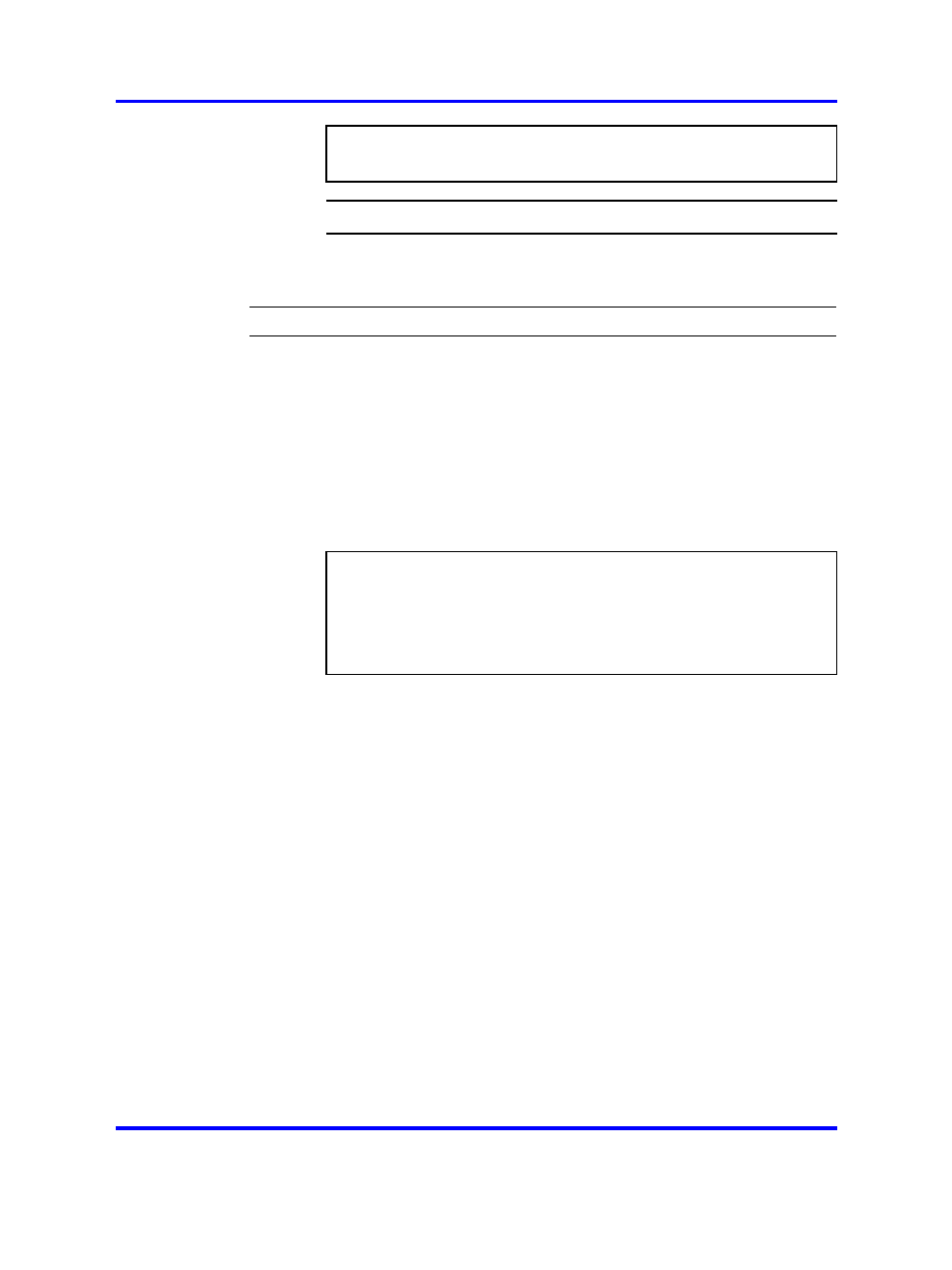
54
Initial setup
Setup successful.
login:
--End--
Next steps
Step
Action
1
To enable the SREM connection to the Nortel SNAS:
a
Use the
/cfg/sys/adm/ssh on
command to enable
SSH access to the Nortel SNAS (for more information, see
“Configuring administrative settings” (page 281)
b Use the
/cfg/sys/adm/srsadmin ena
command to
enable SRS administration (for more information, see
“Enabling TunnelGuard SRS administration” (page 284)
This is automatically enabled at the time of quick wizard as a
part of configuration management enable.
ATTENTION
For greater security, you may want to restrict access to the Nortel
SNAS to those machines specified in an Access List. In this case,
ensure that you add an IP address for the BBI to the Access List. For
more information about using the Access List to control Telnet and
SSH access, see
“Configuring the Access List” (page 273)
From this point on, you can configure the Nortel SNAS using
either the CLI or the BBI.
2
To enable remote management using Telnet, use the
/cfg/sys/adm/telnet on
command to enable Telnet access
to the Nortel SNAS (for more information, see
administrative settings” (page 281)
3
To finish connecting the Nortel SNAS to the rest of the network,
complete the following tasks:
a
Generate and activate the SSH keys for communication
between the Nortel SNAS and the network access devices
(see
b Specify the SRS rule for the nhauser group (see
c
Add the network access devices (see
).
d Specify the VLAN mappings (see
Nortel Secure Network Access Switch
Using the Command Line Interface
NN47230-100
03.01
Standard
28 July 2008
Copyright © 2007, 2008 Nortel Networks
.
