Nortel Networks 5500 series User Manual
Page 464
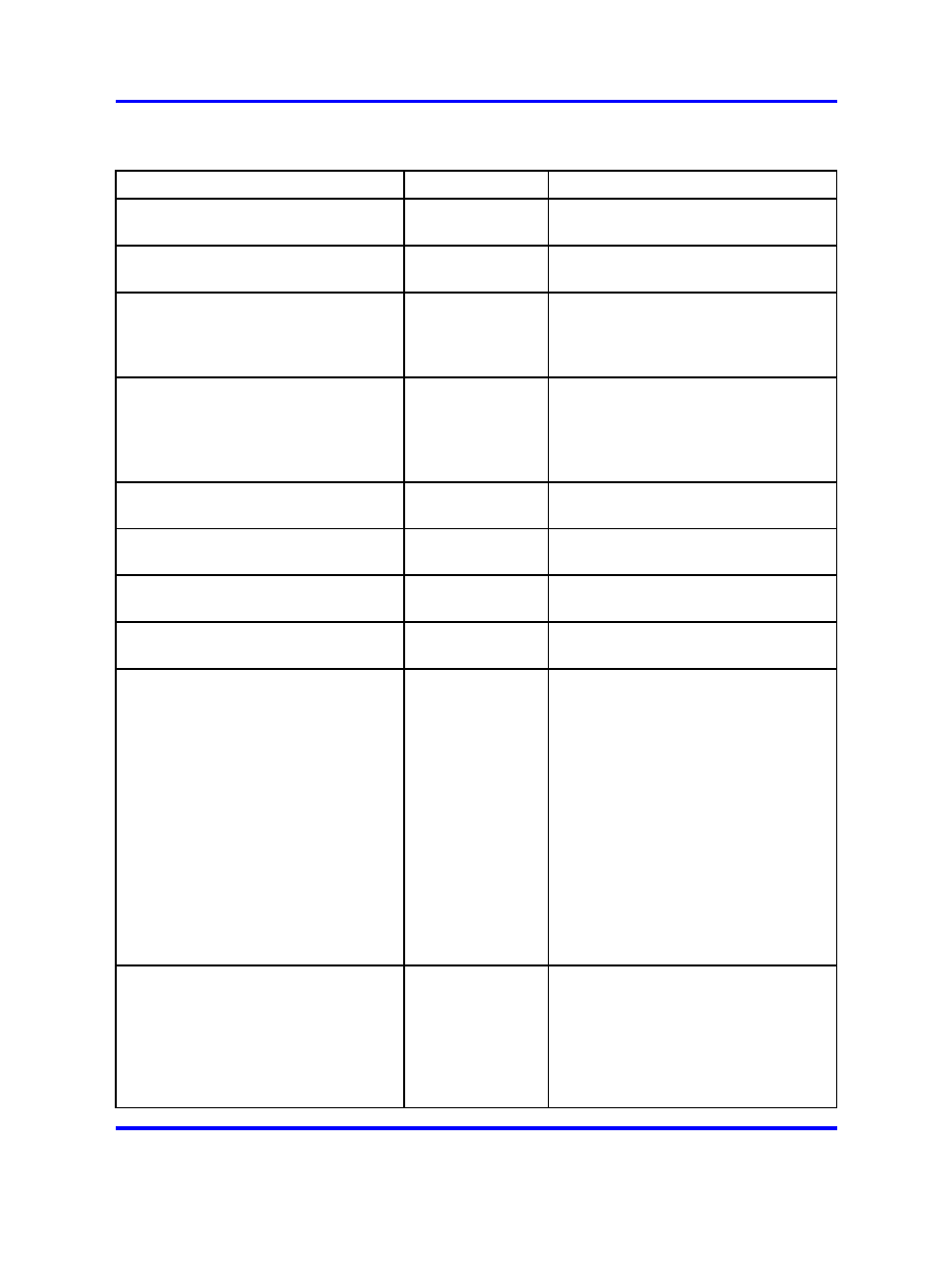
464
Syslog messages
Table 87
NSNAS—INFO
Message
Category
Explanation/Action
[A:B:C:D] NSNA portup
INFO
Domain A, switch B, unit C, port D
Ethernet link is up.
[A:B:C:D] NSNA portdown
INFO
Domain A, switch B, unit C, port D
Ethernet link is down.
LoginSucceeded Domain="1"
SrcIp="
"
"
INFO
On Domain 1, user "
IP : "
"
transferring user
Switch="1:
Port="
INFO
Client device on Domain 1, Switch
is being moved to the VLAN named
switch controller:switch [1:
– Modified
INFO
The CLI configuration of Domain 1,
Switch
switch controller:switch [1:
– Disconnected
INFO
Switch
disconnected from the NSNAS.
switch controller:switch [1:
– Added
INFO
Switch
Domain 1.
switch controller:switch [1:
- Deleted
INFO
Switch
from Domain 1.
nhauser: user
– SRS check failed, restrictingSRS –
INFO
Nortel Health Agent applet
report: The user with user name
SNAS portal with portal Virtual IP
address
rule check, and access is restricted
in accordance with the behavior
configured for SRS rule failure.
To identify the rule, the message
includes the
additional
defined for the rule. The message
also includes the element of the
SRS rule (
nhauser: user
SRS checks ok, open session
INFO
Nortel Health Agent applet
report: The user with user name
SNAS portal with portal Virtual IP
address
rule check and is authorized to start a
session in a Green VLAN.
Nortel Secure Network Access Switch
Using the Command Line Interface
NN47230-100
03.01
Standard
28 July 2008
Copyright © 2007, 2008 Nortel Networks
.
