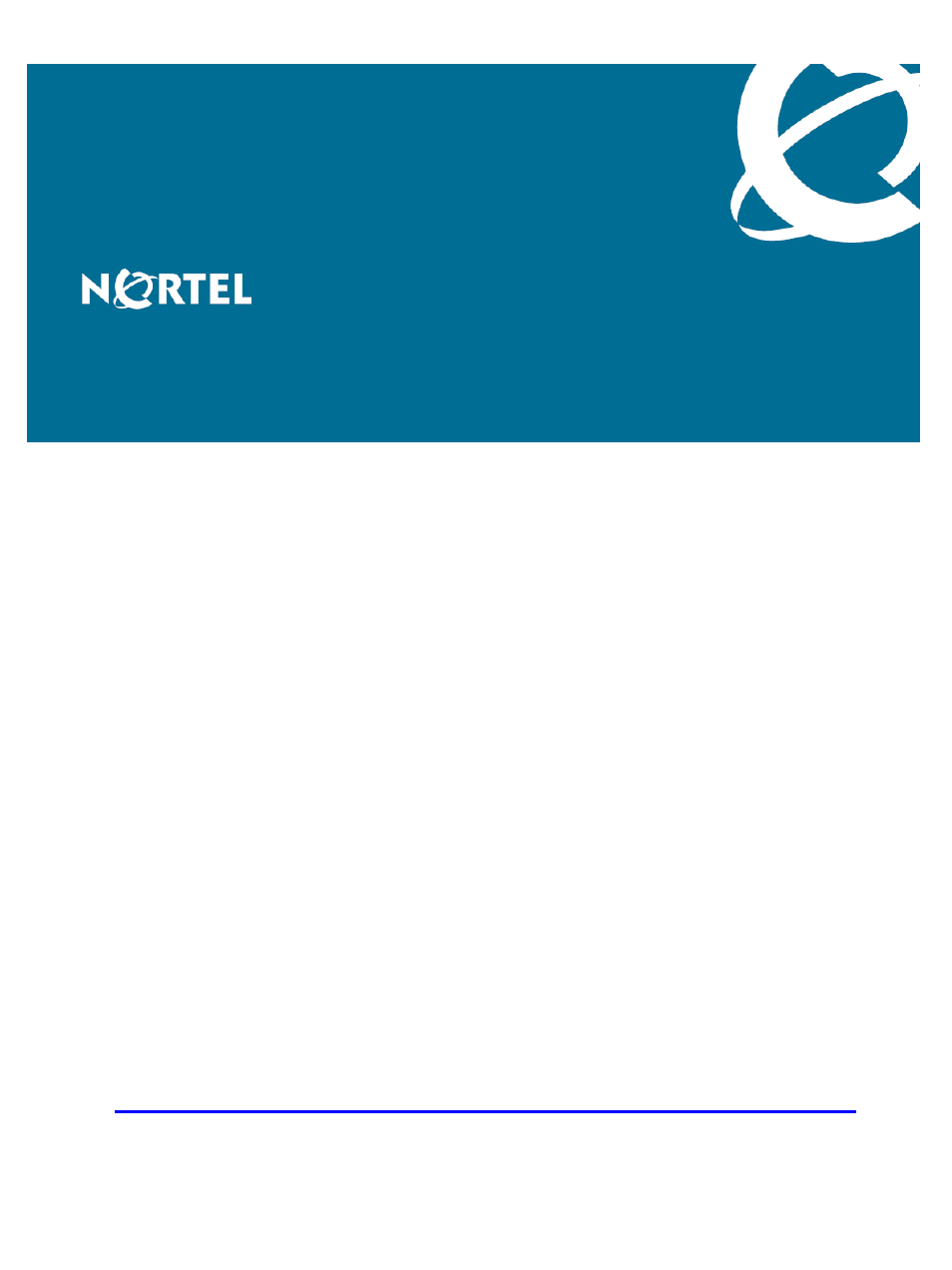Nortel Networks 2500 Series User Manual
Fundamentals
Table of contents
Document Outline
- toc
- Nortel Networks Inc. software license agreement
- New in this release
- Introduction
- User interface fundamentals
- Navigation
- NNCLI concepts
- Device Manager concepts
- Navigation
- Interface components
- Online help
- Device Manager procedures
- Device Manager download
- Device Manager installation
- Previous version removal
- Device Manager startup
- Device Manager properties configuration
- Switch access using Device Manager
- Telnet to a switch using Device Manager
- SSH connection to the switch using Device Manager
- Trap log
- Web-based management access using Device Manager
- Web-based management concepts
- Licensing fundamentals
- Navigation
- Stack licensing
- License file generation
- License file installation
- License transfer
- Configuration files fundamentals
- Navigation
- NNCLI configuration files
- Device Manager configuration files
- ASCII and binary configuration file procedures using Device Manager
- Storing current ASCII configuration on a TFTP server
- Downloading an ASCII Configuration from a TFTP server
- Downloading a configuration file automatically using Device Manager
- Storing a binary configuration file on a TFTP server
- Downloading a binary configuration file from a TFTP server
- Saving current configuration to flash memory manually
- ASCII configuration file job aid
- Binary configuration file job aid
- ASCII and binary configuration file procedures using Device Manager
- Web-based management configuration files
- Supported standards and Requests for comment
- NNCLI quick reference
- Navigation
- Connect to the switch
- Start NNCLI configuration from the main menu
- NNCLI command modes
- Restart the switch using the factory default configuration
- Configure the management IP address
- Configure Simple Network Management Protocol (SNMP)
- Configure VLANs and tagged uplinks
- Configure Internet Group Management Protocol (IGMP)
- Configure a port
- Configure passwords
- Configure Secure Shell (SSH)
- Configure Telnet
- Configure Simple Network Time Protocol (SNTP)
- Configure log settings
- Configure Secure Socket Layer (SSL)
- Configure access control
- Check a configuration