Nortel Networks 5500 series User Manual
Page 232
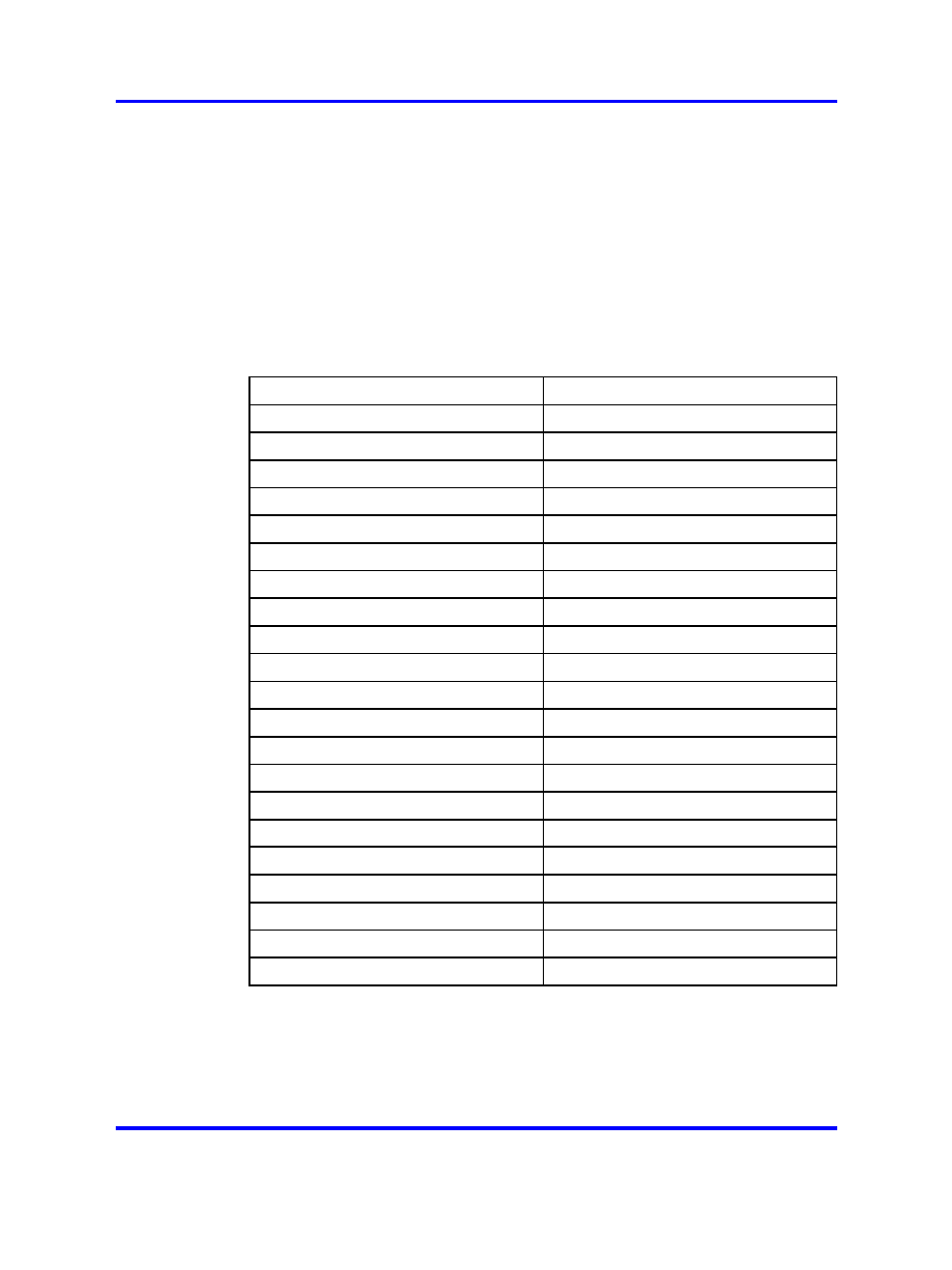
232
Customizing the portal and user logon
You can change the individual colors, but Nortel recommends using the
color themes to change the look and feel of the portal page. If you change
the portal colors, use colors that are considered web safe. Also consider
how the applied colors fit with your company logo and brand.
The colors are specified using hexadecimal codes.
colors, with hexadecimal codes" (page 232)
lists the hexadecimal values
for some commonly used web-safe colors. For additional color values, use
an Internet search engine to find web sites offering comprehensive listings.
Table 51
Common colors, with hexadecimal codes
Color
Hexadecimal code
White
FFFFFF
Black
000000
Dark gray
A9A9A9
Light gray
D3D3D3
Red
FF0000
Green
008000
Blue
0000FF
Yellow
FFFF00
Orange
FFA500
Violet
EE82EE
Dark violet
9400D3
Pink
FFC0CB
Brown
A52A2A
Beige
F5F5DC
Lime green
32CD32
Light green
90EE90
Dark blue
00008B
Navy
000080
Light skyblue
87CEFA
Medium blue
0000CD
Dark red
8B0000
For the commands to configure the colors used on the portal, see
“Changing the portal colors” (page 249)
.
Nortel Secure Network Access Switch
Using the Command Line Interface
NN47230-100
03.01
Standard
28 July 2008
Copyright © 2007, 2008 Nortel Networks
.
