Nortel Networks BCM1000 User Manual
Page 36
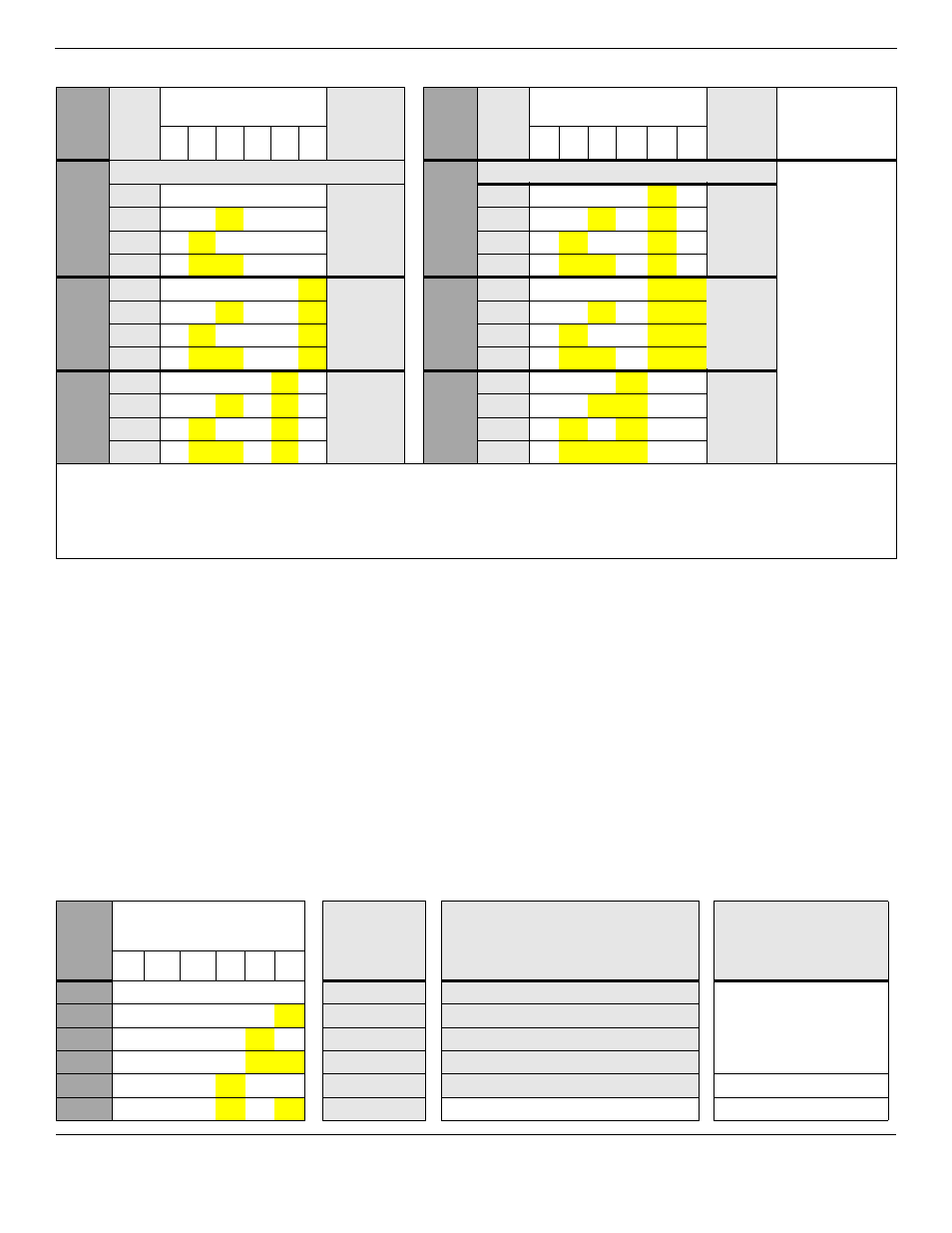
36 BCM1000, BCM 3.0 addendum
Installation and Maintenance Guide
P0607659 02
DSM16/DSM 32 single density switch settings (upgraded system)
The following table shows the switch settings for DSM modules deployed as single density on a system that has
been upgraded from Business Communications Manager version 2.5 to version 3.0. All your current modules are
probably single-density modules. If you intend to continue to use them, you do not have to change any settings.
They will continue to function in the same manner as before.
DSM16+ and DSM32+ modules can be set to either density. To set them for single density, refer to the following
table. To set them to double density, refer to the table under
DSM16+ and DSM 32+ double density switch
Note that Companion sets can only be assigned on DS30 06 and 07, which have single-density DSM modules.
Companion handsets have a different set of default DNs than the digital sets. Also, Companion can only be
deployed on systems that remain at Part Double Density (PDD), the default condition of 3.0 systems.
Table 1 ASM8 settings for 2.5 systems upgraded to 3.0 software
Select
bus
Select
offset
Enter these switch
settings
To assign
these
DNs
1
Select
bus
Select
offset
Enter these switch
settings
To
assign
these
DNs
1
Custom DN
range
1
2
3
4
5
6
1
2
3
4
5
6
2.5 system upgraded to 3.0
2.5 system upgraded to 3.0
02
0
on on on on on on 221-228
05
0
on on on on
off on 269-276
1
on on off on on on 228-236
1
on on off on
off on 277-284
2
on off on on on on 377-384
2
on off on on
off on 425-432
3
on off off on on on 385-392
3
on off off on
off on 433-440
03
0
on on on on on off 237-244
06
0
on on on on
off off 285-292
1
on on off on on off 245-252
1
on on off on
off off 293-300
2
on off on on on off 393-400
3
2
on off on on
off off 441-448
3
on off off on on off 401-408
3
3
on off off on
off off 449-456
04
0
on on on on off on 253-260
07
2
0
on on on off
on on 381-388
1
on on off on off on 261-268
1
on on off off
on on 389-396
2
on off on on off on 409-416
4
2
on off on off
on on 457-464
3
on off off on off on 417-424
4
3
on off off off
on on 465-472
1
The extensions listed are based on a three-digit DN with a Start DN of 221. If your system has longer DNs or a different
Start DN, enter the range in the blank column.
2
If your system is configured with a 3/5 channel split, DS30 07 is not available.
3
Available only on systems set to FDD.
4
Available only on systems set to FDD, with a 2/6 DS30 split.
Table 2 DSM 16/DSM 16+ and DSM 32/DSM32+ single density switch settings for 2.5 systems upgraded to 3.0
Select
DS30
bus
Enter these switch
settings
1
To assign
these DNs
to
DSM16 or
DSM 16+
To assign these DNs to
DSM 32 or
DSM 32+
4
To assign these DNs
to Companion
1
2
3
4
5
6
02
on
on
on
on on on
221-236
221-252 (DS30 02 and 03)
N/A
03
on
on
on
on on off
237-252
237-268 (DS30 03 and 04)
04
on
on
on
on off on
253-268
253-284) (DS30 04 and 05)
05
on
on
on
on off off
269-284
269-300 (DS30 05 and 06)
06
on
on
on
off on on
285-300
285-316 (DS30 06 and 07)
3
565-580
(PDD only
)
2
07
on
on
on
off on off
301-316
N/A
3
581-596
(PDD only
)
