Dsm switch settings, Table 22, Dsm 16 and dsm 32 switch settings – Nortel Networks BCM1000 User Manual
Page 148
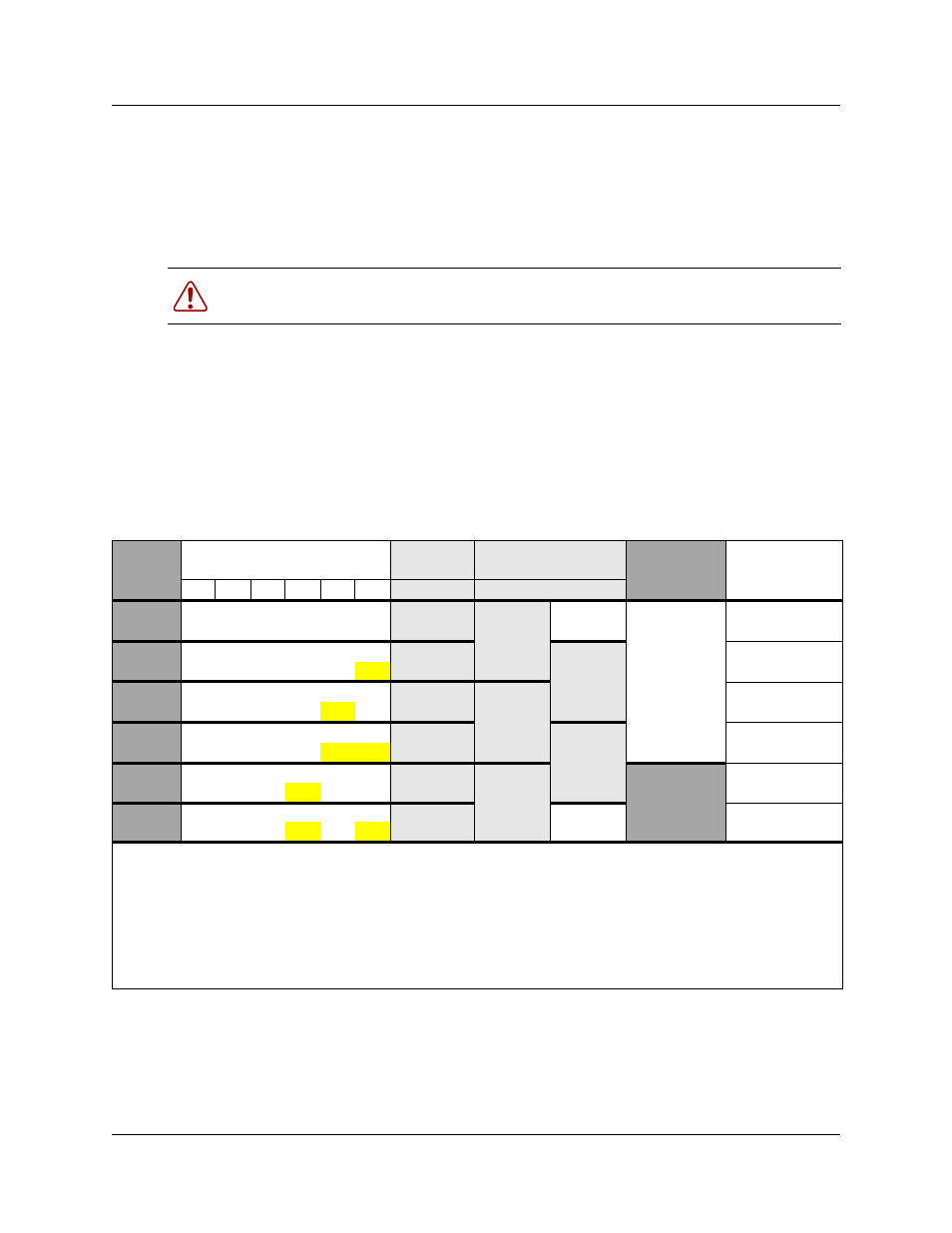
148
Chapter 7 Setting media bay module DIP switches
P0607659 02
DSM switch settings
There are two types of DSMs:
•
DSM 16s have 16 lines. These modules require a full DS30 channel each. The offset is always
set to 0.
•
DSM32s have 32 lines. These modules require two full, consecutive DS30 channel numbers.
You set the first channel on the DIP switches. The system assigns the next DS30 channel. Note
in
how the DSM32 module spans two DS30 channels and that there are only five
possible DS30 channel settings for the DIP switches.
shows the switch settings for each DS30 channel, and the dialing numbers (DNs)
assigned to each DS30 channel. Note that Companion sets can only be assigned on DS30 channel
6 and 7, and the handsets have a different set of default DNs than the digital sets.
Warning:
Ensure that switches 1, 2, and 3 are always set to On, otherwise your module
will not function.
Table 22
DSM 16 and DSM 32 switch settings
Select
DS30
channel
Enter these switch settings
To assign
these DNs
To assign these DNs
Companion
DNs
**Custom DN
range
1
2
3
4
5
6
DSM 16
DSM 32
2
on
on
on
on
on
on
221-236
221-252
N/A
3
on
on
on
on
on
237-252
237-268
off
4
on
on
on
on
on
253-268
253-284
off
5
on
on
on
on
269-284
269-300
off
off
6
on
on
on
on
on
285-300
285-316
***
565-596****
off
***7
on
on
on
on
301-316
N/A for
DSM32
off
off
**The extensions listed are based on a three-digit DN with a Start DN of 221. If your system has longer DNs or a
different Start DN, enter the range in the blank column.
***If your system is configured with a 3/5 DS30 channel split, you cannot:
• use DS30 channel 7 for the DSM 16 module
• configure the DSM32 module for DS30 channel 6 because the second set of DNs cannot be accessed.
****If you need more DNs for Companion sets, use the range that starts at 597 (ISDN or DECT) and change the
DN type to NA Portable.
