Replacing memory dimm chips, Figure 147 removing and replacing the dimms, Pull dimm off – Nortel Networks BCM1000 User Manual
Page 288: Motherboard
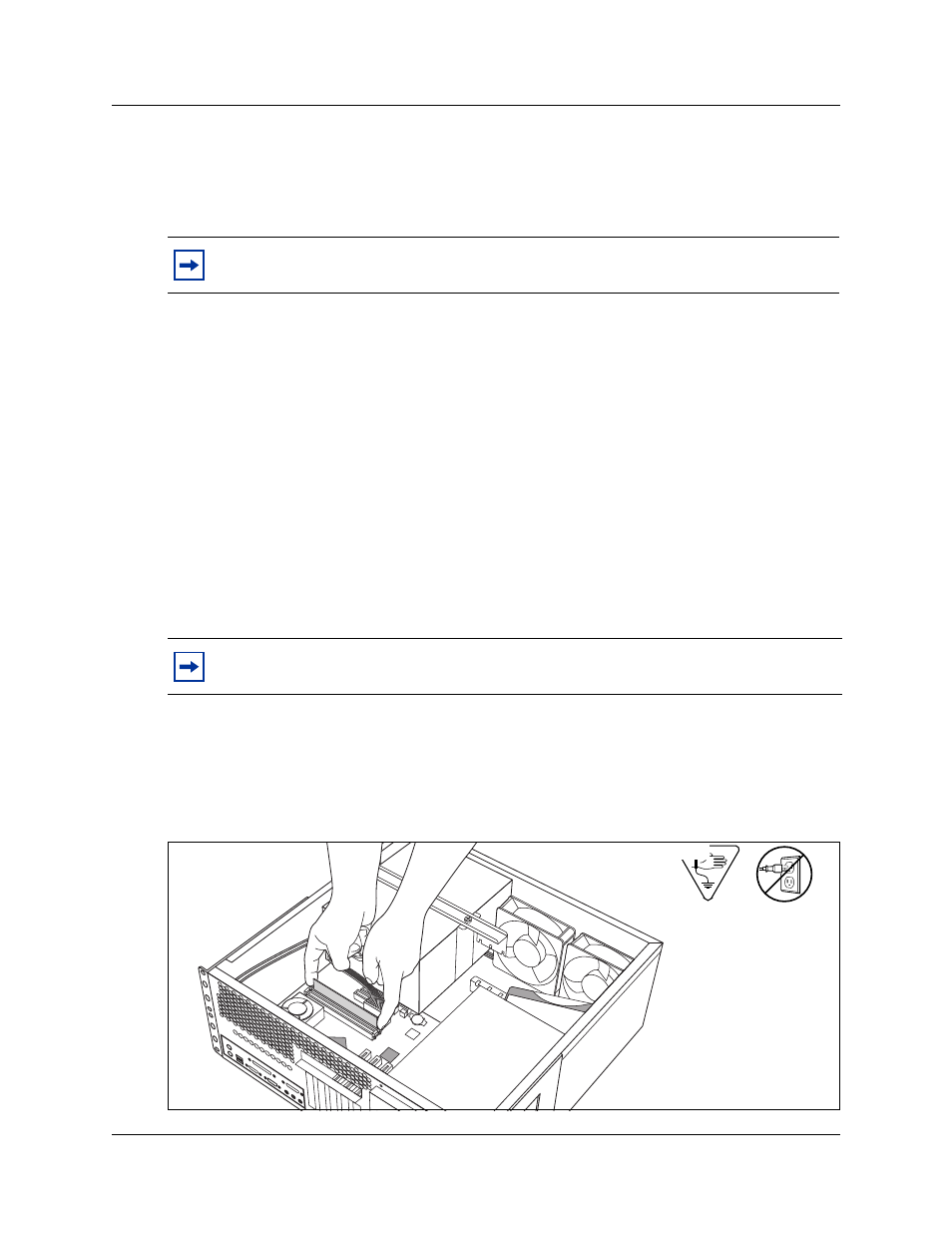
288
Chapter 20 Replacing data cards and processing hardware
P0607659 02
Replacing memory DIMM chips
You replace a DIMM when the DIMMs fails or when you want to increase the amount of RAM in
the Business Communications Manager.
1
If you still have access to the Unified Manager, shut down the system using the Shutdown
command. For details refer to
“Shutting down the system software” on page 238
. Otherwise,
skip to step 2.
2
Set up the BCM1000 for maintenance, as described in
“Shutting down the system hardware”
3
Attach one end of the grounding strap to your wrist and the other end to a grounded metal
surface.
4
Ensure access to the memory chips is clear of cables and other parts.
•
If you have a version 2.5 BCM1000, which has a System Status Monitor board attached to
the front of the housing, you may need to disconnect some of the cables to get at the
memory slots.
•
If you have a WAN card in the first PCI slot, you may need to remove it to get adequate
access. Refer to
“Removing a data card” on page 282
.
5
Carefully push down on the fastening tabs on either side of the DIMM you want to remove.
As you press down on the fastening tabs, the DIMM lifts out of the DIMM slot.
6
Remove the DIMM from the slot by grasping either end, as shown in
.
Figure 147
Removing and replacing the DIMMs
Note:
There must be at least one DIMM installed in the BCM1000 in order for the system
to function.
Note:
If you are adding a new DIMM to the second DIMM slot, go to step 6.
Remember to Hide the Single Power Supply Layer
When Dual Power Layer and Dual Fan Layer are Visible!
