Module wiring warnings, Figure 62, Process map: trunk and station wiring process map – Nortel Networks BCM1000 User Manual
Page 176
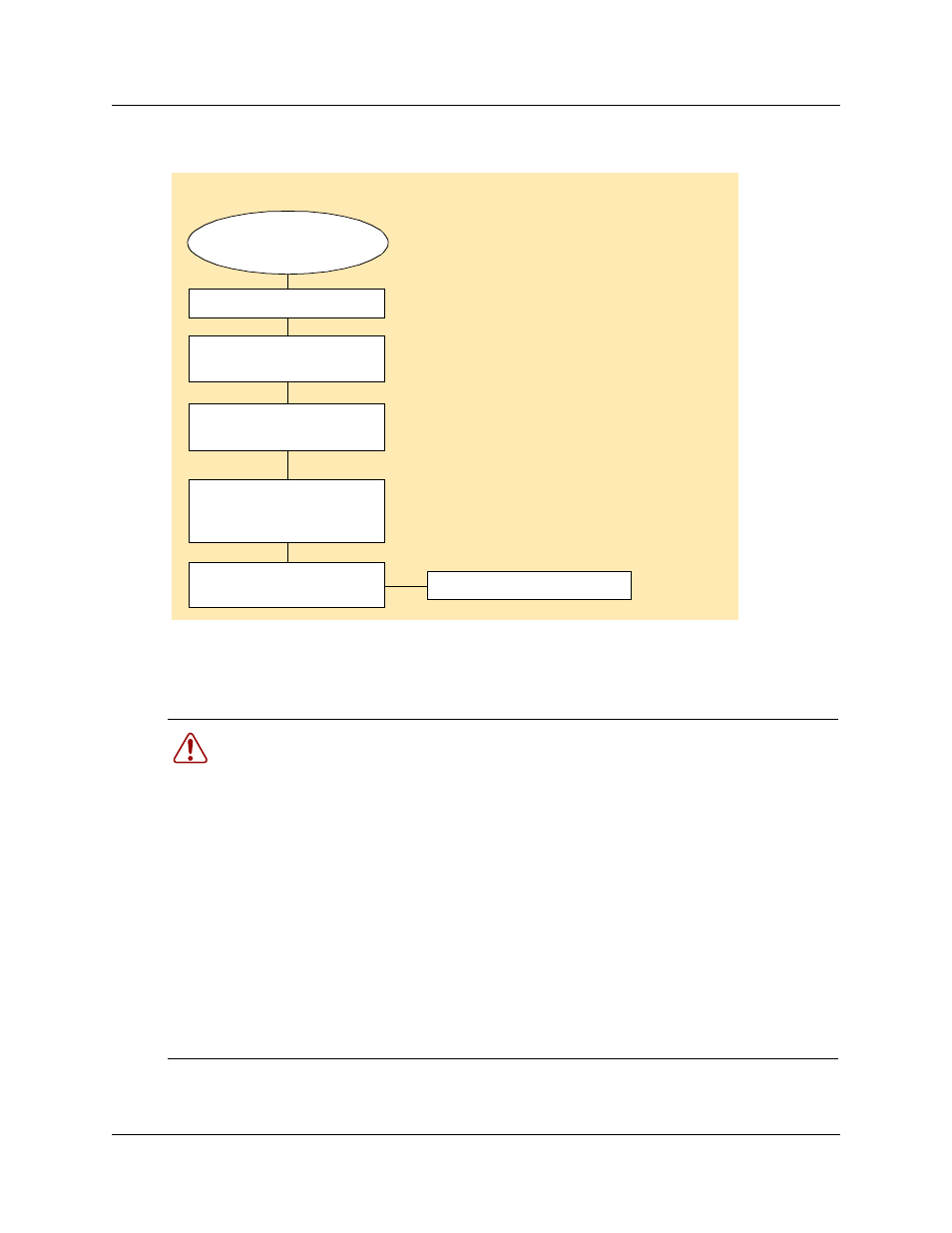
176
Chapter 10 Wiring the modules
P0607659 02
Figure 62
Process map: Trunk and station wiring process map
Module wiring warnings
Warning:
Electrical shock warning.
The Business Communications Manager media bay modules have been Safety approved
for installation into BCM1000 and BCM1000e. It is the responsibility of the installer and
user to ensure that installation of the Business Communications Manager hardware does
not compromise existing Safety approvals.
BEFORE YOU OPEN the BCM1000 or BCM1000e ensure that the cables are unplugged
from the front of the unit, and the unit is disconnected from the ac power source.
Station modules: The ports on these modules are meant to be connected only to approved
digital telephones and peripherals with the proper cables on a protected internal system.
Do not connect any telephones to wiring that runs outside of the building.
Read and follow the installation instructions carefully.
Media bay modules installed.
Wire cables to telco
demarcation block
to
appropriate trunk modules.
to station set distribution BIX
block for your building
appropriate station modules
Continue with setup procedures
Trunk and station modules
