Upgrading to a redundant power supply, Table 47, Power supply led – Nortel Networks BCM1000 User Manual
Page 272: Check power led
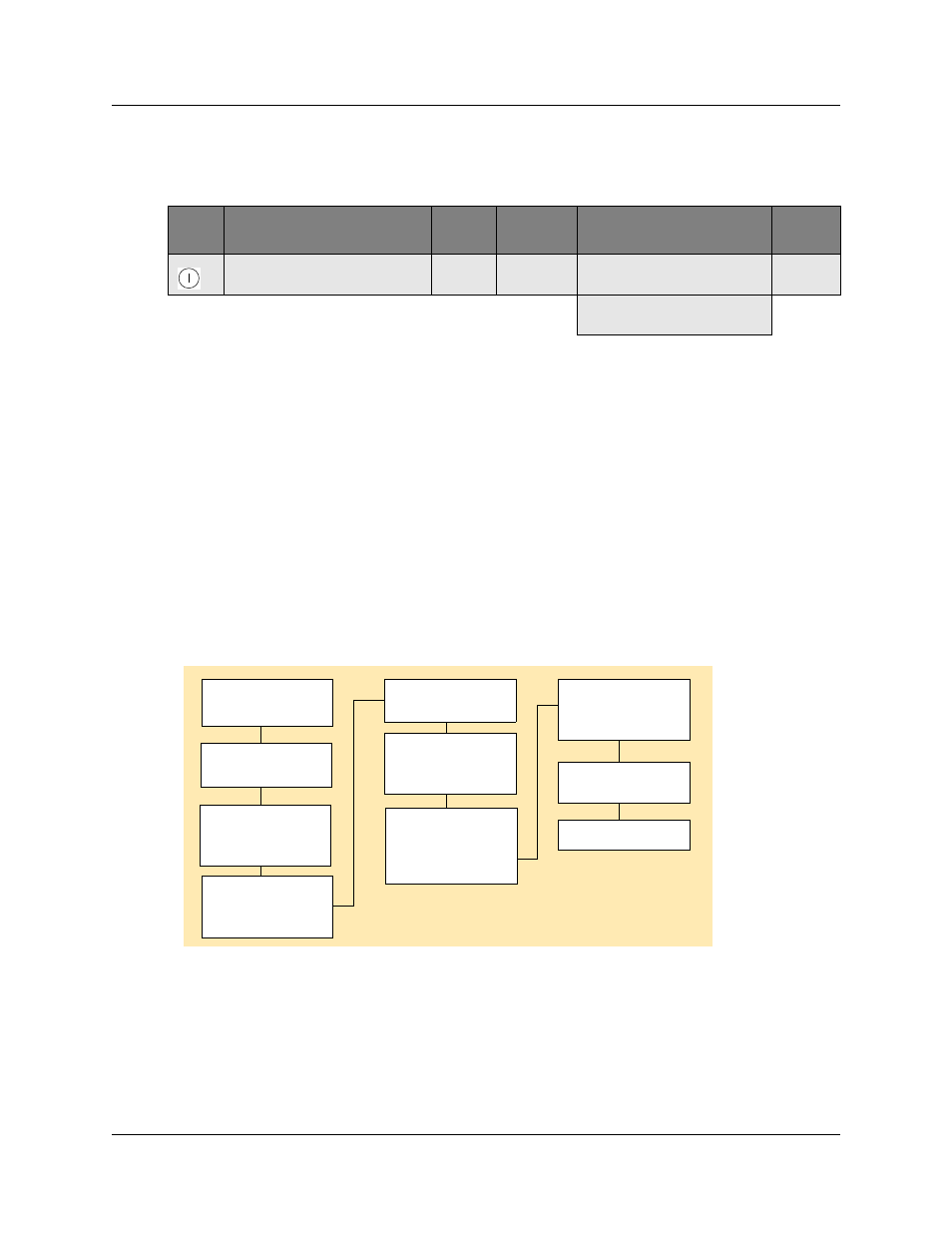
272
Chapter 19 Replacing a power supply
P0607659 02
8
Monitor the power LED. Refer to
.
The Business Communications Manager system starts up when you connect the ac power
cord. This takes several minutes to complete.
Upgrading to a redundant power supply
The redundant power supply allows you to change a failed power supply without turning off the
system. You can add a redundant power supply to a BCM1000 currently equipped with a standard
power supply.
provides an overview of the steps required to upgrade your system from a standard
power supply to a redundant power supply module.
Figure 132
Process Map: Upgrading to a redundant power supply
Table 47
Power supply LED
LED
Label
Description
Green
LED On
Green
LED Flash Red LED On (Only)
Green
LED Off
Indicates state of system power. OK
N/A
at least one power supply
requires attention*
N/A
*Older models may not have a
Red LED
Shut the system
down
into
power supply
housing
Set up unit for
maintenance
