4x16 switch settings, Table 20 – Nortel Networks BCM1000 User Manual
Page 145
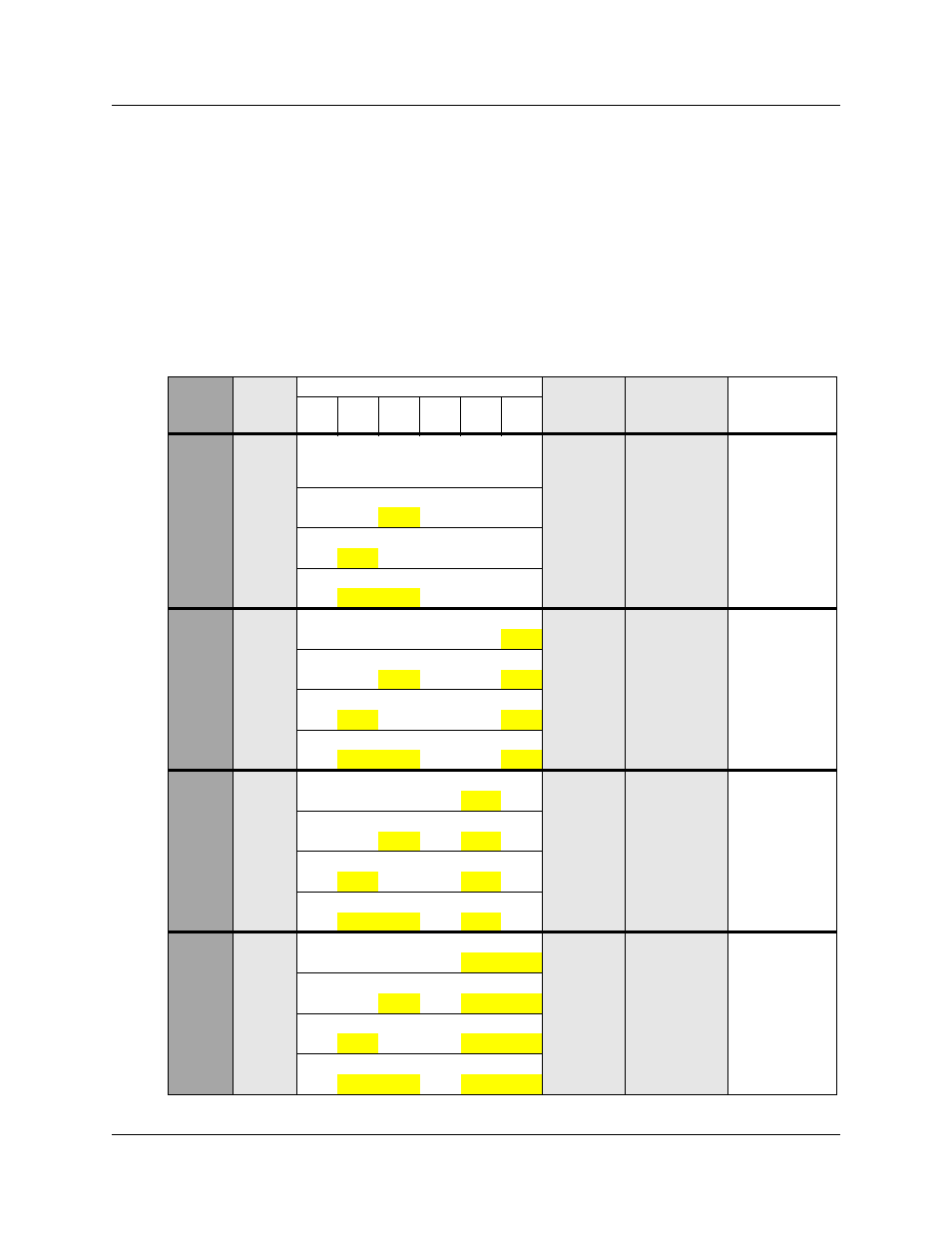
Chapter 7 Setting media bay module DIP switches
145
Installation and Maintenance Guide
4X16 switch settings
The 4X16 module combines a CTM and a DSM 16. The CTM only requires four lines on the
DS30 channel. Therefore, it can be assigned any of the four offsets in a DS30 channel. The DSM
module then automatically assigns the next DS30 channel number and all the assigned DNs.
This module can be combined with three other CTMs or one CTM8 on the same DS30 channel.
shows the switch settings for each DS30 channel, and the assigned lines and dialing
numbers (DNs) for each DS30 channel.
Table 20
4X16 switch settings
Select
DS30
channel
Select
offset
Enter these switch settings
To assign
these lines
And this
DS30 channel
and DNs
**Custom DN
range
1
2
3
4
5
6
2
0
on
on
on
on
on
on
211-214
DS30
channel 3
237-252
1
on
on
on
on
on
219-222
off
2
on
on
on
on
on
227-230
off
3
on
on
on
on
235-238
off
off
3
0
on
on
on
on
on
181-184
DS30
channel 4
253-268
off
1
on
on
on
on
189-192
off
off
2
on
on
on
on
197-200
off
off
3
on
on
on
205-208
off
off
off
4
0
on
on
on
on
on
151-154
DS30
channel 5
269-284
off
1
on
on
on
on
159-162
off
off
2
on
on
on
on
167-170
off
off
3
on
on
on
175-178
off
off
off
5
0
on
on
on
on
121-124
DS30
channel 6
285-300
off
off
1
on
on
on
129-132
off
off
off
2
on
on
on
137-140
off
off
off
3
on
on
145-148
off
off
off
off
