Installing a new hard disk, Install new hard disk, Primary disk – Nortel Networks BCM1000 User Manual
Page 247
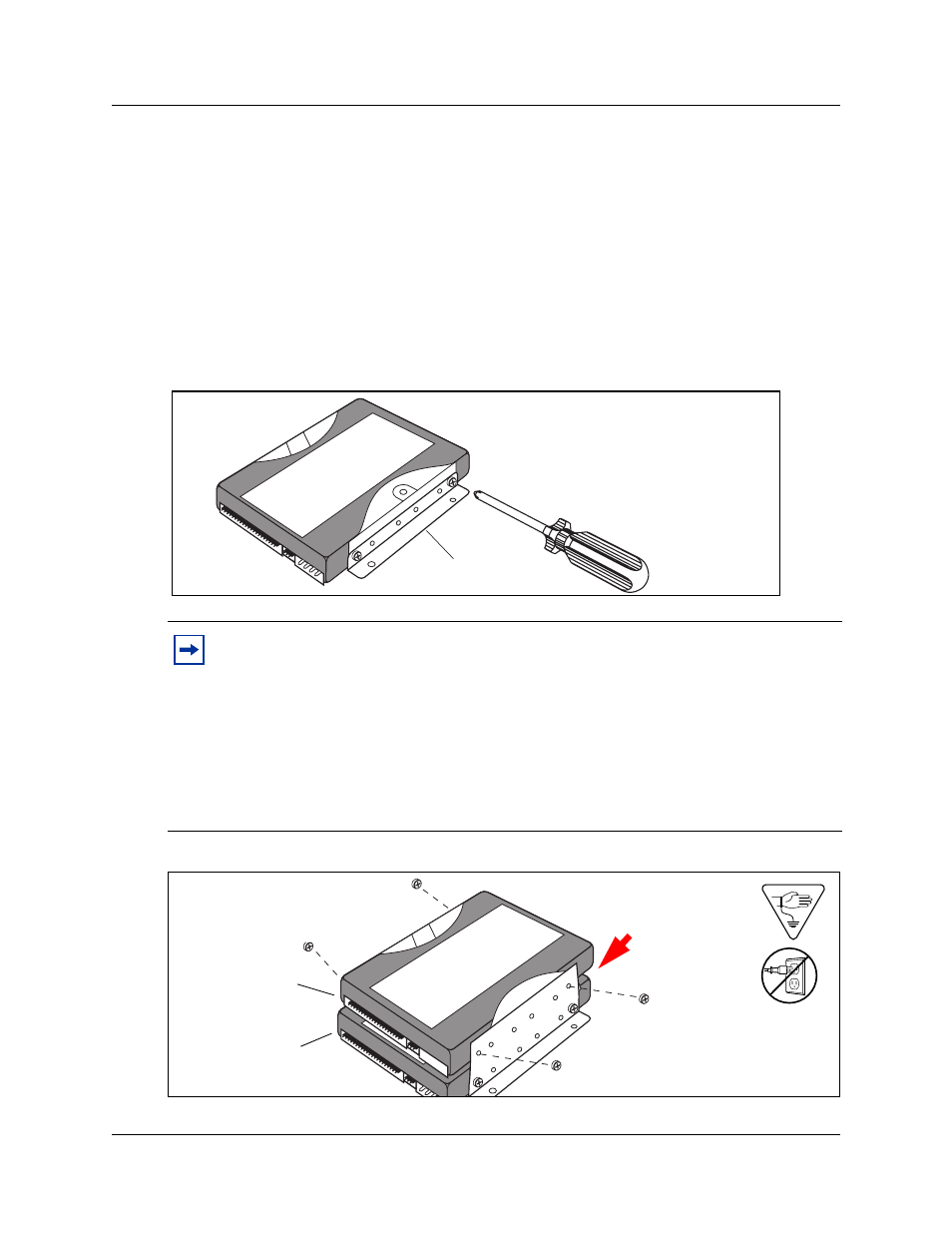
Chapter 17 Replacing the hard disk
247
Installation and Maintenance Guide
Installing a new hard disk
This section describes what you need to do to install a new hard disk into the BCM1000.
Follow these steps to replace hard disks into the brackets, and then, back into the base unit
housing.
1
Ensure you have followed the directions in
“Removing the hard disk” on page 244
.
2
Attach the new hard disk to the brackets, positioning the hard drive so the exposed electronic
components face down. Refer to
.
Figure 106
Connect the brackets to the hard disk (single-disk system)
Figure 107
Installing two hard disks for a mirrored disk system
Note:
Mirrored disk note
In a mirrored disk system, the Primary system disk is always installed in the bottom level
of the brackets.
If you are upgrading to a mirrored disk system, position the new hard disk (Mirror
Primary) over the existing hard disk, between the tall brackets. There will be a space
between the hard disks. Refer to
Note:
If you are replacing a failed disk on a mirrored disk system, ensure the new disk is
replaced in the same position in the bracket that the failed disk was removed from.
Single-disk bracket
Mirrored hard disk
Primary hard disk
Note space
between hard
disks
