Chapter 17, Replacing the hard disk, Figure 102 process map: hard disk replacement – Nortel Networks BCM1000 User Manual
Page 243: Chapter 17 replacing the hard disk
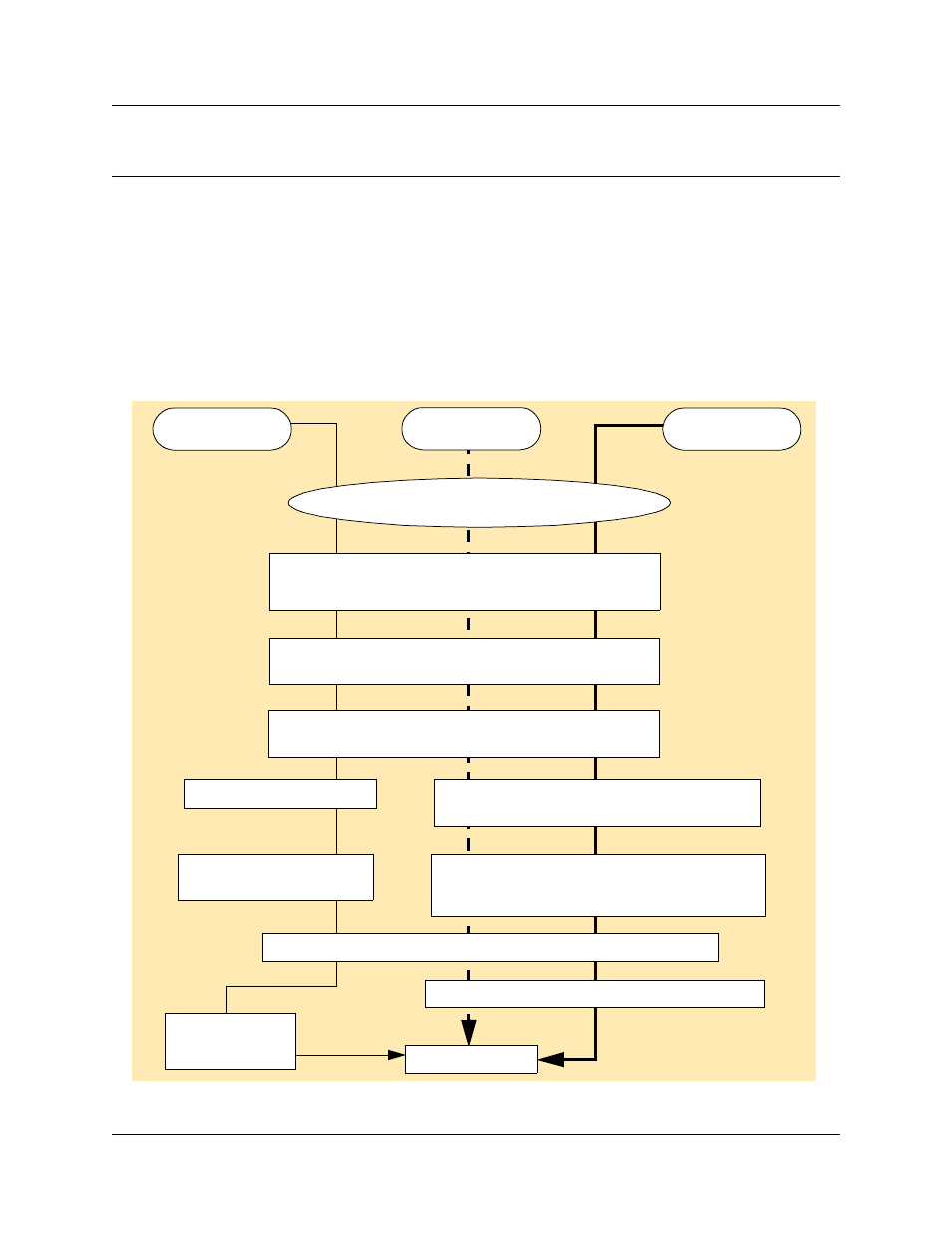
243
Installation and Maintenance Guide
Chapter 17
Replacing the hard disk
The BCM1000 for the 2.5 system includes either one or two factory-installed hard disks. You also
can install a second hard disk to a single-disk base unit.
This chapter explains how to change a hard disk, and how to upgrade a single-disk system to a
mirrored system by adding a RAID board and a second hard disk.
provides an overview of the hard disk replacement process.
Figure 102
Process map: Hard disk replacement
Note positioning of power and ribbon cables
Remove the bracketed hard disk(s)
Connect power and ribbon cables.
Ensure all cables are connected to
Test all functions
Perform disk
Single Disk
System
Mirrored Disk
System
Remove the damaged hard disk from the brackets
in the brackets, ensuring
that the
is on the bottom
Reconnect hard disk
cable to controller
to operation
Upgrading to
mirrored disk
