Removing the standard power supply, Remove failed, Power supply – Nortel Networks BCM1000 User Manual
Page 270
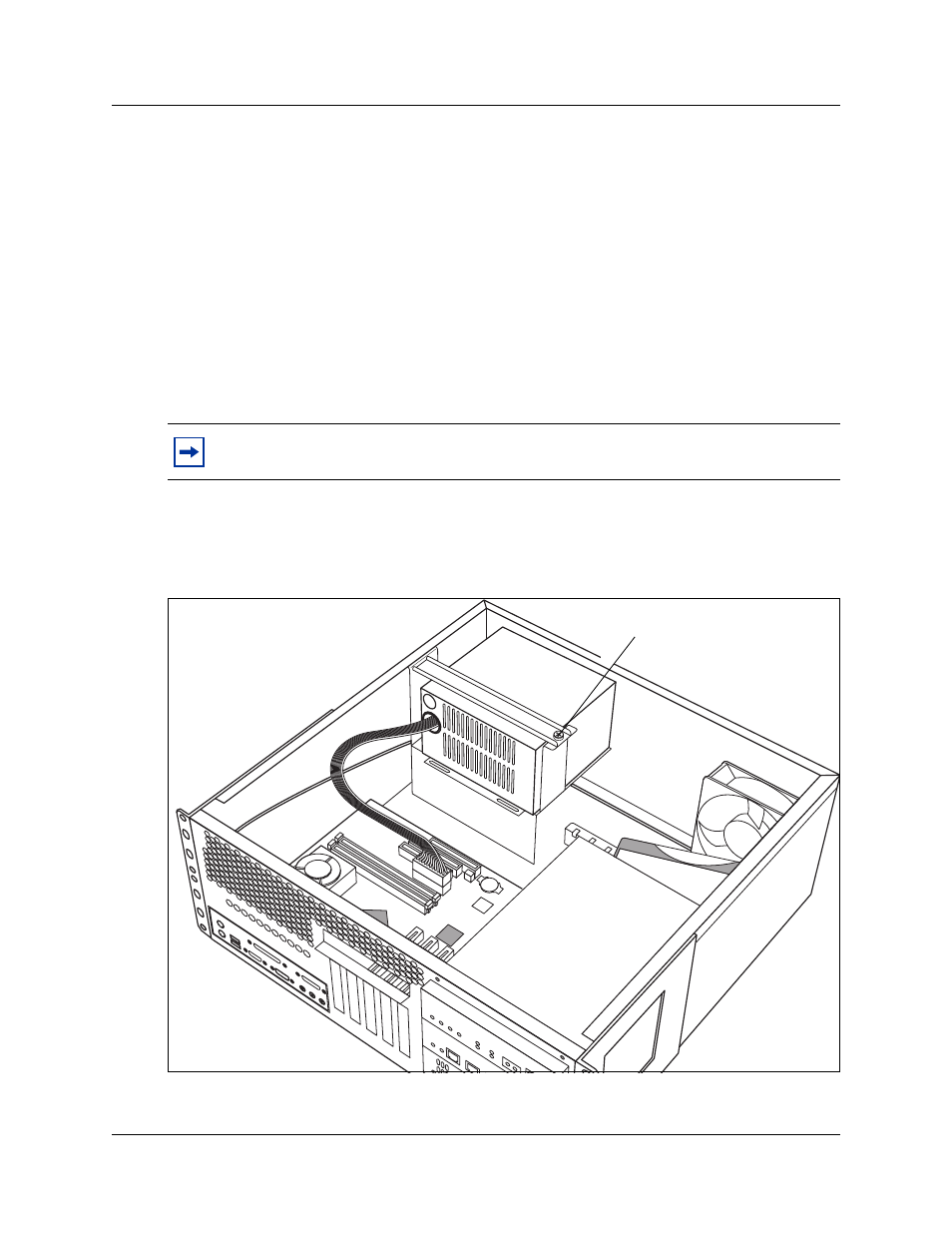
270
Chapter 19 Replacing a power supply
P0607659 02
Removing the standard power supply
If the standard power supply fails, the system will be down. Follow these steps to remove the
power supply.
1
Set up the server for maintenance by removing all the cables from the front of the BCM1000,
then disconnect the BCM1000 and the BCM1000e, if there is one, from the ac power
connection.
2
Remove the cover from the base unit.
3
Attach one end of the grounding strap to your wrist and the other end to a grounded metal
surface.
4
Remove the power supply cables from the motherboard, media bays, and hard disk.
5
Cut the cable ties that hold the power cables to the BCM1000.
6
Remove the power supply bracket screw. Refer to
Figure 130
Removing power supply bracket (single-power supply models)
7
Remove the power supply bracket.
Note:
If you have an updated system with a piggy-back fan arrangement, the rear fan will
be connected to a power supply cable.
Power supply bracket screw
