Chapter 16, Preparing hardware for maintenance or upgrades, Special tools – Nortel Networks BCM1000 User Manual
Page 237: Figure 99, Process map: preparing the units for maintenance
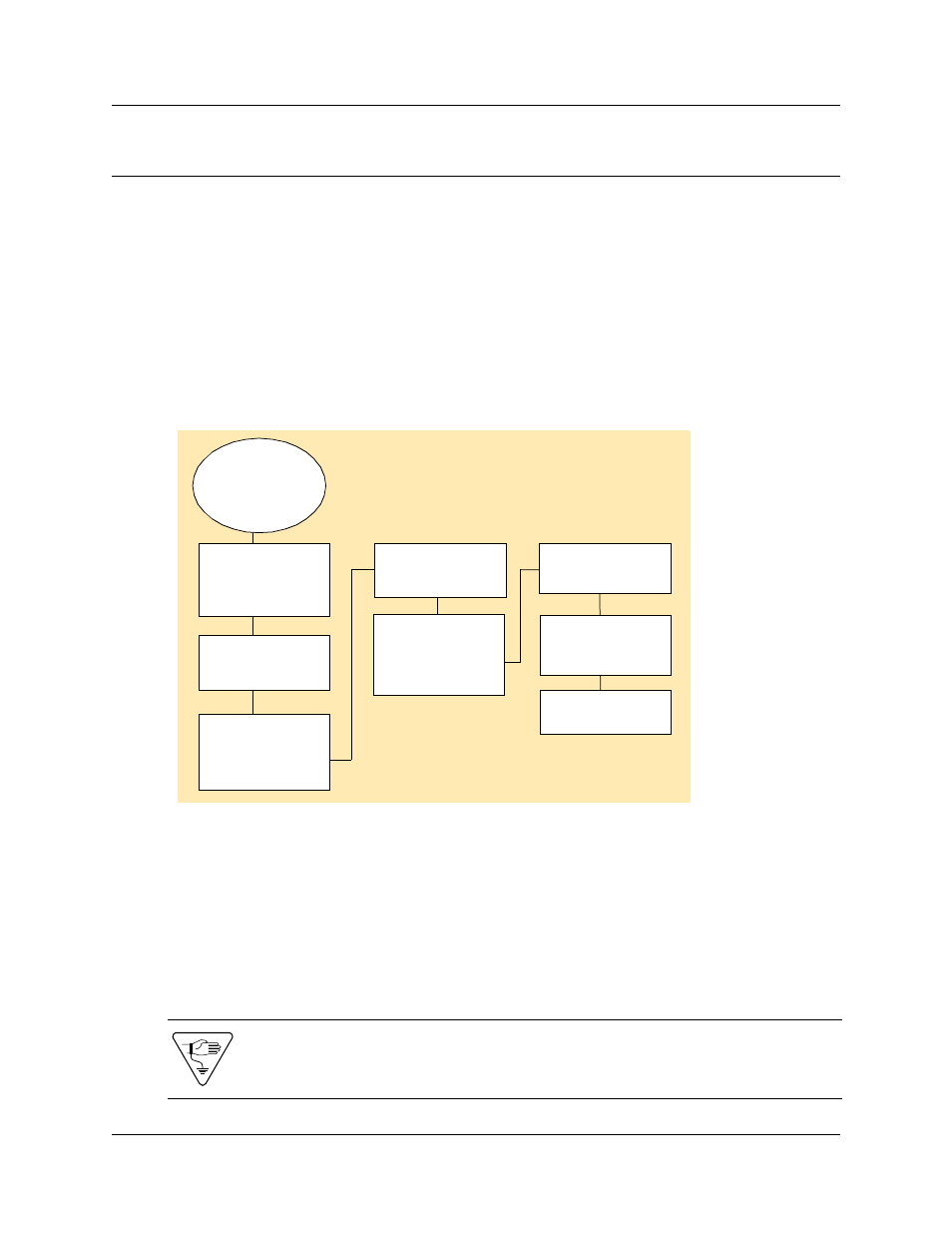
237
Installation and Maintenance Guide
Chapter 16
Preparing hardware for maintenance or upgrades
When you need to replace or update a piece of hardware on the Business Communications system,
you must ensure the system is safely disconnected from the trunk lines and all electrical
connections are disconnected. To replace interior components on these units, you can remove the
top to access the inside of the units. Also, if you are replacing any of the PCI cards (base unit only)
or any of the media bay modules, you may need to remove the front bezel of the unit.
provides an overview of the process for preparing the Business Communications
Manager hardware for maintenance or upgrade procedures.
Figure 99
Process Map: Preparing the units for maintenance
Special tools
Before you
replace the components, ensure you have the following equipment:
•
Phillips screwdriver #2, with a blade 3.5 in. long
•
3/16 inch slot screwdriver
•
antistatic grounding strap
Caution:
You must wear an antistatic grounding strap at all times when handling
electronic components. Failure to do so can result in damage to the equipment.
from the front of
the BCM1000 and
BCM1000e
plugs from both
units
Perform
maintenance/
upgrade
procedure
Test system
functions
