Line and extension numbers for specific modules, Dtm switch settings, Table 15 – Nortel Networks BCM1000 User Manual
Page 141: Dtm switch settings (t1), Table 16, Dtm switch settings (north american pri)
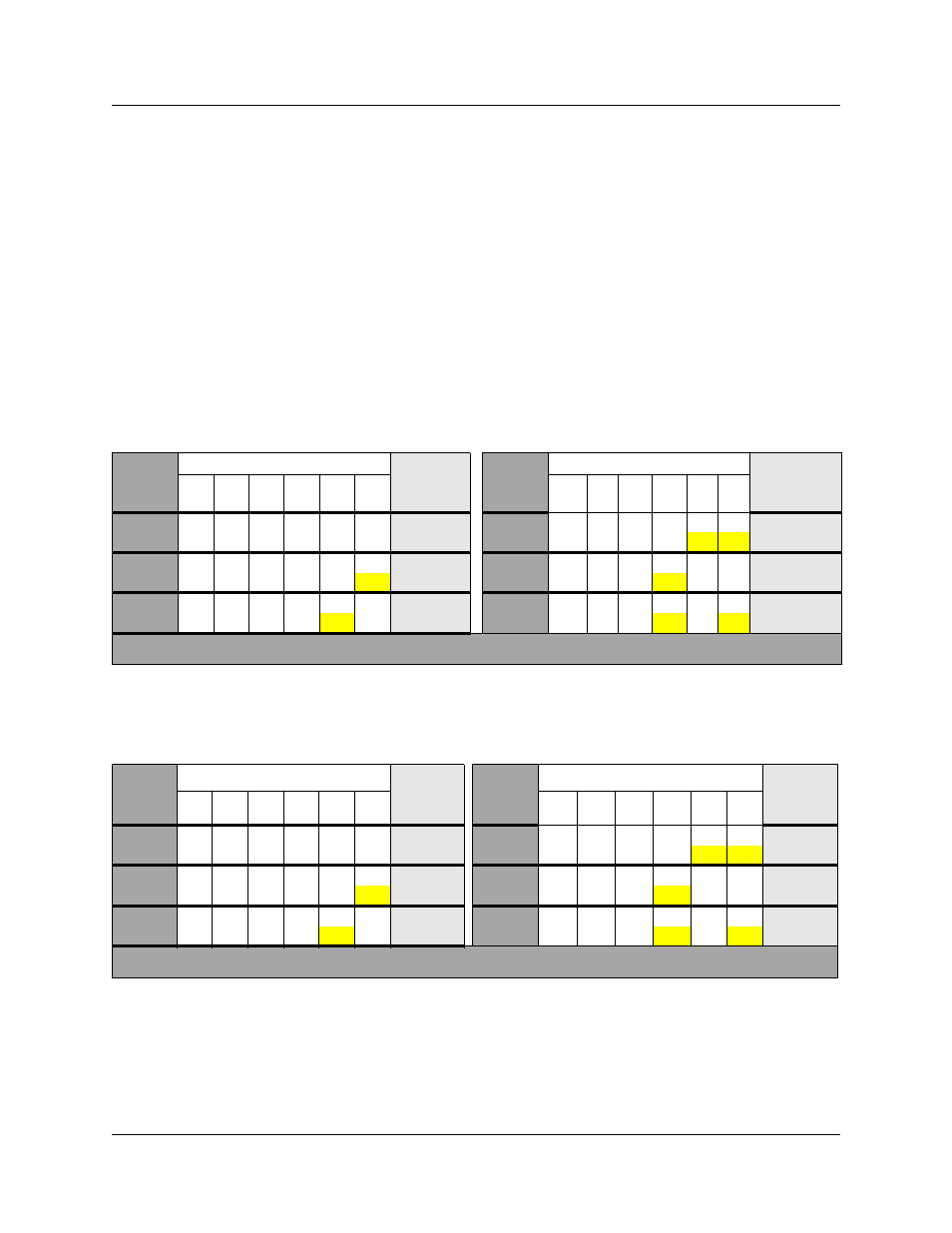
Chapter 7 Setting media bay module DIP switches
141
Installation and Maintenance Guide
Line and extension numbers for specific modules
The switch settings on the media bay module determine the line numbers and extension numbers
the modules use. The tables in this section show the correspondence between DS30 channel
numbers, switch settings, and the line/extension numbers for each type of module. The DS30
channel and switch settings correspond with
DTM switch settings
Although DTMs have more than 16 lines, they occupy only one DS30 channel per DTM.
shows the switch settings for each DS30 channel, and the resulting line assignments.
shows the switch settings for each DS30 channel, and the resulting line assignments.
Table 15
DTM switch settings (T1)
Select
DS30
channel
Enter these switch settings
To assign
these lines
Select
DS30
channel
Enter these switch settings
To assign
these lines
1
2
3
4
5
6
1
2
3
4
5
6
2
on
on
on
on
on
on
211-234
5
on
on
on
on
121-144
off
off
3
on
on
on
on
on
181-204
6
on
on
on
on
on
91-114
off
off
4
on
on
on
on
on
151-174
***7
on
on
on
on
61-84
off
off
off
***If your system is configured with a 3/5 DS30 channel split, DS30 channel 7 is not available.
Table 16
DTM switch settings (North American PRI)
Select
DS30
channel
Enter these switch settings
To assign
these
lines
Select
DS30
channel
Enter these switch settings
To assign
these
lines
1
2
3
4
5
6
1
2
3
4
5
6
2
on
on
on
on
on
on
211-233
5
on
on
on
on
121-143
off
off
3
on
on
on
on
on
181-203
6
on
on
on
on
on
91-113
off
off
4
on
on
on
on
on
151-173
***7
on
on
on
on
61-83
off
off
off
***If your system is configured with a 3/5 DS30 channel split, DS30 channel 7 is not available.
