Removing a data card, Figure 142 bcm1000 lan card leds, Table 48 – Nortel Networks BCM1000 User Manual
Page 282: Bcm1000 pci led states, Check leds
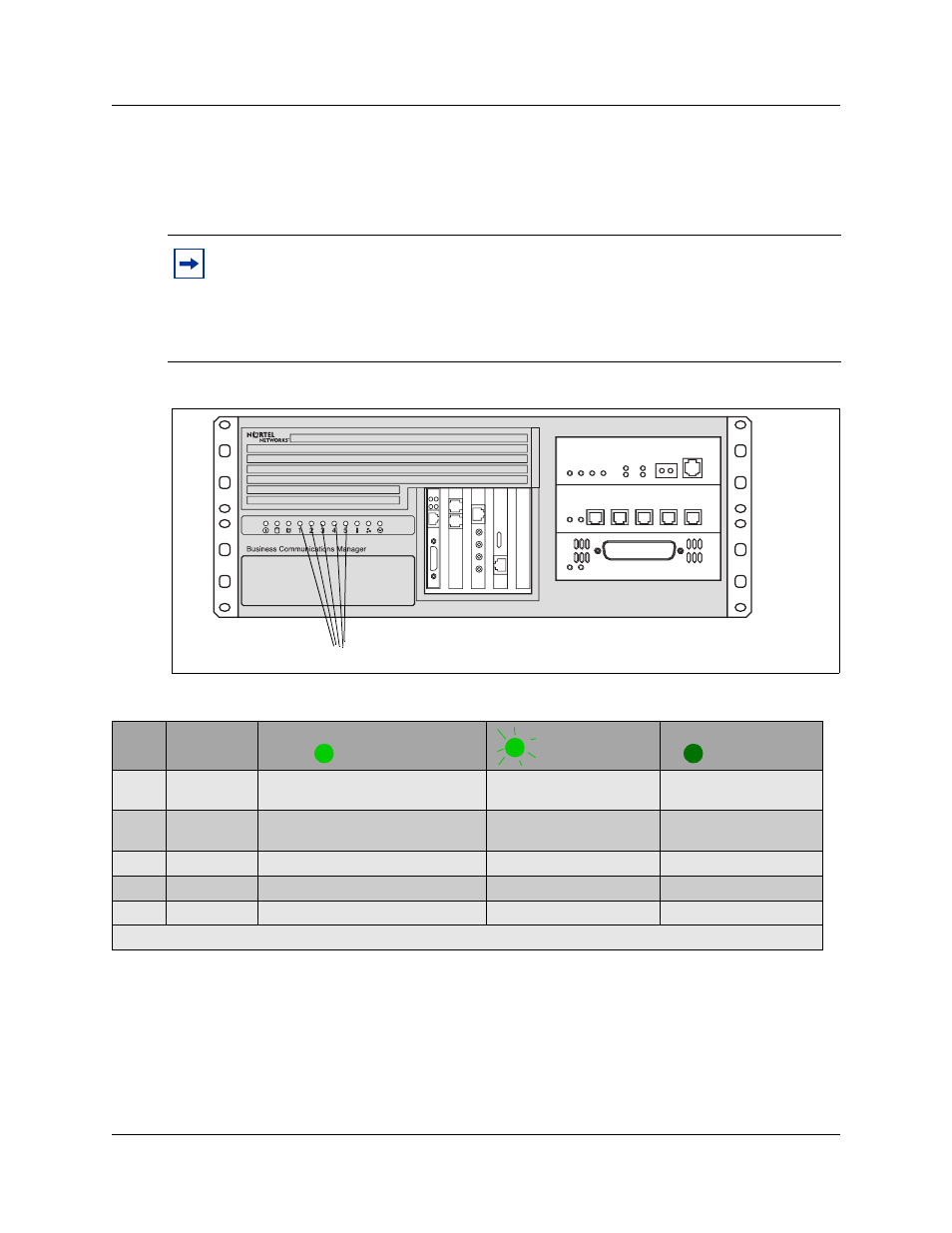
282
Chapter 20 Replacing data cards and processing hardware
P0607659 02
Removing a data card
Five LEDs on the front of the BCM1000 indicate PCI card status. LAN cards can be inserted any
of the first three PCI slots. Refer to
Figure 142
BCM1000 LAN card LEDs
Note:
There are four possible profiles for data card placement in the BCM1000.
shows the configuration for profile 1. Note that the WAN card is connected to
the first two PCI LEDs.
If the data card placement on your base unit differs, ensure that you replace the cards in the
same slots they were removed from. Not all systems can support all cards.
Table 48
BCM1000 PCI LED states
LED
Label
Description
Green LED On
Green LED Flash
Green LED Off
1
PCI Device/
WAN Port #1
Device is present. Driver is active
Driver is not running
Device is not present.
2
PCI Device/
WAN Port #2
Device is present. Driver is active
Driver is not running
Device is not present.
3
PCI Device
Device is present. Driver is active
Driver is not running
Device is not present.
4
PCI Device
Device is present. Driver is active
Driver is not running
Device is not present.
5
PCI Device
Device is present. Driver is active
Driver is not running
Device is not present.
Note: The MSC is not field-replaceable
PCI Device s
