Palm Pre P100EWW User Manual
Page 92
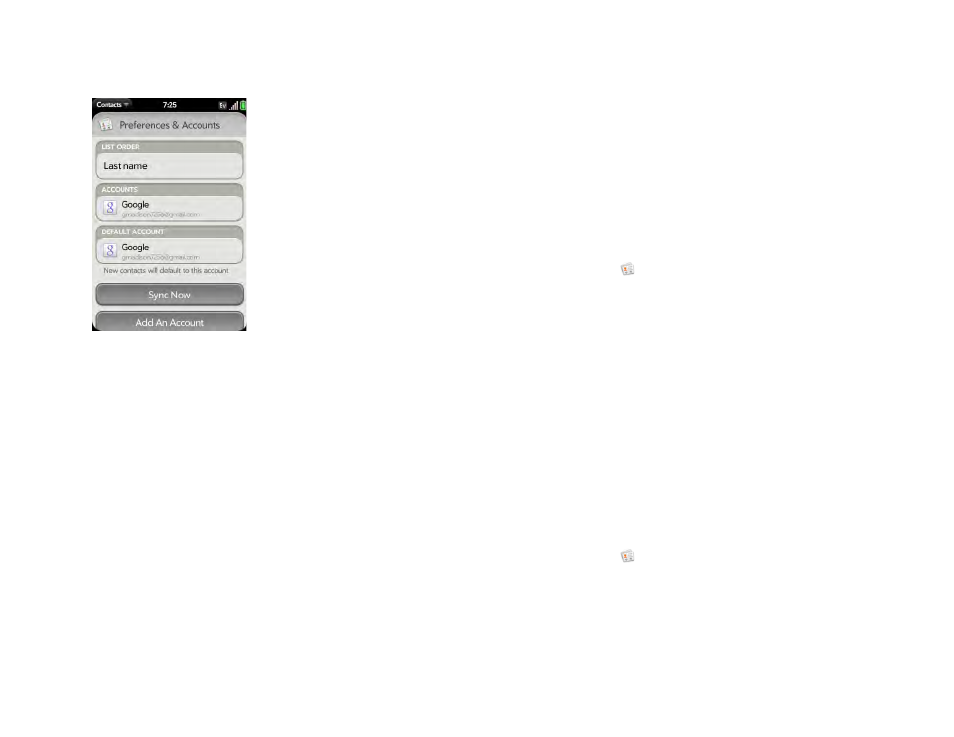
92
Chapter 6 : Contacts, Calendar, and other personal information
2
Open the
Preferences & Accounts
.
3
Set the following options:
List Order:
Tap to select the criteria by which the contact list is sorted.
If you select
Last name
to sort on, the names are alphabetized by last
name, but they still appear in the Contacts list as first name followed
by last name. If you select
First name
to sort on, names are
alphabetized by first name.
You can also choose to sort by
Company & first name
or
Company
& last name
. In these cases, the company name is alphabetized, and
within the company, whichever you choose, the names are still listed
as first name followed by last name.
Accounts:
Tap an account to change login settings and sign in using
the new settings.
Default account:
Tap the current default account, and then tap
another account you want to now be the default account. New
contacts you create are assigned to this account unless you specify
otherwise.
Sync Now:
Tap to manually synchronize your online accounts.
Add An Account:
Tap, and then tap an account type. Enter the
account information. Before you can set up an account on your phone,
you must already have an account online with the provider.
Manually synchronize Contacts with your online accounts
If you want to get contacts from an online account on your phone
immediately—or upload contacts from your phone to the online account—
you can do a manual sync. This synchronizes Contacts with all the accounts
you have set up on your phone, and it synchronizes your calendar and email
with those accounts also.
1
Contacts
.
2
Open the
and tap
Preferences & Accounts
.
3
Tap
Sync Now
.
Stop synchronization of Contacts with an online account
If you synchronize contacts with an online account, to stop synchronizing,
you have to delete the account from Contacts. This stops synchronization of
contacts only—if you also sync email or calendar events with that online
account, those continue to synchronize. Exchange accounts, however, are an
exception to this: If you delete an Exchange Contacts account, Exchange
data is removed from all apps (Calendar, Tasks, and Email). For all online
accounts, including Exchange accounts, deleting the account from Contacts
deletes the associated contact entries from your phone only. The entries are
not deleted from the online account.
1
Contacts
.
2
Open the
and tap
Preferences & Accounts
.
3
Tap the account name.
4
Tap
Remove Account
and tap
Remove Contact Account
.
