View and respond to notifications, Respond to a notification, View all your notifications – Palm Pre P100EWW User Manual
Page 35: View and respond, To notifications
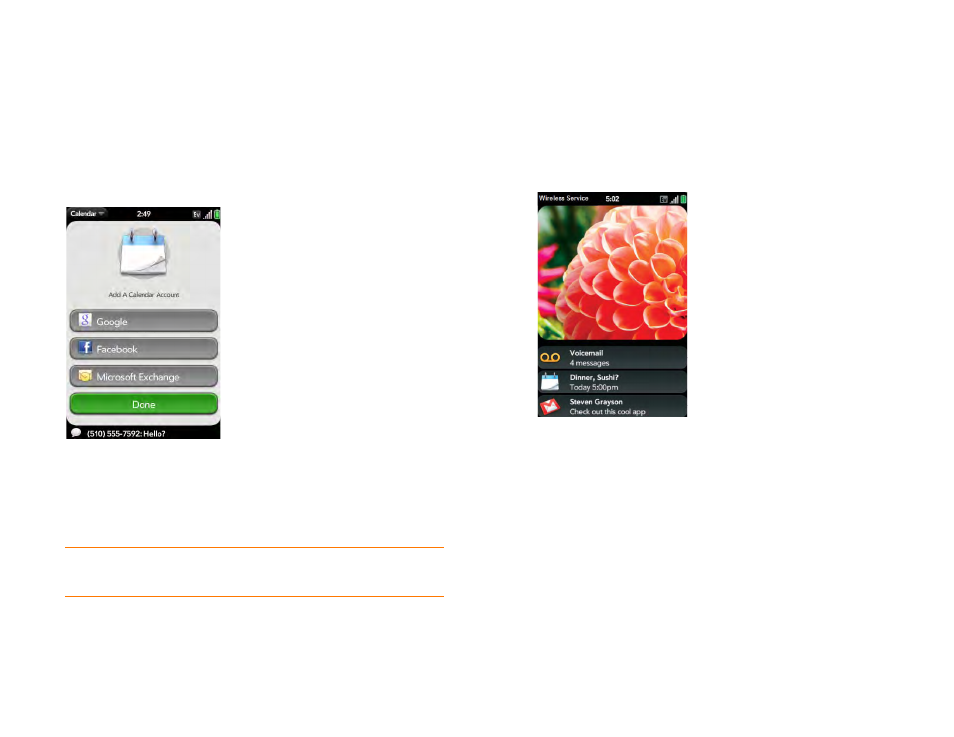
Chapter 2 : Basics
35
View and respond to notifications
Respond to a notification
Notifications show up at the bottom of the screen to notify you of new
voicemail and messages, upcoming appointments, missed calls, and more.
Do one of the following:
•
Tap the notification to act on it.
•
For some types of notifications, throw the notification off the side of the
screen to dismiss it.
View all your notifications
For most types of notifications, if you do not tap a notification after a few
seconds, it becomes an icon in the lower-right portion of the screen.
1
Tap anywhere on the bottom of the screen to display your
notifications.
2
Tap a notification to act on it. If a notification icon has a number next
to it, the number indicates how many items are included in the
notification—how many voicemail or email messages you have, and
so on.
Some notifications give you multiple options. For example, on a calendar
notification, tap the calendar icon to open Calendar in Day view with the
event displayed, or tap the event name to open the event details screen. A
missed call notification gives you options to call the number, view and call
alternate numbers for a contact, send a text message, view a contact entry,
or add a number to Contacts.
TIP
By default, if a notification arrives when the screen is off, the gesture area light
pulses. You can turn this feature off (see
