Switch the now playing display, Search for related songs or content, Change the order of items in the now playing list – Palm Pre P100EWW User Manual
Page 120: Remove a song from the now playing list, Delete a song
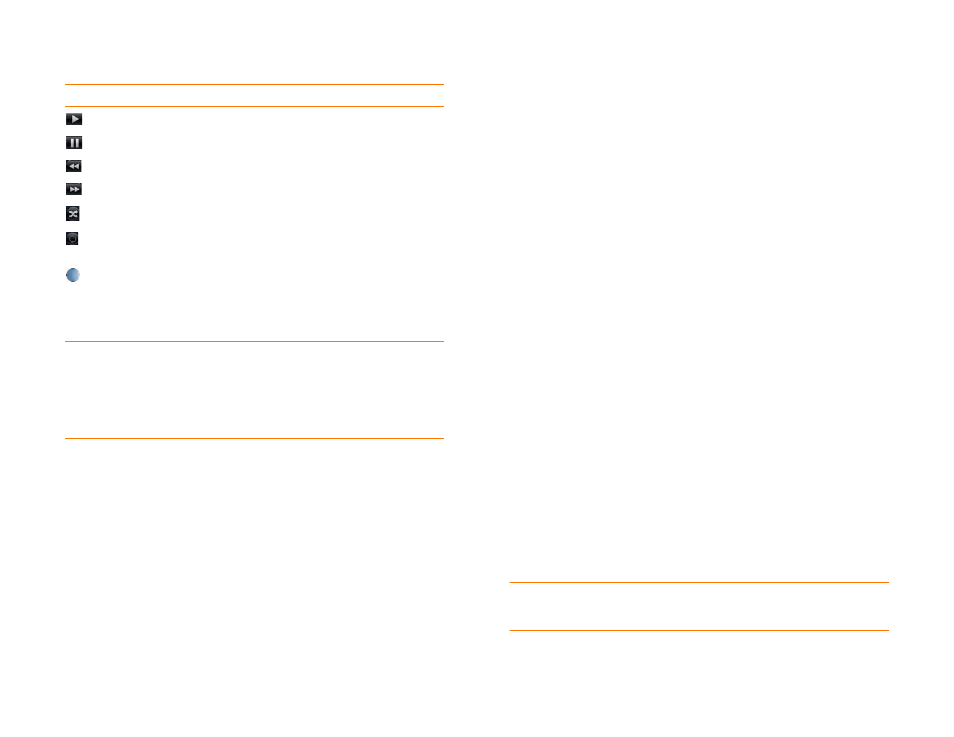
120
Chapter 7 : Photos, videos, and music
Switch the Now Playing display
You can switch the display to show the songs you are listening to by name
or by album cover art.
•
While you are listening to a song, tap the header at the top of the
application to switch between Playlist view and Album Art view.
Search for related songs or content
When you are listening to a song, you can search the web for related items
such as songs by the same artist or from the same album.
1
While listening to a song, open the
2
Tap one of the web search options (such as YouTube), and then tap the
info you want.
Change the order of items in the Now Playing list
•
In Playlist view, tap and hold a song name. Drag the song to move it to a
new location in the list.
Remove a song from the Now Playing list
•
In Playlist view, throw the song name off the side of the screen. This does
not delete the song file from your phone.
Delete a song
To delete a song file from your phone, you must put your phone in USB
Drive mode and delete the song using your computer.
1
Connect your phone and your computer using the
USB cable
.
2
On your phone, tap
USB Drive
. If prompted, tap
OK
. On your
computer, your phone appears as a removable drive.
NOTE
On a Windows computer, if the Found New Hardware wizard opens, click
Cancel
to close the wizard.
Table 3. Music playback controls
Control Function
Play.
Pause.
Rewind.
Fast forward.
Shuffle current playlist.
Repeat. Tap once to repeat the current song. Tap again to repeat
the entire playlist.
Move forward or backward. Tap the song name, then tap and
hold the slider, and drag it right to move forward or left to move
backward. To display the slider, tap the text below the album art
in Album Art view.
DID
YOU
KNOW
?
If you stop playback of an audio file for which the Genre field
is defined as
podcast
,
speech
,
spoken word
,
netcast
, or
audiobook
, when you
play the item again, playback resumes at the point it was stopped.
TIP
If you leave the Music app, the playback controls continue to appear at the
bottom of the screen. You can use the controls even if the screen is locked.
