Making connections from address book, Quick connect, To use quick connect from an address entry – Palm TUNGSTEN T2 User Manual
Page 95: N, see, Making, Connections from address book, Chapter 5, Making connections from address, Book, Later in this chapter
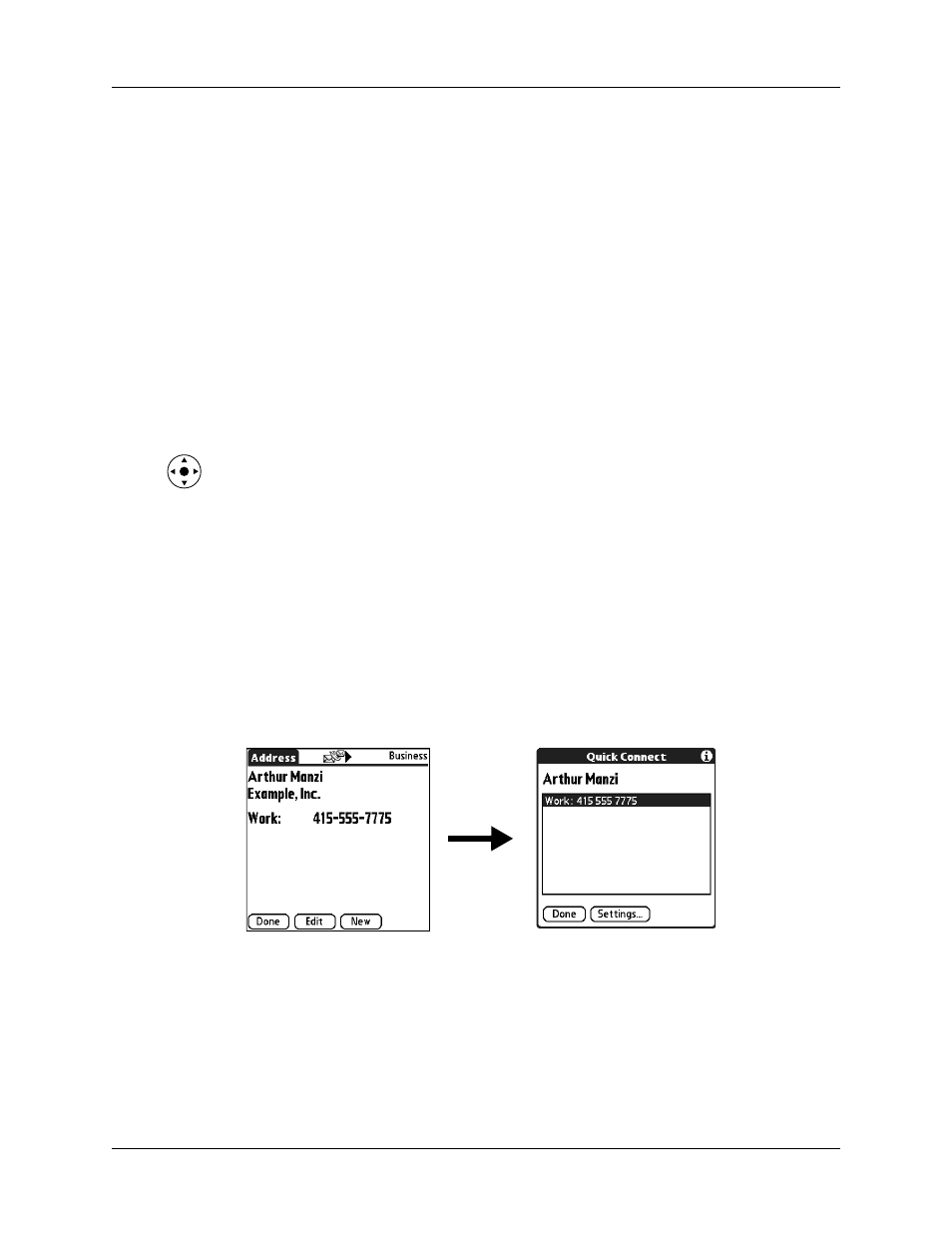
Creating an Address Book entry
81
Making connections from Address Book
You can use the entries in your Address Book to launch applications that perform
tasks such as dialing a phone number or creating an e-mail or SMS message.
Some of the applications you can launch are included on your handheld, others on
the Software Essentials CD-ROM that comes with your handheld, and yet others
may be available from third-party developers and are sold separately. Most of
these applications require a Global System for Mobile Communications (GSM)
phone or an optional modem accessory that is compatible with your handheld
(mobile phone and modem accessory sold separately).
NOTE
Palm works with developers of third-party add-on applications to ensure the
compatibility of these applications with your new Palm handheld. Some third-party
applications, however, may not have been upgraded to be compatible with your new
Palm handheld. If you suspect that a third-party application is adversely affecting the
operation of your handheld, contact the developer of the application.
Quick Connect
You can use Quick Connect to select an entry and initiate a related task with one
hand, using the navigator. You can also configure which application opens when
you choose a specific Address record field, and whether to add a prefix to all phone
numbers.
To use Quick Connect from an Address entry:
1.
Open the Address entry to which you want to connect.
2.
Press Right on the navigator to open the Quick Connect dialog box.
TIP
You can also tap the Quick Connect icon in the title bar of the Address
record.
3.
Select the method you want to use to connect.
Quick Connect initiates the related task. For example, if you tap a phone
number, Quick Connect sends the selected phone number to your mobile
phone.
