Locating handheld components, Opening and closing your handheld, To open your handheld – Palm TUNGSTEN T2 User Manual
Page 24
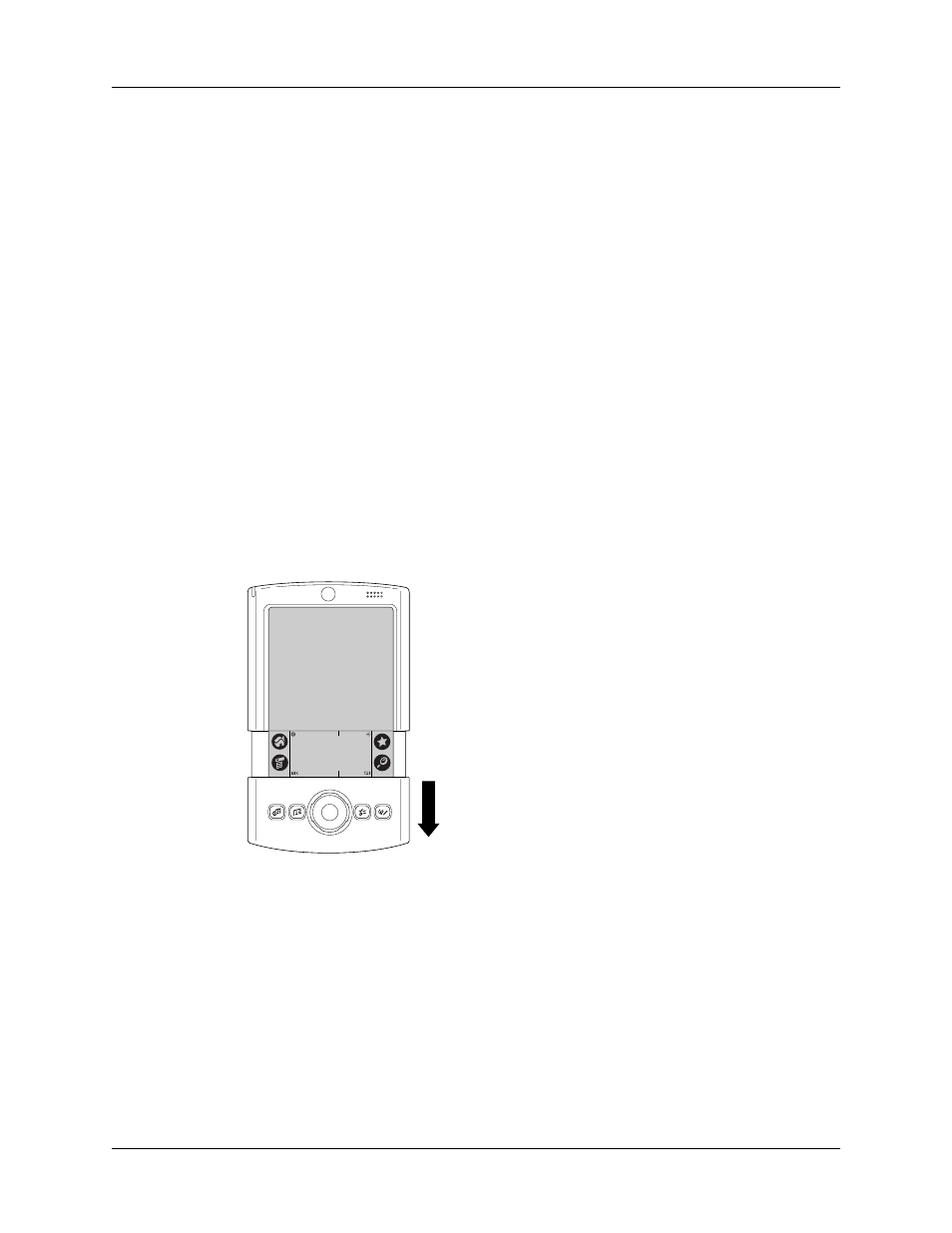
Chapter 2
Exploring Your Handheld
10
required, sold separately), and access productivity tools. This additional software
enables you to use your handheld to do the following:
■
Chat and collaborate with friends and co-workers who have Bluetooth devices.
■
Play MP3 audio files (expansion card required, sold separately).
NOTE
To install some software, you may need to download files from the
Internet to your computer. Check the Software Essentials CD for details.
Locating handheld components
Take a few moments to learn how to access and locate the components of your
handheld.
Opening and closing your handheld
When your handheld is open, you can access additional controls on the front and
back panels. You can use your handheld in either the open or closed position.
To open your handheld:
■
Slide the bottom portion of your handheld away from the screen.
