Getting help in web browser pro, Disconnecting from and connecting to the internet, To disconnect from the internet – Palm TUNGSTEN T2 User Manual
Page 333: To connect to the internet
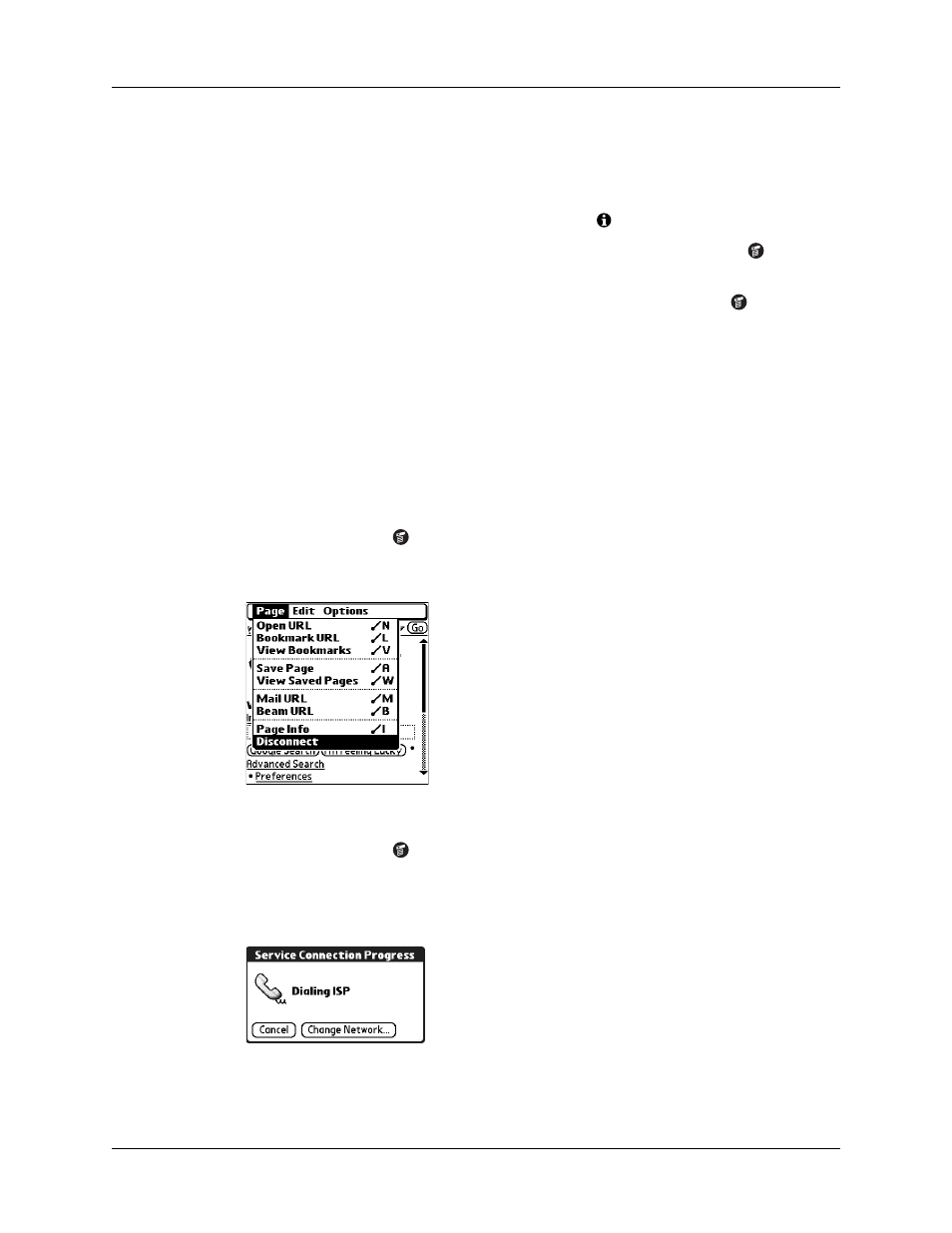
Getting help in Web Browser Pro
319
Getting help in Web Browser Pro
Help is available in the following locations:
■
Most dialog boxes in Web Browser Pro have help about the options in the dialog
box. To see that information, tap the Tips icon
.
■
For an onscreen keyboard to help you input text, tap the Menu icon
, tap Edit,
and then tap Keyboard.
■
For help with drawing Graffiti
®
2 characters, tap the Menu icon
, tap Edit,
and then tap Graffiti 2 Help.
Disconnecting from and connecting to the Internet
While you’re working with stored information in Web Browser Pro, such as saved
pages, stored versions of pages, and so forth, you can disconnect from the Internet
in order to reduce usage charges. You can connect to the Internet again when you
need access again.
To disconnect from the Internet:
1.
Tap the Menu icon
.
2.
Tap Disconnect in the Page menu.
To connect to the Internet:
1.
Tap the Menu icon
.
2.
Tap Connect in the Page menu.
The Service Connection Progress dialog opens.
