Using voice memo menus, V memo menus, Options menus – Palm TUNGSTEN T2 User Manual
Page 329: V memo menus options menus
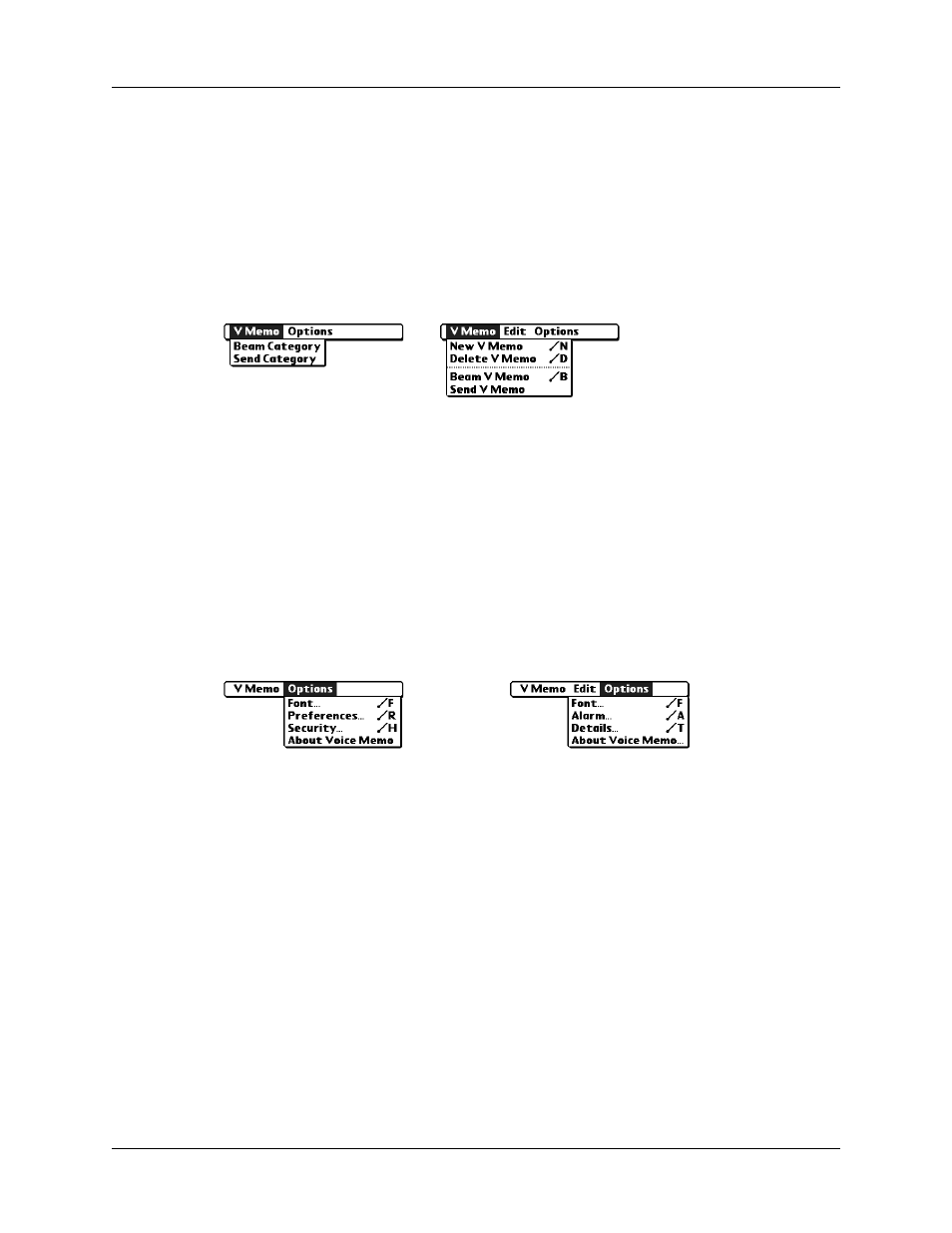
Using Voice Memo menus
315
Using Voice Memo menus
Voice Memo menus are shown here for your reference, and Voice Memo features
that are not explained elsewhere in this book are described here.
The Voice Memos and Options menus differ depending on whether you’re
displaying the Voice Memo list or an individual voice memo.
V Memo menus
Options menus
Send Category
Opens a dialog box where you can choose how to send the
category. You can send the category using Bluetooth™
communication, SMS, or the VersaMail™ application.
Send V Memo
Opens a dialog box where you can choose how to send the voice
memo. You can send the voice memo using Bluetooth
communication, SMS, or the VersaMail application.
Voice Memo list
V Memo screen
Preferences
Displays the Voice Memo Preferences dialog box, where you
define the sort order for voice memos, the alarm sound, deletion
confirmation setting, and whether to automatically store voice
memos on an expansion card if one is present.
Security
Displays the Change Security dialog box, where you set a
privacy option for all voice memos.
Details
Displays the V Memo Details dialog box, where you assign a
category and privacy option for a voice memo.
About Voice
Memo
Shows version information for Voice Memo.
Voice Memo list
V Memo screen
