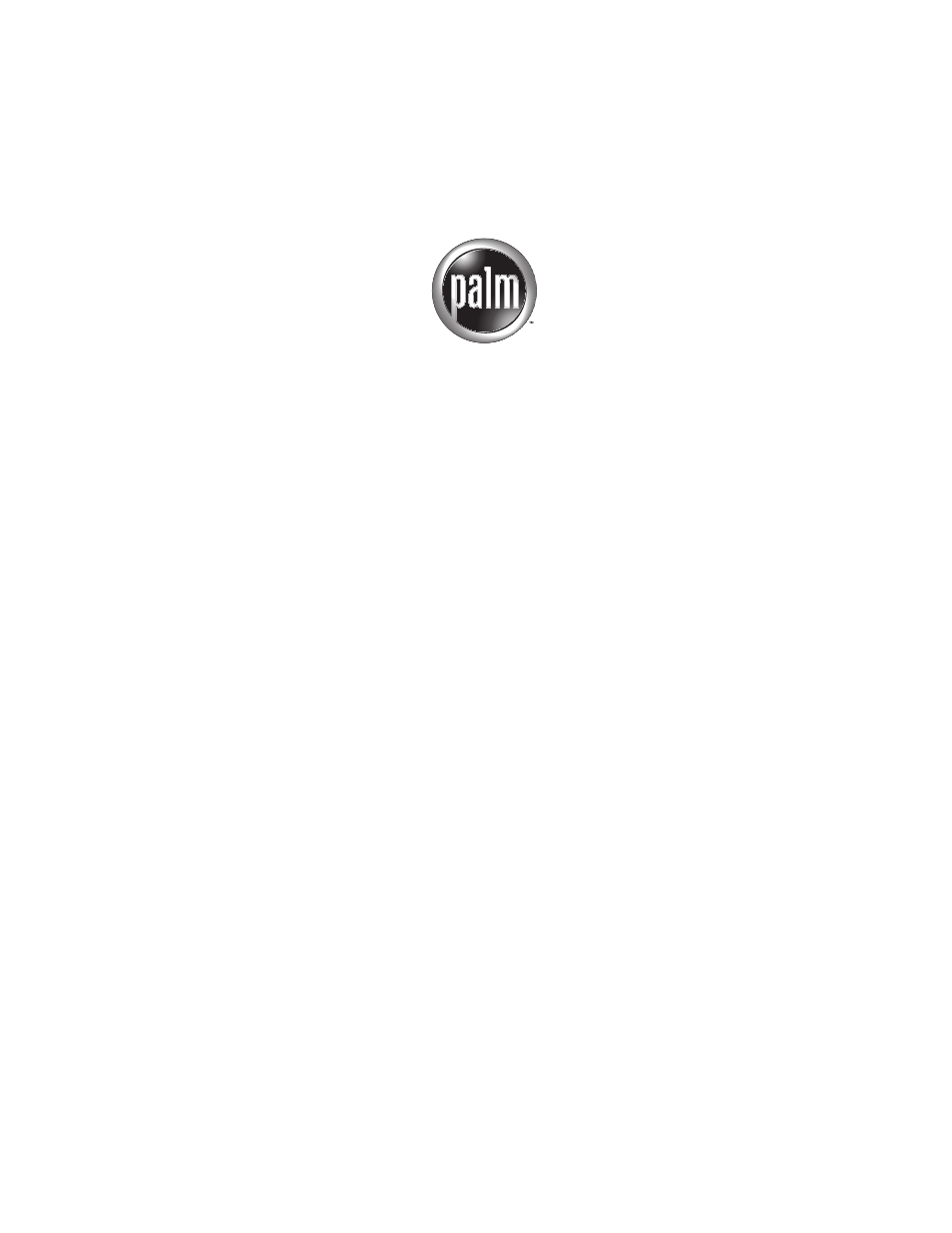Palm Tungsten W User Manual
Handbook for palm, Tungsten, Whandhelds
Table of contents
Document Outline
- Handbook for Palm™ Tungsten™ W Handhelds
- Contents
- About This Book
- Welcome
- Exploring Your Handheld
- Navigating and Entering Data
- Working with Applications
- Opening applications
- Switching between applications
- Categorizing applications
- Changing the Applications Launcher display
- Copying applications to or from an expansion card
- Selecting copy settings
- Using menus
- Choosing application preferences
- Performing common tasks
- Installing and removing applications
- Using Address Book
- Using Calculator
- Using Card Info
- Using Date Book
- Using Expense
- Using Memo Pad
- Using Palm™ Mobile
- Using Note Pad
- Using SIM Manager
- Using SIM Services
- Using SMS
- Using To Do List
- Using Palm™ VersaMail™ PersonalEmailSoftware
- Getting started with the VersaMail application
- Setting up and managingemailaccounts
- Account and connection types
- Setting up the default account that came with your handheld
- Setting up a new e-mail account
- Setting up a network e-mail account
- Creating a network e-mail account
- Creating a synchronize-only account
- Setting VersaMail connection preferences
- Editing e-mail accounts
- Deleting an e-mail account
- Selecting a different service for a given e-mail account
- Getting, sending, andmanaging e-mail
- Synchronizing e-mail between the handheldand the desktop
- Going beyond the basics
- Setting server options for an IMAP account
- Managing mail filters
- Managing mail settings
- Adding APOP to an account
- Adding ESMTP to an account
- Copying text from an e-mail message for use in other applications
- Using the command bar
- E-mail header details
- Backing up mail databases
- Wireless IMAP folder synchronization
- Accessing corporate e-mail
- Five-way navigation in the VersaMail application
- Keyboard shortcuts in the VersaMail application
- Using Palm™ WAP Browser
- Using World Clock
- Performing HotSync® Operations
- Setting Preferences for Your Handheld
- Viewing Preferences
- Buttons preferences
- Connection preferences
- Date and Time preferences
- Digitizer preferences
- Formats preferences
- General preferences
- Keyboard Preferences
- Mobile preferences
- Turning the mobile radio on and off
- Enabling call waiting
- Concealing your number
- Diverting your calls
- Tracking your phone time
- Checking your current status
- Checking your GPRS network usage
- Setting your network selection search mode
- Viewing and editing your preferred networks list
- Setting PIN for mobile power on
- Unlocking your SIM card
- Setting call barring
- Setting Fixed Number Dialing (FND)
- Network preferences
- Modem Accessory and TCP/IP software
- Selecting a service
- Entering a password
- Selecting a connection
- Adding telephone settings
- Entering a prefix
- Disabling call waiting
- Using a calling card
- Connecting to your service
- Creating additional service templates
- Adding detailed information to a service template
- Idle timeout
- Selecting Next Service
- Defining primary and secondary DNS
- IP address
- Login scripts
- Creating a login script on your handheld
- Plug-in applications
- Deleting a service template
- Network preferences menu commands
- Owner preferences
- Security preferences
- ShortCuts preferences
- Maintaining Your Handheld
- Frequently Asked Questions
- Product Regulatory and Safety Information
- Index