Type, Volume, Cting – Siemens AC75 User Manual
Page 480: Srtc, Status, Ac75 at command set
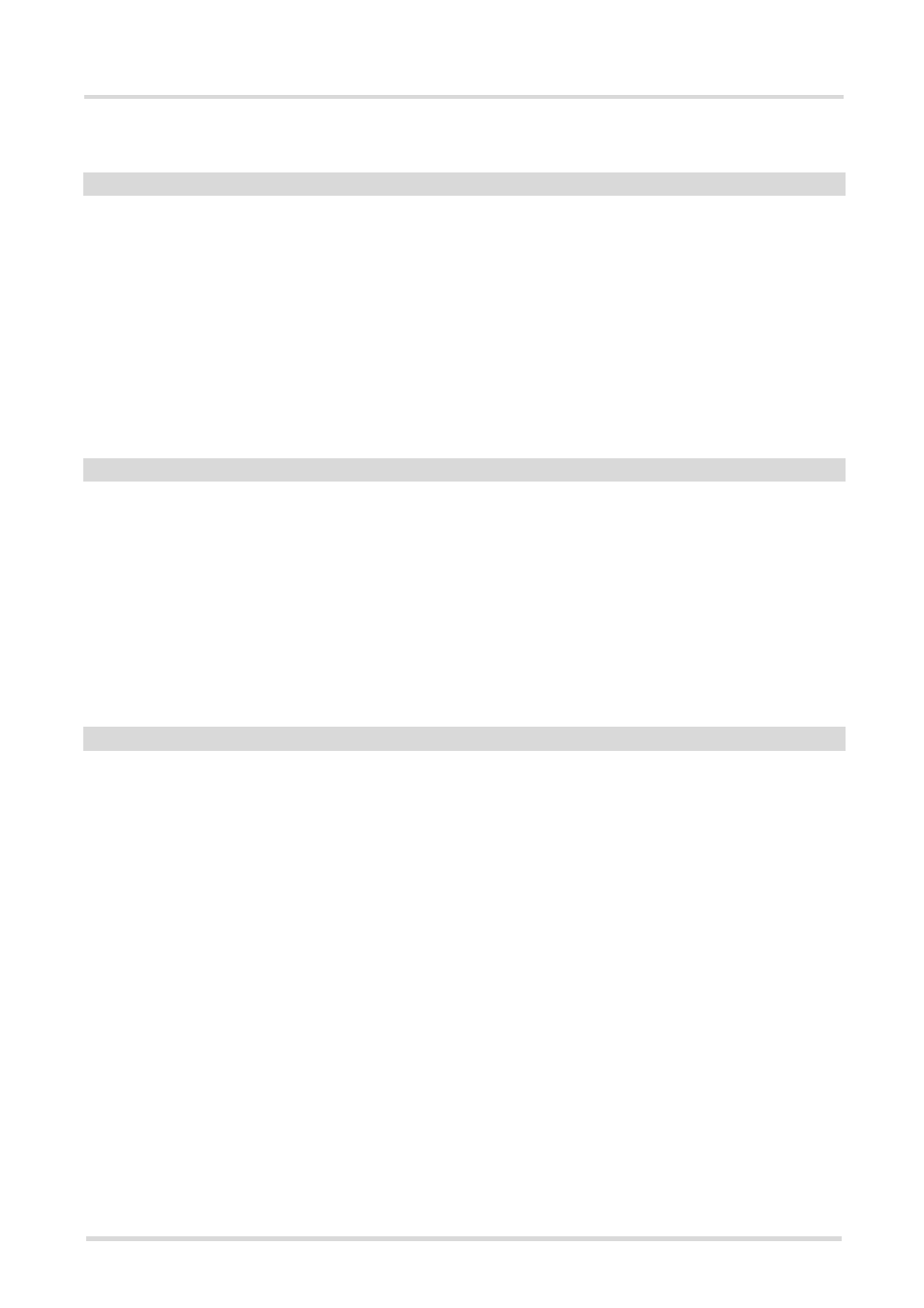
AC75 AT Command Set
18.19 AT^SRTC
s
AC75_ATC_V01.002
Page 480 of 569
10/30/06
Confidential / Released
Parameter Description
Type of ring tone. You have a choice of 7 different ring tones and melodies. All will be played from the audio
output selected with the
command.
=0 is only intended for muting.
0
Mutes the currently played tone immediately.
1
Sequence 1
2
Sequence 2
3
(D)
Sequence 3
4
Sequence 4
5
Sequence 5
6
Sequence 6
7
Sequence 7
Volume of ring tone, varies from low to high
0
(D)
Mute
1
Very low
2
Identical with 1
3
Low
4
Identical with 3
5
Middle
6
Identical with 5
7
High
Status of test ringing. Indicates whether or not a melody is currently being played back for testing
0
Switched off
1
Switched on
Notes
• Before first using ring tones note that the following settings apply:
We have chosen to let you decide your own preferences when you start using ring tones. Therefore, factory
setting is
=3,0,0 (ring tones are muted). To activate ring tones for the very first time, first enter the
write command and simply change the volume. After applying a firmware update the volume and type
selected before the firmware update will be preserved.
• If no optional parameter is entered, the old value will be kept.
• The test ringing signal (see execute command) cannot be activated while an MTC is ringing (ERROR).
• If an MTC arrives during test playback, test ringing will be deactivated and "normal" ringing reactivated
(RING). Likewise, an MOC will also stop test ringing.
• If the
is changed while a call is ringing (RING URC) or active, the ME returns OK, but the new melody
does not take effect until after the call has ended.
• Users should be aware that when using this AT command quickly after "^SYSSTART" a "+CME ERROR:
operation temporary not allowed" is received. The audio data may not yet be accessible, resulting in a short
delay (less than 400ms) before the requested AT command response is returned.
(num)
(num)
(num)
