Figure 15.4, Sim usage states of sap client – Siemens AC75 User Manual
Page 417
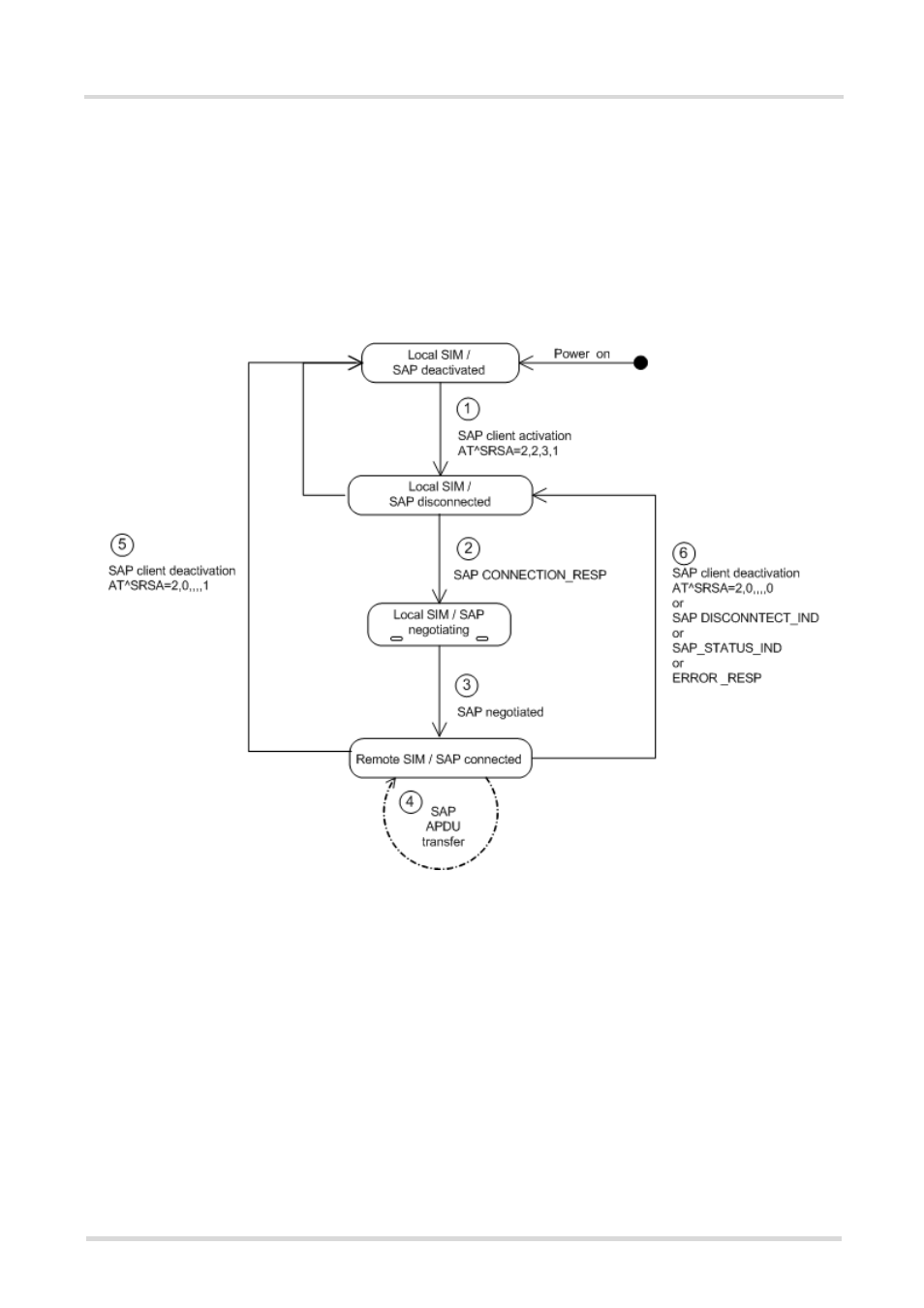
AC75 AT Command Set
s
AC75_ATC_V01.002
Page 417 of 569
10/30/06
Confidential / Released
SAP client
After RSA activation, the SAP client starts sending SAP CONNECTION_REQ messages (see Figure
). The SAP client still uses its local SIM until an SAP server responds and the param-
eter negotiation has been accomplished successfully. When the SAP client recognizes from the received ATR
data that the SIM of the SAP server is appropriate and uses the the correct transmission protocols, it switches
over to the server's SIM. Now, both sides start to exchange APDU data. If the APDU transfer was successful the
SAP client is required to enter the SIM PIN. Finally, when the SIM PIN authentication has been completed, the
SAP client can register to the cellular network - via the SIM inserted in the SAP server instead of its own local
SIM.
Figure 15.4: SIM usage states of SAP client
- A75 (16 pages)
- SXG75 (166 pages)
- CX65 (75 pages)
- A50 (77 pages)
- C30 (31 pages)
- A65 (58 pages)
- SL75 (139 pages)
- A35 (43 pages)
- M75 (153 pages)
- SX1 (103 pages)
- C55 (110 pages)
- M55 (140 pages)
- SL45 (86 pages)
- S65 (145 pages)
- S75 (72 pages)
- CF75 (150 pages)
- CFX65 (77 pages)
- AX75 (28 pages)
- C75 (144 pages)
- M65 (142 pages)
- CX75 (152 pages)
- ST60 (89 pages)
- U15 (188 pages)
- CF62 (122 pages)
- C45 (82 pages)
- Xelibri 8 (36 pages)
- Xelibri 7 (31 pages)
- SL45i (90 pages)
- SL42 (96 pages)
- Xelibri 3 (34 pages)
- ST55 (88 pages)
- SL55 (137 pages)
- C62 (67 pages)
- C62 (69 pages)
- Xelibri 6 (30 pages)
- M50 (96 pages)
- Xelibri 2 (31 pages)
- Xelibri 4 (31 pages)
- A57 (37 pages)
- A36 (43 pages)
- Xelibri 1 (31 pages)
- Xelibri 5 (30 pages)
- C70 (144 pages)
- Gigaset SL 740 (76 pages)
- Mobile Phone C35i (2 pages)
