Rted, Clock, S), (list – Siemens AC75 User Manual
Page 463: Supported, Mode, Frame_mode, Ac75 at command set
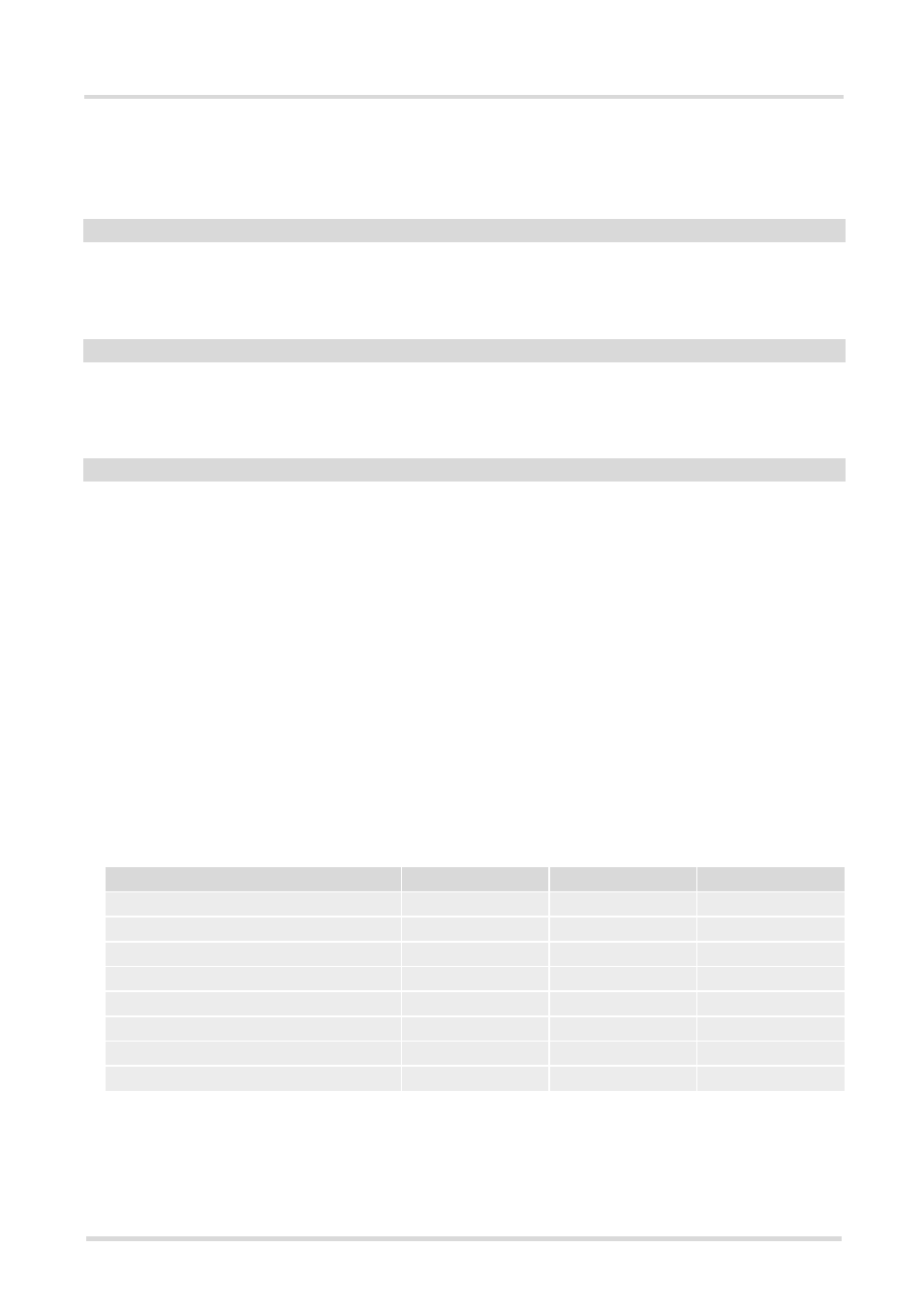
AC75 AT Command Set
18.8 AT^SAIC
s
AC75_ATC_V01.002
Page 463 of 569
10/30/06
Confidential / Released
2
Selects the earpiece amplifier 2
3
Selects both amplifiers. Note that both amplifiers are connected in parallel and
therefore, get the same output power if
=3.
Parameter is mandatory if
=1 (digital).
0
256kHz clock
1
512kHz clock
Parameter is mandatory if
=1 (digital).
0
Master mode
1
Slave mode
Parameter is mandatory if
=1 (digital).
0
Short frame
1
Long frame
Notes
vary with the selected audio mode.
If
=1 or 4 or 5, then
=2,1,1,0,0,0.
If
=2 or 3 or 6, then
=2,2,2,0,0,0.
can be used to reset the factory defaults.
• For use after restart of the ME, you are advised to store the settings of
and
to the audio
profile saved with
. Otherwise, audio mode 1 (
=1) and audio interface 2 (
=2,1,1)
will be active each time the ME is powered up.
• The parameters
,
and
are mandatory, if parameter
is set to 1 (digi-
tal). These parameters can be used to configure the PCM functionality over the digital audio interface (DAI).
The PCM interface supports master or slave mode, short frame or long frame synchronization and 256 kHz
or 512 kHz bit clock frequency. In slave mode the clock frequency setting has no influence, because of the
BCLKIN signal being directly used for data shifting. The setting may therefore be either 0 or 1. The table below
lists possible configuration combinations.
(num)(^SNFW)
(num)(^SNFW)
(num)(^SNFW)
Configuration
Master, 256kHz, short frame
0
0
0
Master, 256kHz, long frame
0
0
1
Master, 512kHz, short frame
1
0
0
Master, 512kHz, long frame
1
0
1
Slave, 256kHz, short frame
0 or 1
1
0
Slave, 256kHz, long frame
0 or 1
1
1
Slave, 512kHz, short frame
0 or 1
1
0
Slave, 512kHz, long frame
0 or 1
1
1
