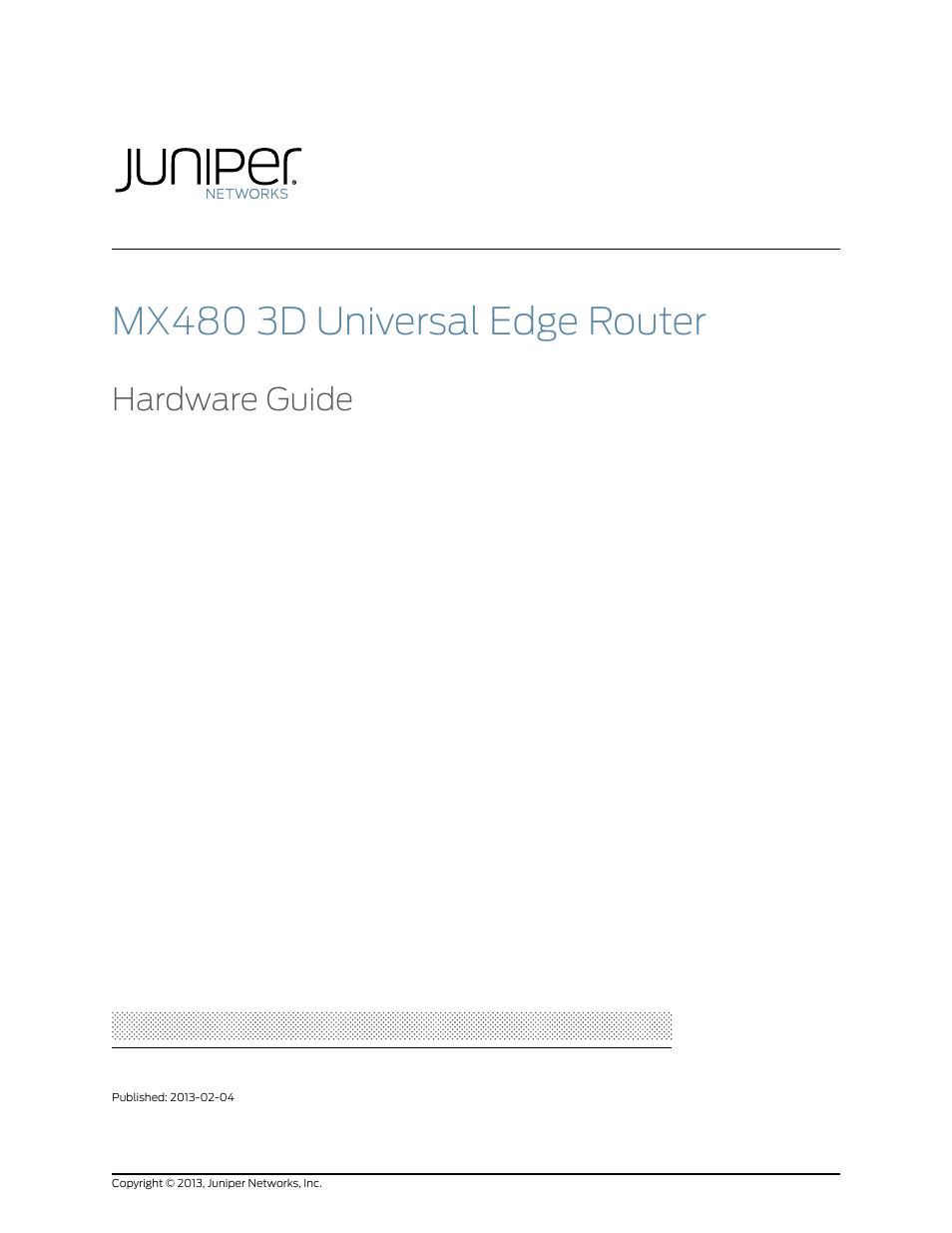Juniper Networks MX480 User Manual
Mx480 3d universal edge router, Hardware guide
Table of contents
Document Outline
- Table of Contents
- List of Figures
- List of Tables
- About the Documentation
- Part 1: MX480 3D Universal Edge Router Overview
- Chapter 1: MX480 Router Overview
- Chapter 2: MX480 Hardware Components
- MX480 Chassis Description
- MX480 Midplane Description
- MX480 Dense Port Concentrator (DPC) Overview
- MX480 Modular Port Concentrator (MPC) Overview
- MX480 Modular Interface Card (MIC) Overview
- MX480 Flexible PIC Concentrator (FPC) Overview
- MX480 PIC Overview
- MX480 Application Services Modular Line Card (AS MLC) Overview
- MX480 Application Services Modular Storage Card Overview
- MX480 Application Services Modular Processing Card Overview
- MX480 Host Subsystem Overview
- MX480 Switch Control Board (SCB) Overview
- MX480 Routing Engine Overview
- MX480 Craft Interface Overview
- MX480 Power Supply Overview
- MX480 Cooling System Overview
- MX480 Cable Management Brackets
- Part 2: Setting Up the MX480 Router
- Chapter 3: Preparing the Site for MX480 Router Installation
- Chapter 4: MX480 Router Installation Overview
- Chapter 5: Unpacking the MX480 Router
- Chapter 6: Installing the MX480 Router Mounting Hardware
- Chapter 7: Installing the MX480 Router with a Mechanical Lift
- Tools Required to Install the MX480 Router with a Mechanical Lift
- Removing Components from the MX480 Router Before Installing It with a Lift
- Removing the Power Supplies Before Installing the MX480 Router with a Lift
- Removing the Fan Tray Before Installing the MX480 Router with a Lift
- Removing the SCBs Before Installing the MX480 Router with a Lift
- Removing the DPCs Before Installing the MX480 Router with a Lift
- Removing the FPCs Before Installing the MX480 Router with a Lift
- Installing the MX480 Router Using a Mechanical Lift
- Reinstalling Components in the MX480 Router After Installing It with a Lift
- Reinstalling the Power Supplies After Installing the MX480 Router with a Lift
- Reinstalling the Fan Tray After Installing the MX480 Router with a Lift
- Reinstalling the SCBs After Installing the MX480 Router with a Lift
- Reinstalling the DPCs After Installing the MX480 Router with a Lift
- Reinstalling the FPCs After Installing the MX480 Router with a Lift
- Installing the MX480 Router Cable Management Bracket
- Chapter 8: Installing the MX480 Router Without a Mechanical Lift
- Tools Required to Install the MX480 Router Without a Mechanical Lift
- Removing Components from the MX480 Router Before Installing It Without a Lift
- Removing the Power Supplies Before Installing the MX480 Router Without a Lift
- Removing the Fan Tray Before Installing the MX480 Router Without a Lift
- Removing the SCBs Before Installing the MX480 Router Without a Lift
- Removing the DPCs Before Installing the MX480 Router Without a Lift
- Removing the FPCs Before Installing the MX480 Router Without a Lift
- Installing the MX480 Chassis in the Rack Manually
- Reinstalling Components in the MX480 Router After Installing It Without a Lift
- Reinstalling the Power Supplies After Installing the MX480 Router Without a Lift
- Reinstalling the Fan Tray After Installing the MX480 Router Without a Lift
- Reinstalling the SCBs After Installing the MX480 Router Without a Lift
- Reinstalling the DPCs After Installing the MX480 Router Without a Lift
- Reinstalling the FPCs After Installing the MX480 Router Without a Lift
- Chapter 9: Connecting the MX480 Router
- Chapter 10: Grounding and Providing Power to the MX480 Router
- Tools and Parts Required for MX480 Router Grounding and Power Connections
- Grounding the MX480 Router
- Connecting Power to an AC-Powered MX480 Router with Normal-Capacity Power Supplies
- Installing the MX480 AC High-Capacity Power Supplies
- Powering On an AC-Powered MX480 Router
- Connecting Power to a DC-Powered MX480 Router with Normal Capacity Power Supplies
- Installing an MX480 DC High-Capacity Power Supply
- Powering On a DC-Powered MX480 Router
- Powering Off the MX480 Router
- Chapter 11: Configuring Junos OS
- Part 3: Hardware Maintenance, Troubleshooting, and Replacement Procedures
- Chapter 12: Maintaining MX480 Router Hardware Components
- Tools and Parts Required to Maintain the MX480 Router
- Routine Maintenance Procedures for the MX480 Router
- Maintaining the MX480 Cooling System Components
- Maintaining the MX480 Host Subsystem
- Maintaining MX480 Packet Forwarding Engine Components
- Maintaining the MX480 Power Supplies
- Chapter 13: Troubleshooting MX480 Hardware Components
- Chapter 14: Replacing MX480 Hardware Components
- MX480 Field-Replaceable Units (FRUs)
- Tools and Parts Required to Replace MX480 Hardware Components
- Replacing the MX480 Air Filter
- Replacing the MX480 Craft Interface
- Replacing the MX480 Fan Tray
- Replacing MX480 Host Subsystem Components
- Effect of Taking the MX480 Host Subsystem Offline
- Taking an MX480 Host Subsystem Offline
- Operating and Positioning the MX480 SCB Ejectors
- Replacing an MX480 SCB
- Replacing an MX480 Routing Engine
- Replacing an SSD Drive on an RE-A-1800 or RE-S-1800
- Replacing Connections to MX480 Routing Engine Interface Ports
- Replacing an MX480 DPC
- Replacing an MX480 FPC
- Replacing an MX480 PIC
- Replacing an MX480 MPC
- Replacing an MX480 MIC
- Replacing an MX480 AS MLC
- Replacing an MX480 AS MSC
- Replacing an MX480 AS MXC
- Replacing a Cable on an MX480 DPC, MPC, MIC, or PIC
- Replacing an SFP or XFP Transceiver on an MX480 DPC, MPC, MIC, or PIC
- Replacing MX480 Power System Components
- Replacing the MX480 Cable Management Brackets
- Chapter 12: Maintaining MX480 Router Hardware Components
- Part 4: Appendixes
- Appendix A: Safety and Regulatory Compliance Information for the MX480 Router
- Definition of Safety Warning Levels
- General Safety Guidelines for Juniper Networks Devices
- General Safety Warnings for Juniper Networks Devices
- Preventing Electrostatic Discharge Damage to an MX480 Router
- Fire Safety Requirements for Juniper Networks Devices
- Installation Safety Warnings for Juniper Networks Devices
- MX480 Chassis Lifting Guidelines
- General Laser Safety Guidelines for Juniper Networks Devices
- Laser Safety Warnings for Juniper Networks Devices
- Maintenance and Operational Safety Warnings for Juniper Networks Devices
- Electrical Safety Guidelines and Warnings for the MX480 Router
- General Electrical Safety Warnings for Juniper Networks Devices
- In Case of an Electrical Accident
- General Electrical Safety Guidelines and Warnings Electrical Codes for M Series, MX Series, and T Series Routers
- TN Power Warning for M Series, MX Series, and T Series Routers
- MX480 AC Power Electrical Safety Guidelines and Warnings
- MX480 DC Power Electrical Safety Guidelines and Warnings
- Agency Approvals and Compliance Statements for the MX480 Router
- Appendix B: MX480 Router Physical Specifications
- Appendix C: MX480 Router Environmental Specifications
- Appendix D: Power Guidelines, Requirements, and Specifications for the MX480 Router
- Appendix E: Cable and Wire Guidelines and Specifications for the MX480 Router
- Appendix F: MX480 Cable Connector Pinouts
- Appendix G: Contacting Customer Support and Returning MX480 Hardware
- Locating MX480 Component Serial Numbers
- Displaying MX480 Router Components and Serial Numbers
- MX480 Chassis Serial Number Label
- MX480 SCB Serial Number Label
- MX480 DPC Serial Number Label
- MX480 FPC Serial Number Label
- MX480 PIC Serial Number Label
- MX480 MPC Serial Number Label
- MX480 MIC Serial Number Label
- MX480 Power Supply Serial Number Label
- MX480 Routing Engine Serial Number Label
- Contacting Customer Support
- Returning a Hardware Component to Juniper Networks, Inc.
- Tools and Parts Required to Replace Components from an M Series, MX Series, or T Series Router
- Packing the MX480 Router for Shipment
- Guidelines for Packing Router Components for Shipment
- Locating MX480 Component Serial Numbers
- Appendix A: Safety and Regulatory Compliance Information for the MX480 Router
- Index: Index