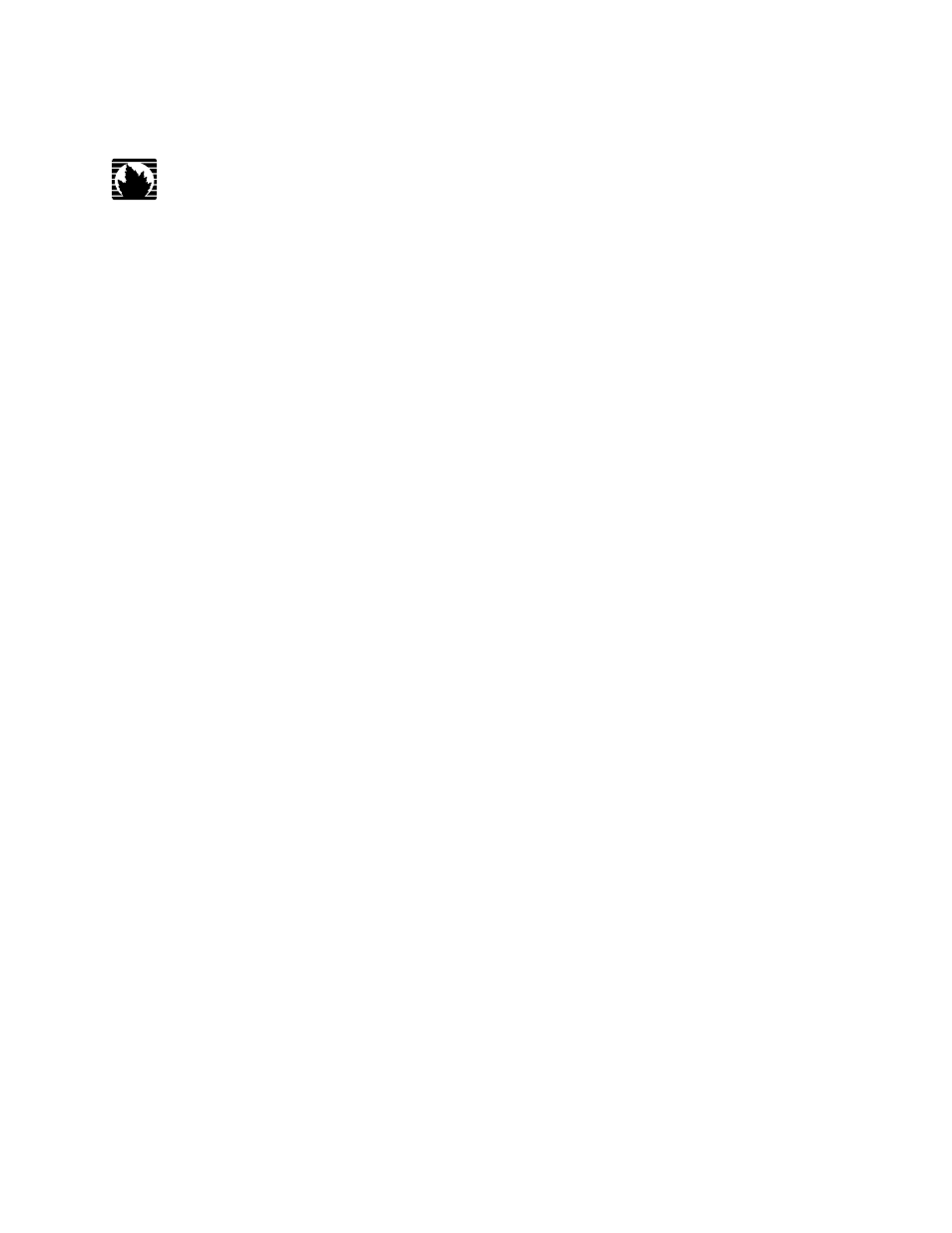Juniper Networks J-Series User Manual
Administration guide, Release 9.1
Table of contents
Document Outline
- Abbreviated Table of Contents
- Table of Contents
- About This Guide
- Configuring a Services Router for Administration
- Managing User Authentication and Access
- User Authentication Terms
- User Authentication Overview
- Before You Begin
- Managing User Authentication with Quick Configuration
- Managing User Authentication with a Configuration Editor
- Recovering the Root Password
- Securing the Console Port
- Accessing Remote Devices with the CLI
- Configuring Password Retry Limits for Telnet and SSH Access
- Setting Up USB Modems for Remote Management
- Configuring SNMP for Network Management
- Configuring the Router as a DHCP Server
- Configuring Autoinstallation
- Automating Network Operations and Troubleshooting
- Managing User Authentication and Access
- Monitoring a Services Router
- Monitoring the Router and Routing Operations
- Monitoring Terms
- Monitoring Overview
- Before You Begin
- Using the Monitoring Tools
- Monitoring System Properties
- Monitoring the Chassis
- Monitoring the Interfaces
- Monitoring Routing Information
- Monitoring Class-of-Service Performance
- Monitoring MPLS Traffic Engineering Information
- Monitoring Service Sets
- Monitoring Firewalls
- Monitoring IPSec Tunnels
- Monitoring NAT Pools
- Monitoring DHCP
- Monitoring RPM Probes
- Monitoring PPP
- Monitoring PPPoE
- Monitoring the TGM550 Media Gateway (VoIP)
- Monitoring Events and Managing System Log Files
- Configuring and Monitoring Alarms
- Monitoring the Router and Routing Operations
- Managing Services Router Software
- Performing Software Upgrades and Reboots
- Upgrade and Downgrade Overview
- Before You Begin
- Downloading Software Upgrades from Juniper Networks
- Installing Software Upgrades with the J-Web Interface
- Installing Software Upgrades with the CLI
- Downgrading the Software
- Configuring Boot Devices
- Recovering Primary Boot Devices
- Rebooting or Halting a Services Router
- Managing Files
- Performing Software Upgrades and Reboots
- Diagnosing Performance and Network Problems
- Using Services Router Diagnostic Tools
- Diagnostic Terms
- Diagnostic Tools Overview
- Before You Begin
- Pinging Hosts from the J-Web Interface
- Checking MPLS Connections from the J-Web Interface
- Tracing Unicast Routes from the J-Web Interface
- Capturing and Viewing Packets with the J-Web Interface
- Using CLI Diagnostic Commands
- Configuring Packet Capture
- Configuring RPM Probes
- Using Services Router Diagnostic Tools
- Index