Figure 104: installing an mpc, Ok master, Online offline – Juniper Networks MX480 User Manual
Page 231: Aco/lt yellow alarm red alarm nc no c nc no c, Reo re1, Issue the following cli command
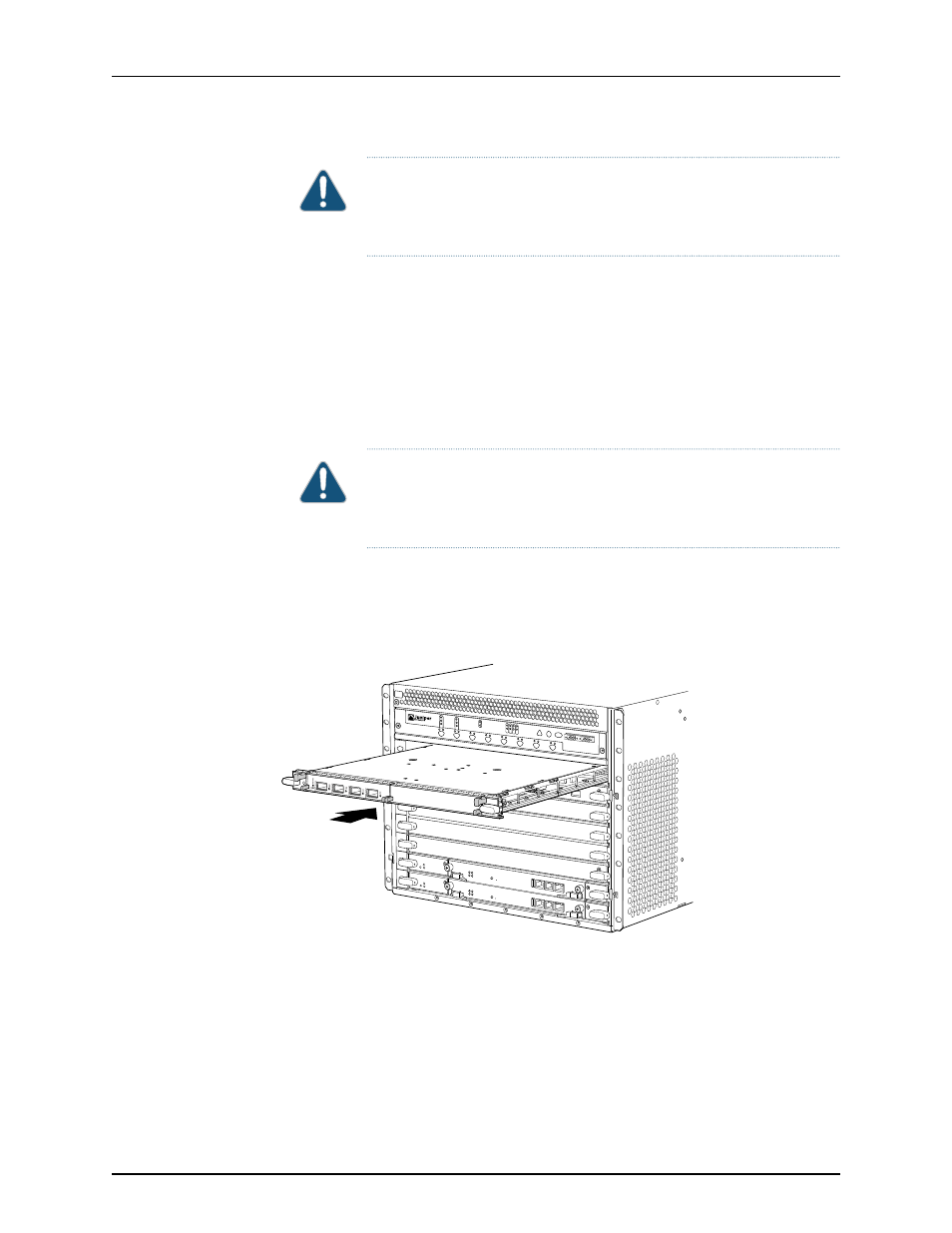
CAUTION:
Avoid bending fiber-optic cable beyond its minimum bend
radius. An arc smaller than a few inches in diameter can damage the cable
and cause problems that are difficult to diagnose.
13.
Use one of the following methods to bring the MPC online:
•
Press and hold the corresponding MPC online button on the craft interface until the
green
OK/FAIL
LED next to the button lights steadily, in about 5 seconds.
•
Issue the following CLI command:
user@host>
request chassis fpc slot slot-number online
For more information about the command, see the Junos OS Operational Mode
Commands.
CAUTION:
After the
OK/FAIL
LED lights steadily, wait at least 30 seconds
before removing the MPC again, removing an MPC from a different slot,
or inserting an MPC in a different slot.
You can also verify correct MPC and MIC functioning by issuing the
show chassis fpc
and
show chassis fpc pic-status
commands described in
and
“Maintaining MX480 MICs” on page 137
Figure 104: Installing an MPC
OK
MASTER
FAN
ONLINE
OFFLINE
0
1
1
0
FAIL
FAIL
PEM
FAIL
FAIL
FAIL
FAIL
FAIL
FAIL
ESD
OK
OK
OK
OK
OK
OK
OK
2
3
4
5
ACO/LT
YELLOW ALARM
RED ALARM
NC
NO
C
NC
NO
C
MX480
REO
RE1
0 1 2 3
SCB
SCB
g004912
Related
Documentation
MX480 Modular Port Concentrator (MPC) Description on page 13
•
•
Maintaining MX480 MPCs on page 135
•
Tools and Parts Required to Replace MX480 Hardware Components on page 162
•
Replacing an MX480 MIC on page 208
•
Preventing Electrostatic Discharge Damage to an MX480 Router on page 248
•
MX480 MPC Serial Number Label on page 322
207
Copyright © 2013, Juniper Networks, Inc.
Chapter 14: Replacing MX480 Hardware Components
