Mx480 dc power supply leds, Table 19: dc power supply leds – Juniper Networks MX480 User Manual
Page 70
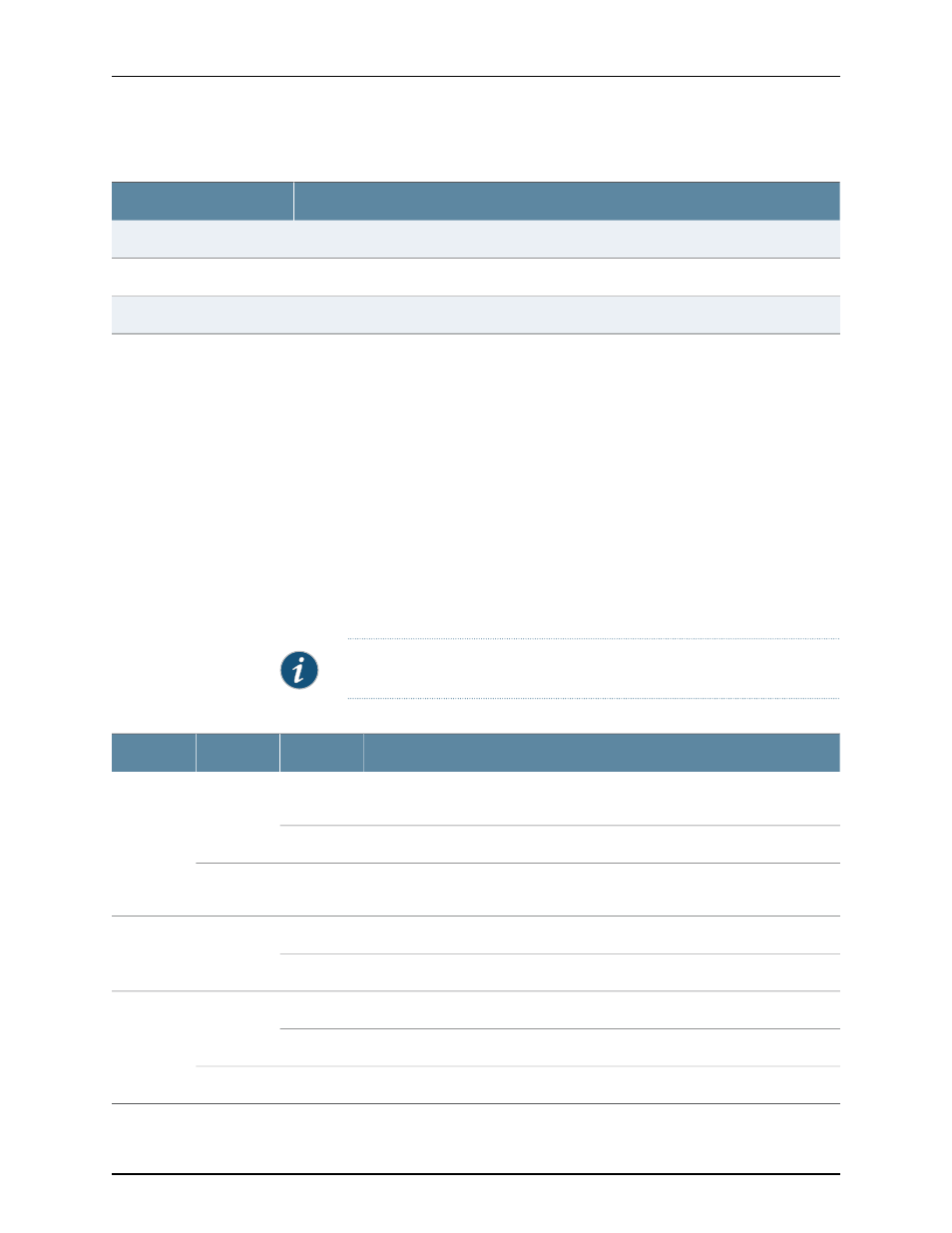
Table 18: Power Supply Redundancy and Power Distribution (continued)
Power Supply Provides Power to the Following Components
DC Power Supply Slot
Fan tray and DPC slots
2
through
5
PEM1
Fan tray, DPC slots
0
and
1
, and SCB slots
0
and
1
PEM2
Fan tray and DPC slots
2
through
5
PEM3
Related
Documentation
Power Supply LEDs on the MX480 Craft Interface on page 39
•
•
MX480 Power System Description on page 41
•
MX480 AC Power Supply Description on page 42
•
MX480 DC Power Supply LEDs on page 46
•
DC Power Supply Electrical Specifications for the MX480 Router on page 301
MX480 DC Power Supply LEDs
Each DC power supply faceplate contains three LEDs that indicate the status of the
power supply (see
). The power supply status is also reflected in two
LEDs on the craft interface.In addition, a power supply failure triggers the red alarm LED
on the craft interface.
NOTE:
An SCB must be present for the
PWR OK
LED to go on.
Table 19: DC Power Supply LEDs
Description
State
Color
Label
Power supply is not functioning normally. Check the
INPUT OK
LED for more
information.
Off
Green
PWR OK
Power supply is functioning normally.
On
The main output voltage is out of range (lower limit: 37.5 V to 39.5 V; upper limit:
72.5 V to 76 V).
On
Yellow
DC power supply circuit breaker is turned off.
Off
Green
BRKR ON
DC power input is present and the DC power supply circuit breaker is turned on.
On
DC input to the PEM is not present.
Off
Green
INPUT OK
DC input is present and is connected in correct polarity.
On
DC input is present, but not in valid operating range or connected in reverse polarity.
On
Yellow
Copyright © 2013, Juniper Networks, Inc.
46
MX480 3D Universal Edge Router Hardware Guide
