Completing the scb upgrade – Juniper Networks MX480 User Manual
Page 206
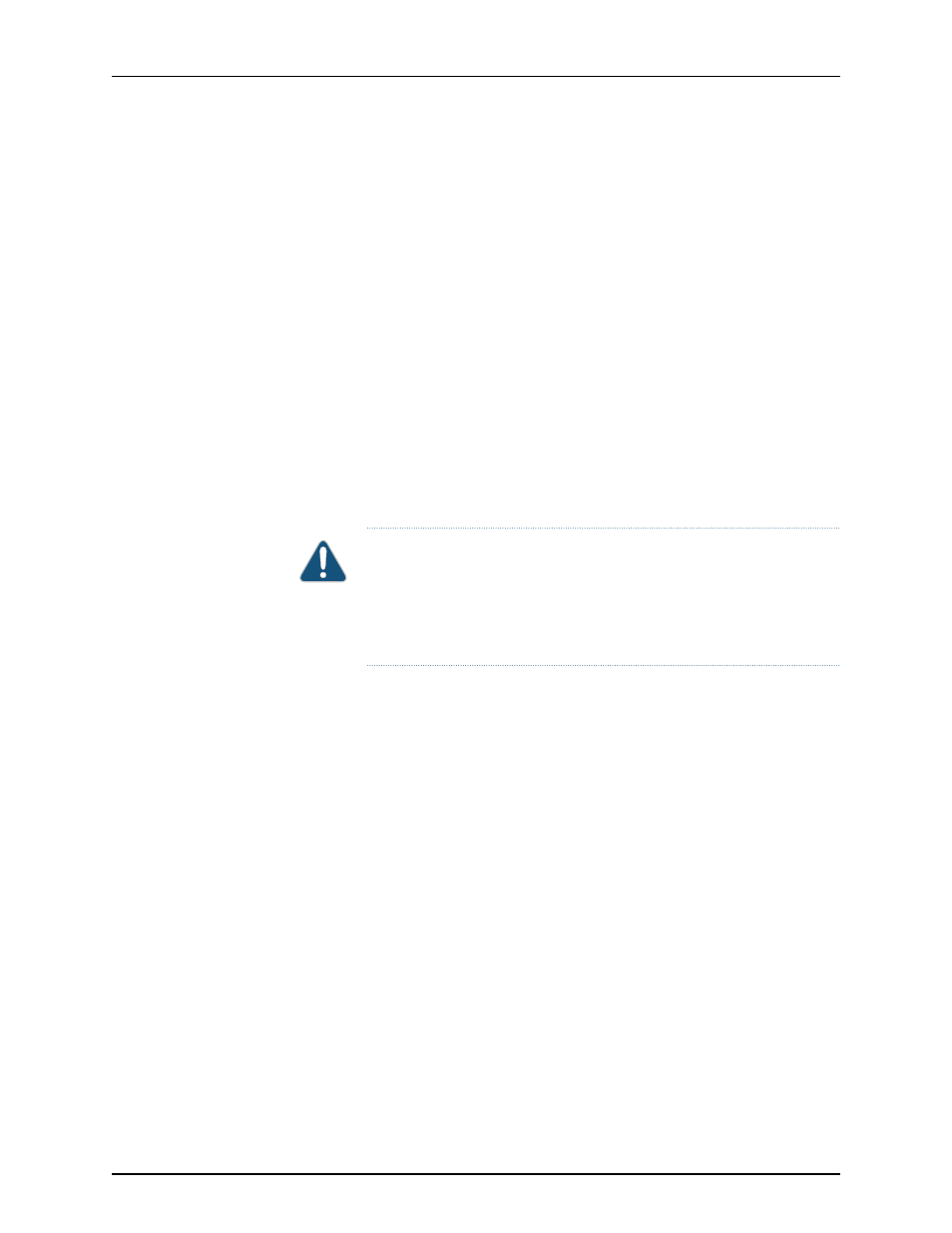
Completing the SCB Upgrade
To complete the procedure after upgrading the SCBs:
1.
Verify that any Modular Port Concentrator (MPC) is running at 3G instead of 6G by
issuing the
request chassis fabric upgrade-bandwidth info
command:
user@host>
request chassis fabric upgrade-bandwidth info
Slot State
0 Upgrade not supported
1 Needs upgrade
2 Empty
3 Empty
4 Empty
5 Empty
The results indicate that slot 0 does not support the upgrade and slot 1 needs to be
upgraded.
2.
Upgrade the bandwidth of all MPCs by issuing the
request chassis fabric
upgrade-bandwidth fpc all
command. If you want to control the MPC line card upgrade,
go to Step 3.
CAUTION:
Use this command only if you are not concerned with the slot
upgrade order or if only one old MPC is present in the chassis. Running this
command may result in a loss of traffic across that MPC. Using this method
may increase that loss, because it does not consider any redundancy or
graceful switchover strategies that you may have configured on the system.
3.
Upgrade the MPC in slot 1 by running the
request chassis fabric upgrade-bandwidth
fpc slot 1
command.
4.
Verify that the MPC is upgraded by issuing the
request chassis fabric upgrade-bandwidth
info
command:
user@host>
request chassis fabric upgrade-bandwidth info
Slot State
0 Upgrade not supported
1 Upgraded
2 Empty
5.
Verify the state of the fabric planes for all MPCs by issuing the
show chassis fabric
summary
command.
user@host>
show chassis fabric summary
Plane State Uptime
0 Spare 21 seconds
1 Spare 12 seconds
2 Online 12 minutes
3 Online 12 minutes
4 Online 30 minutes
5 Online 30 minutes
6.
Verify the state of the MPCs by issuing the
show chassis fabric fpcs
command.
user@host>
show chassis fabric fpcs
Copyright © 2013, Juniper Networks, Inc.
182
MX480 3D Universal Edge Router Hardware Guide
