Figure 42: reinstalling a power supply, Figure 42 – Juniper Networks MX480 User Manual
Page 101
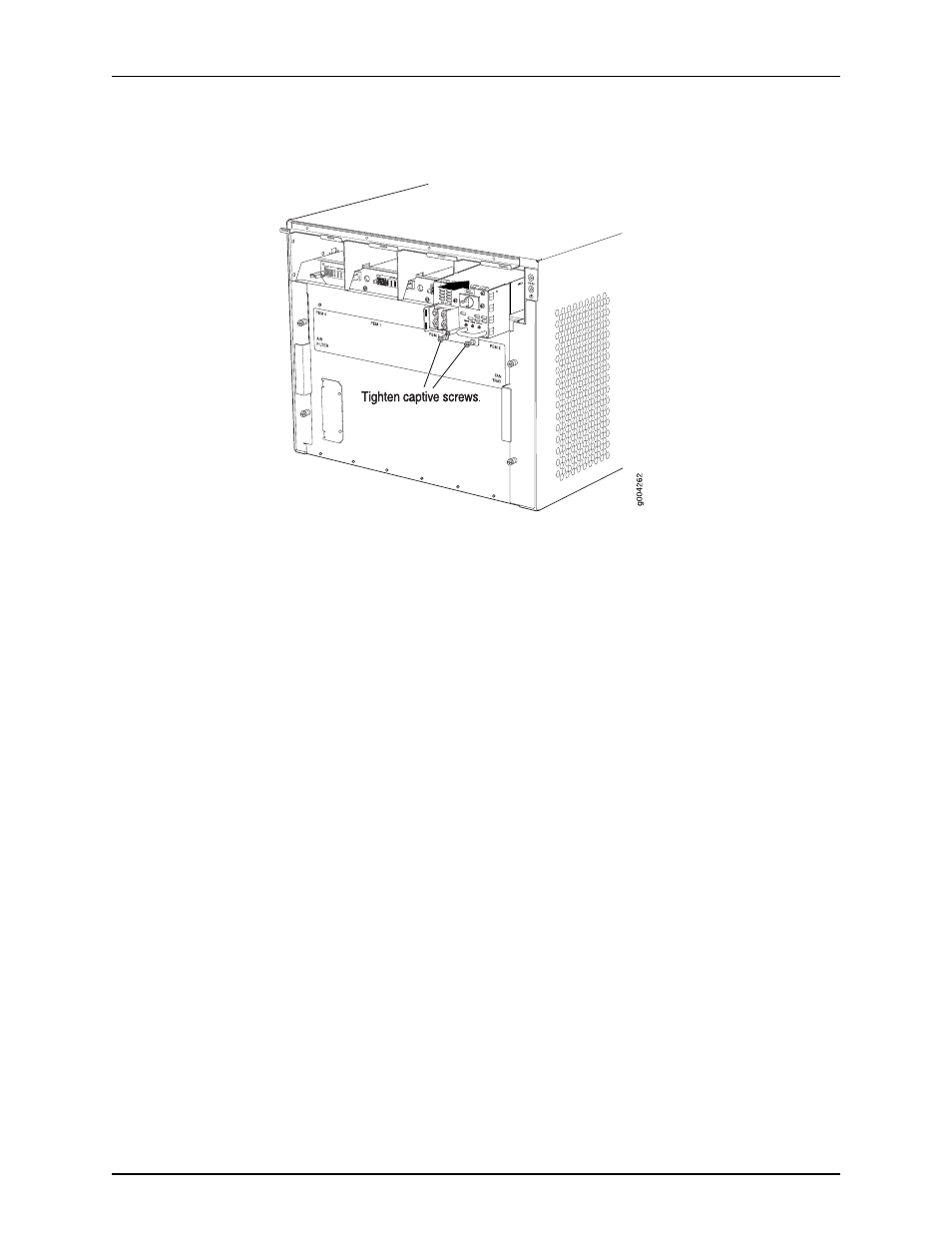
Figure 42: Reinstalling a Power Supply
Reinstalling the Fan Tray After Installing the MX480 Router with a Lift
To reinstall the fan tray (see
1.
Attach an electrostatic discharge (ESD) grounding strap to your bare wrist, and connect
the strap to one of the ESD points on the chassis.
2.
Grasp the fan tray on each side, and insert it straight into the chassis. Note the correct
orientation by the "this side up" label on the top surface of the fan tray.
3.
Tighten the captive screws on the fan tray faceplate to secure it in the chassis.
77
Copyright © 2013, Juniper Networks, Inc.
Chapter 7: Installing the MX480 Router with a Mechanical Lift
