Holding and storing mx series dpcs, Mx480 dpc terminology – Juniper Networks MX480 User Manual
Page 163
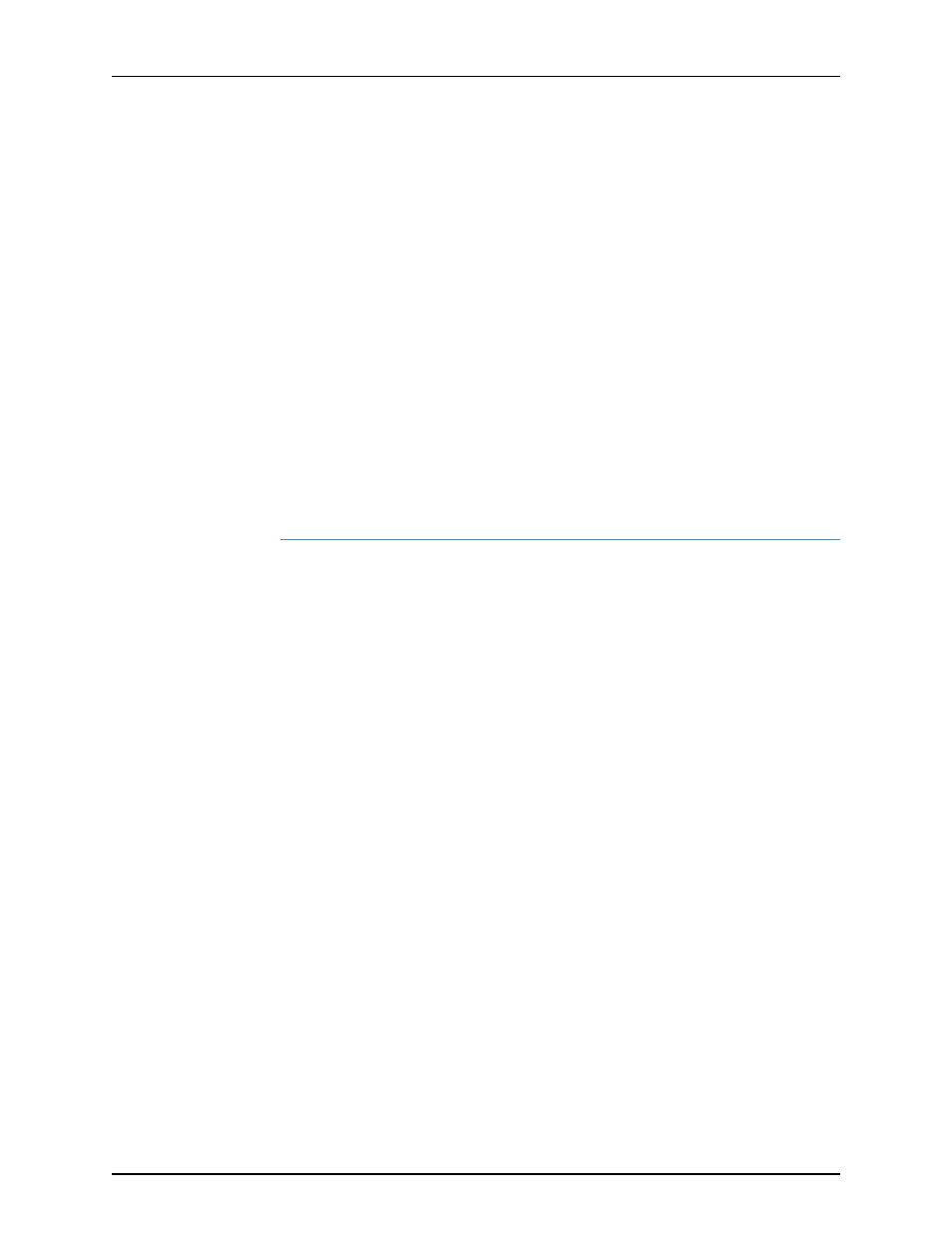
After you clean an optical transceiver, make sure that the connector tip of the fiber-optic
cable is clean. Use only an approved alcohol-free fiber-optic cable cleaning kit, such
as the Opptex Cletop-S Fiber Cleaner. Follow the directions for the cleaning kit you
use.
Related
Documentation
Maintaining MX480 DPCs on page 130
•
•
Maintaining MX480 MPCs on page 135
•
Maintaining MX480 MICs on page 137
•
Maintaining MX480 PICs on page 134
Holding and Storing MX Series DPCs
•
MX480 DPC Terminology on page 139
•
Holding an MX480 DPC on page 140
•
Storing an MX480 DPC on page 142
MX480 DPC Terminology
Regardless of whether you are holding a DPC vertically or horizontally, this information
uses the same terms for all four edges of the DPC (see
):
•
Faceplate—Edge of the DPC that has connectors into which you insert the SFP or XFP
transceivers
•
Connector edge—Edge opposite the faceplate; this edge has the connectors that attach
to the midplane
•
Top edge—Edge at the top of the DPC when it is vertical
•
Bottom edge—Edge at the bottom of the DPC when it is vertical
139
Copyright © 2013, Juniper Networks, Inc.
Chapter 12: Maintaining MX480 Router Hardware Components
