Mx480 routing engine leds, Mx480 craft interface overview, Table 9: routing engine leds – Juniper Networks MX480 User Manual
Page 60
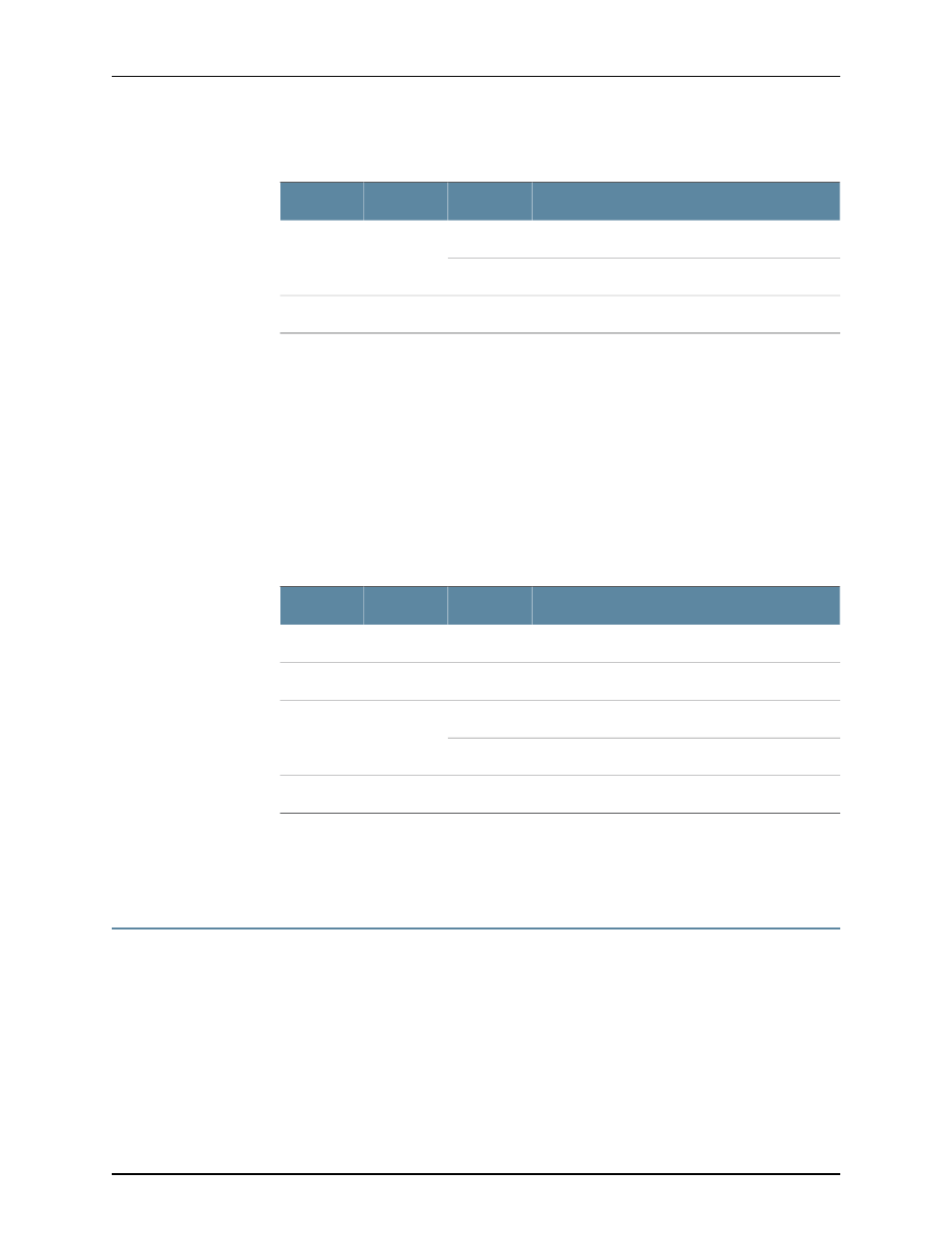
Table 8: Routing Engine LEDs (continued)
Description
State
Color
Label
Routing Engine is transitioning online.
Blinking
Green
ONLINE
Routing Engine is functioning normally.
On steadily
Routing Engine has failed.
On steadily
Red
OK/FAIL
Related
Documentation
MX240 Routing Engine Description
•
•
MX480 Routing Engine Description on page 32
•
MX960 Routing Engine Description
MX480 Routing Engine LEDs
Each Routing Engine has four LEDs that indicate its status. The LEDs, labeled
MASTER
,
HDD
,
ONLINE
, and
FAIL
, are located directly on the faceplate of the Routing Engine.
describes the functions of the Routing Engine LEDs.
Table 9: Routing Engine LEDs
Description
State
Color
Label
Routing Engine is the Master.
On steadily
Blue
MASTER
Indicates activity on the hard disk drive.
Blinking
Green
HDD
Routing Engine is transitioning online.
Blinking
Green
ONLINE
Routing Engine is functioning normally.
On steadily
Routing Engine has failed.
On steadily
Red
FAIL
Related
Documentation
MX480 Routing Engine Description on page 32
•
•
Replacing an MX480 Routing Engine on page 184
MX480 Craft Interface Overview
•
MX480 Craft Interface Description on page 37
•
Alarm LEDs and Alarm Cutoff/Lamp Test Button on the MX480 Craft
Interface on page 37
•
MX480 Component LEDs on the Craft Interface on page 38
•
Alarm Relay Contacts on the MX480 Craft Interface on page 40
Copyright © 2013, Juniper Networks, Inc.
36
MX480 3D Universal Edge Router Hardware Guide
