Troubleshooting resources for mx480 routers, Command-line interface, Chapter 13 – Juniper Networks MX480 User Manual
Page 173: Troubleshooting mx480 hardware components
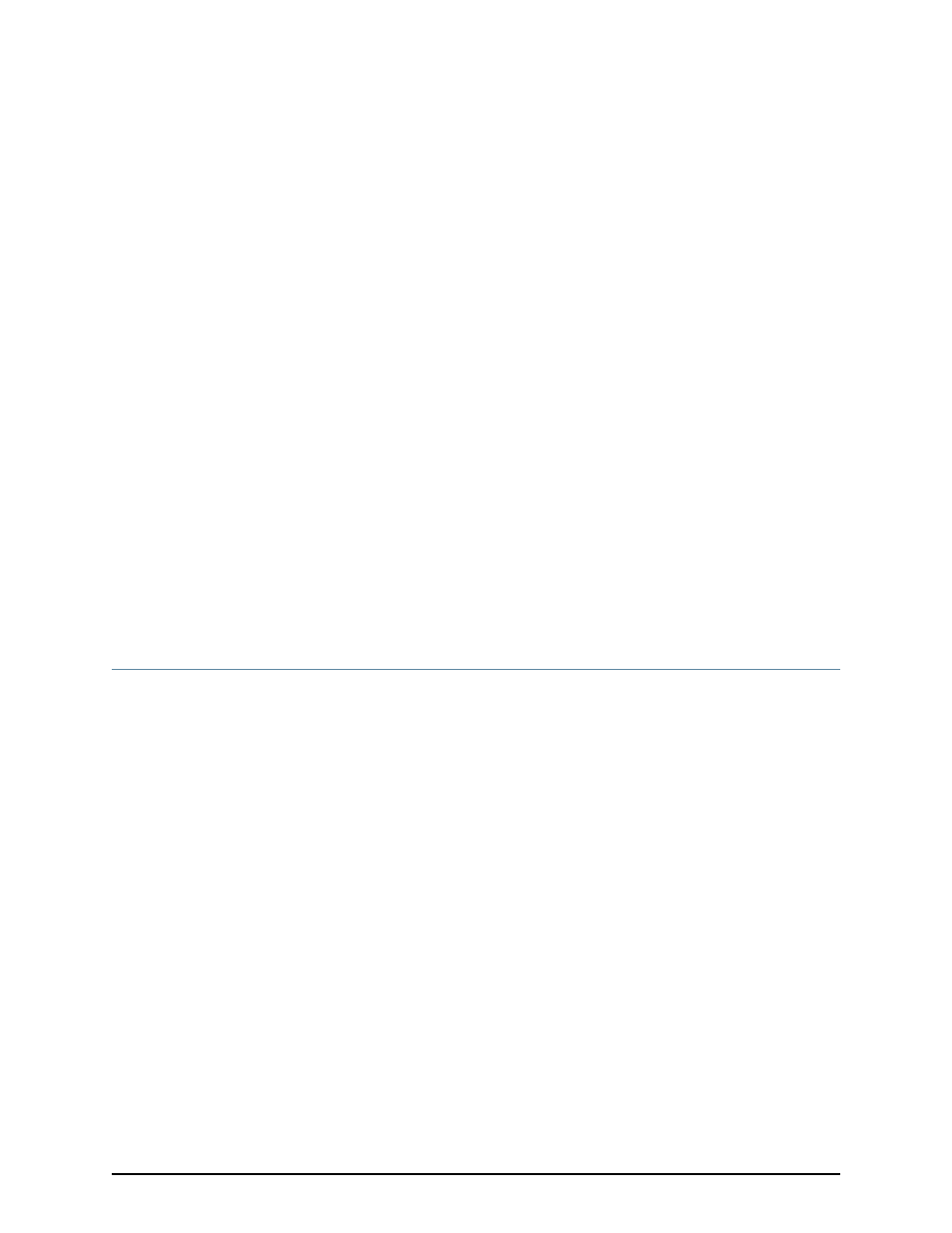
CHAPTER 13
Troubleshooting MX480 Hardware
Components
•
Troubleshooting Resources for MX480 Routers on page 149
•
Troubleshooting the MX480 Cooling System on page 152
•
Troubleshooting the MX480 DPCs on page 152
•
Troubleshooting the MX480 FPCs on page 154
•
Troubleshooting the MX480 PICs on page 155
•
Troubleshooting the MX480 MPCs on page 156
•
Troubleshooting the MX480 MICs on page 158
•
Troubleshooting the MX480 Power System on page 159
Troubleshooting Resources for MX480 Routers
•
Command-Line Interface on page 149
•
Chassis and Interface Alarm Messages on page 150
•
Alarm Relay Contacts on page 150
•
Craft Interface LEDs on page 150
•
•
Juniper Networks Technical Assistance Center on page 151
Command-Line Interface
The Junos OS command-line interface (CLI) is the primary tool for controlling and
troubleshooting router hardware, the Junos OS, routing protocols, and network
connectivity. CLI commands display information from routing tables, information specific
to routing protocols, and information about network connectivity derived from the
ping
and
traceroute
utilities.
You enter CLI commands on one or more external management devices connected to
ports on the Routing Engine.
For information about using the CLI to troubleshoot the Junos OS, see the appropriate
Junos OS configuration guide.
149
Copyright © 2013, Juniper Networks, Inc.
