Connecting an mx480 ac power supply cord, Replacing an mx480 dc power supply cable, Disconnecting an mx480 dc power supply cable – Juniper Networks MX480 User Manual
Page 260
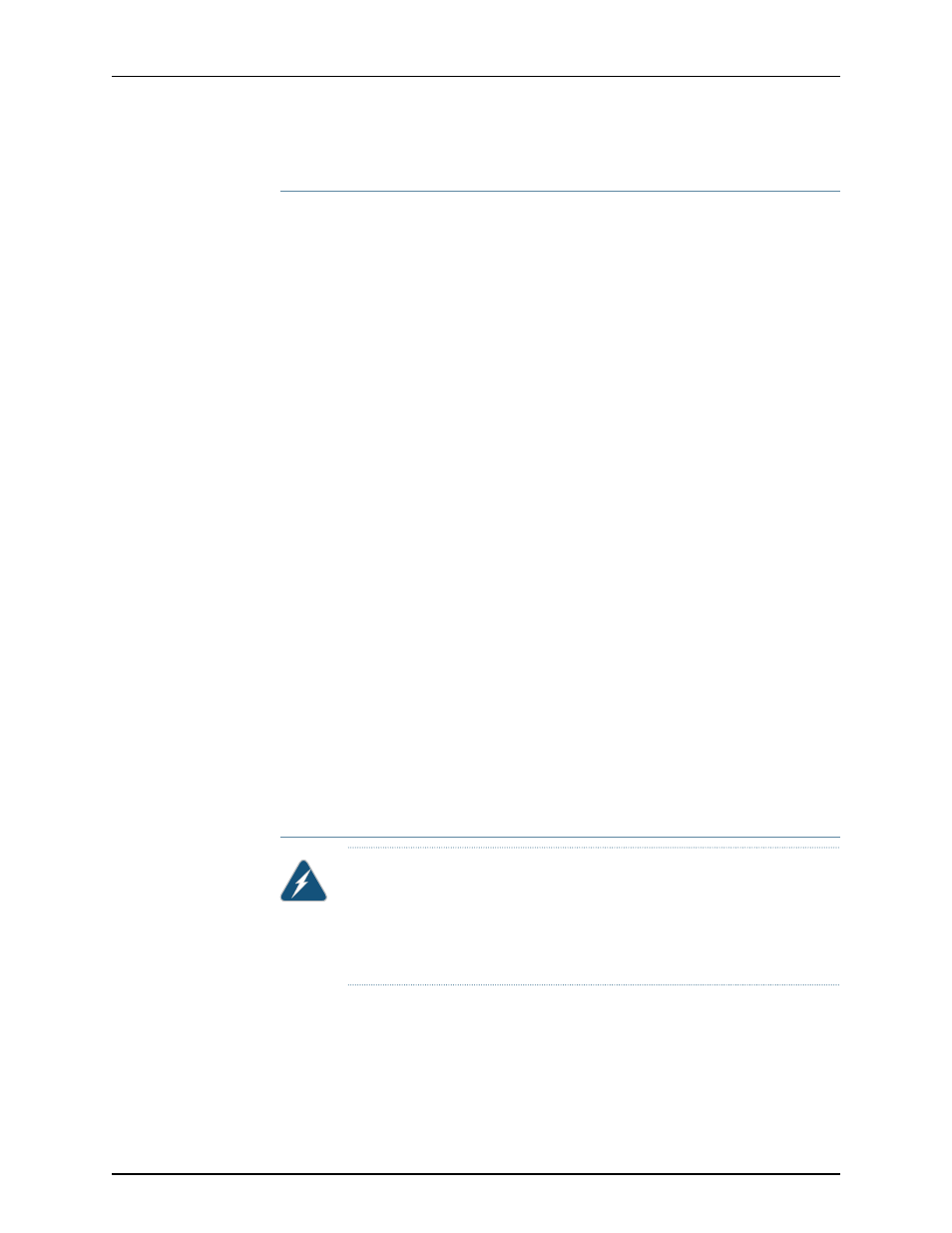
Connecting an MX480 AC Power Supply Cord
To connect the AC power cord:
1.
Locate a replacement power cord with the type of plug appropriate for your
geographical location (see
“AC Power Cord Specifications for the MX480 Router” on
).
2.
Connect the power cord to the power supply.
3.
Route the power cord along the cable restraint toward the left or right corner of the
chassis. If needed to hold the power cord in place, thread plastic cable ties, which you
must provide, through the openings on the cable restraint.
4.
Verify that the power cord does not block the air exhaust and access to router
components, or drape where people could trip on it.
5.
Attach the power cord to the AC power source, and switch on the dedicated customer
site circuit breaker for the power supply. Follow the ESD and connection instructions
for your site.
6.
Switch the AC input switch on the each power supply to the on (
—
) position and
observe the status LEDs on the power supply faceplate. If the power supply is correctly
installed and functioning normally, the
AC OK
and
DC OK
LEDs light steadily, and the
PS FAIL
LED is not lit.
Related
Documentation
Preventing Electrostatic Discharge Damage to an MX480 Router on page 248
•
•
Replacing an MX480 AC Power Supply on page 228
•
AC Electrical Specifications for the MX480 Router on page 297
Replacing an MX480 DC Power Supply Cable
1.
Disconnecting an MX480 DC Power Supply Cable on page 236
2.
Connecting an MX480 DC Power Supply Cable on page 237
Disconnecting an MX480 DC Power Supply Cable
WARNING:
Before performing DC power procedures, ensure that power is
removed from the DC circuit. To ensure that all power is off, locate the circuit
breaker on the panel board that services the DC circuit, switch the circuit
breaker to the off position, and tape the switch handle of the circuit breaker
in the off position.
To disconnect a power cable for a DC power supply:
1.
Switch off the dedicated customer site circuit breaker for the power supply being
removed. Follow your site's procedures for ESD.
2.
Make sure that the voltage across the DC power source cable leads is 0 V and that
there is no chance that the cables might become active during the removal process.
Copyright © 2013, Juniper Networks, Inc.
236
MX480 3D Universal Edge Router Hardware Guide
