Mx480 modular interface card (mic) leds, Mx480 flexible pic concentrator (fpc) overview, Mx480 flexible pic concentrator (fpc) description – Juniper Networks MX480 User Manual
Page 40
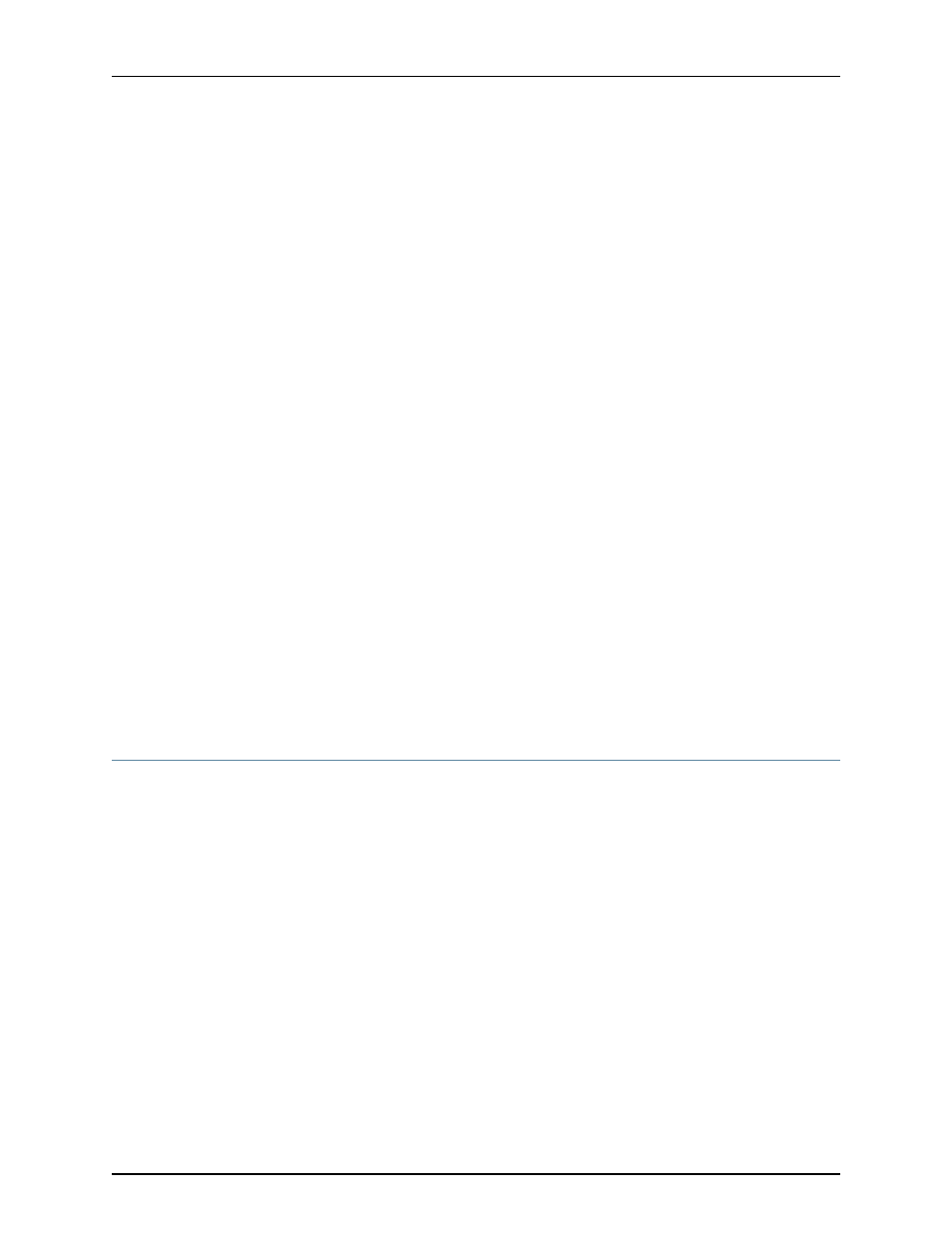
MICs receive incoming packets from the network and transmit outgoing packets to the
network. During this process, each MIC performs framing and high-speed signaling for
its media type. Before transmitting outgoing data packets through the MIC interfaces,
the MPCs encapsulate the packets received.
MICs are hot-removable and hot-insertable. You can install up to two MICs in the slots
in each MPC.
Related
Documentation
MICs Supported by MX Series Routers
•
•
MX480 Modular Interface Card (MIC) LEDs on page 16
•
Maintaining MX480 MICs on page 137
•
Troubleshooting the MX480 MICs on page 158
•
Replacing an MX480 MIC on page 208
MX480 Modular Interface Card (MIC) LEDs
Each MIC has LEDs located on the faceplate. For more information about LEDs on the
MIC faceplate, see the “LEDs” section for each MIC in the
.
Related
Documentation
MICs Supported by MX Series Routers
•
•
MX480 Modular Interface Card (MIC) Description on page 15
•
Maintaining MX480 MICs on page 137
•
Troubleshooting the MX480 MICs on page 158
•
Replacing an MX480 MIC on page 208
MX480 Flexible PIC Concentrator (FPC) Overview
•
MX480 Flexible PIC Concentrator (FPC) Description on page 16
•
MX480 Flexible PIC Concentrator (FPC) LEDs on page 18
•
FPCs Supported by the MX480 Router on page 19
MX480 Flexible PIC Concentrator (FPC) Description
A Flexible PIC Concentrator (FPC) occupies two DPC slots on an MX Series router. The
router has six dedicated DPC slots that are numbered
0
through
5
, bottom to top. Up to
three FPCs can be installed horizontally on the front of the router (see
). The interface corresponds to the lowest numbered DPC slot for which the FPC
is installed.
Copyright © 2013, Juniper Networks, Inc.
16
MX480 3D Universal Edge Router Hardware Guide
