Upgrading an mx480 scb, Preparing for the upgrade – Juniper Networks MX480 User Manual
Page 201
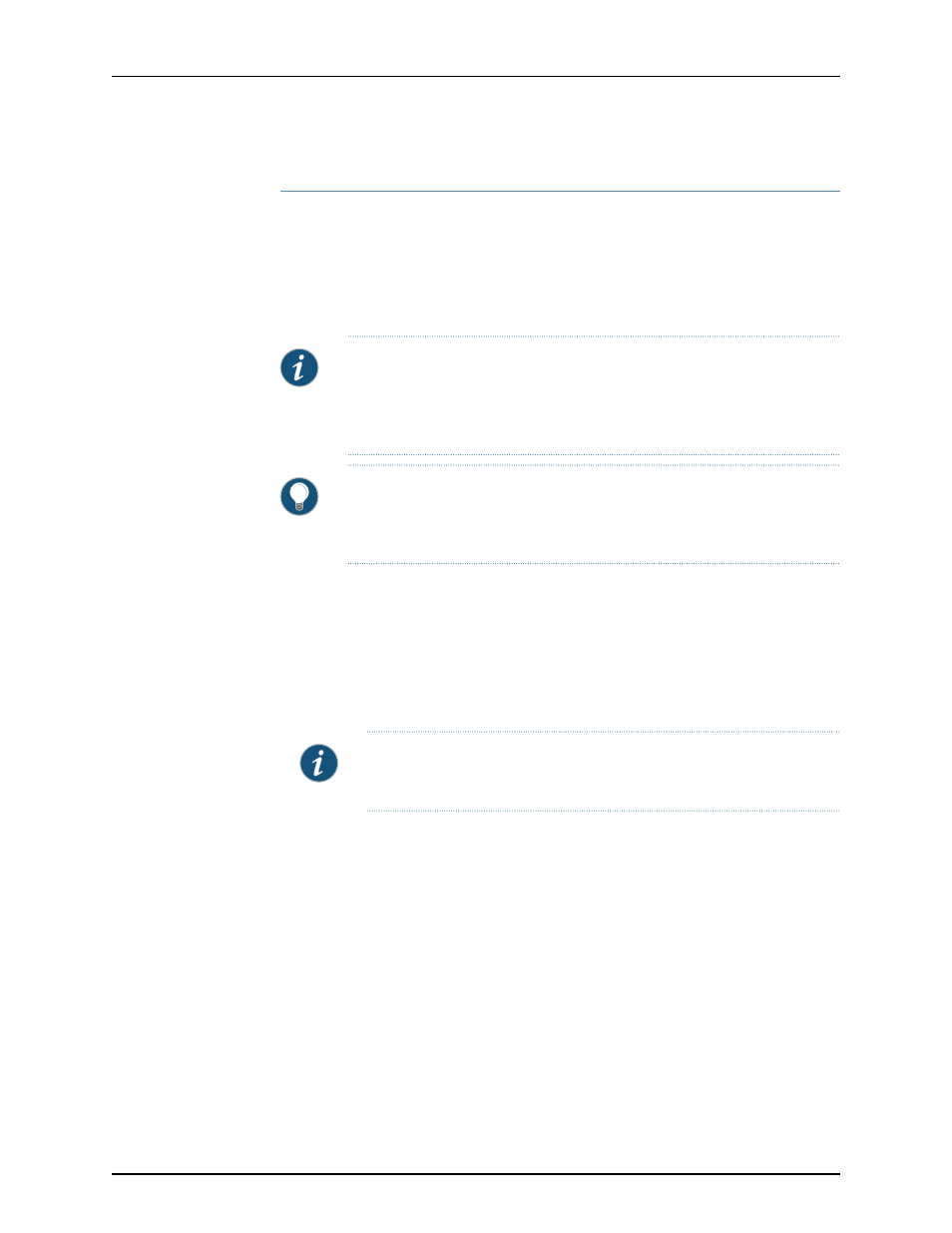
Upgrading an MX480 SCB
1.
Preparing for the Upgrade on page 177
2.
Upgrading the SCB in the Backup Routing Engine on page 178
3.
Upgrading the SCB in the Master Routing Engine on page 180
4.
Completing the SCB Upgrade on page 182
Preparing for the Upgrade
NOTE:
Do not make other changes to the CLI during the entire upgrade
process. You can ensure that you will not make such changes by opening a
telnet session to the master RE CLI operational mode and issuing the
configure
exclusive
command. This command locks the configuration procedure.
TIP:
To prevent traffic loss during the upgrade process, we recommend that
you operate the line cards at 50% line rate. This 50% limit must be
maintained per PFE on each line card.
To prepare the MX480 router for the Enhanced MX Switch Control Board (MX SCBE)
upgrade:
1.
Verify that the system runs Junos OS Release 11.4 or later by issuing the show version
command on the master router.
user@host>
show version
Model: mx480
Junos Base OS Software Suite [11.4-20110530];
NOTE:
The Enhanced MX SCB is supported only in Junos OS Release 11.4
or later.
The latest software ensures a healthy system—that is, Routing Engines, control boards,
and FPCs—before the upgrade.
2.
Verify that MX SCB boards are installed by issuing the show chassis hardware
command.
user@host>
show chassis hardware
Item Version Part Number Serial Number Description
CB0 REV 07 710-021523 ABBC8281 MX SCB
CB1 REV 07 710-021523 ABBC8323 MX SCB
SCB details are displayed as above, along with other hardware components. The
MX480 router has only two SCBs and each SCB has four fabric planes.
3.
Establish console connections to both Routing Engines. You can use a telnet session
to connect to the router console by issuing the
command. For
177
Copyright © 2013, Juniper Networks, Inc.
Chapter 14: Replacing MX480 Hardware Components
