Mx480 switch control board (scb) leds, Table 6: scb leds – Juniper Networks MX480 User Manual
Page 52
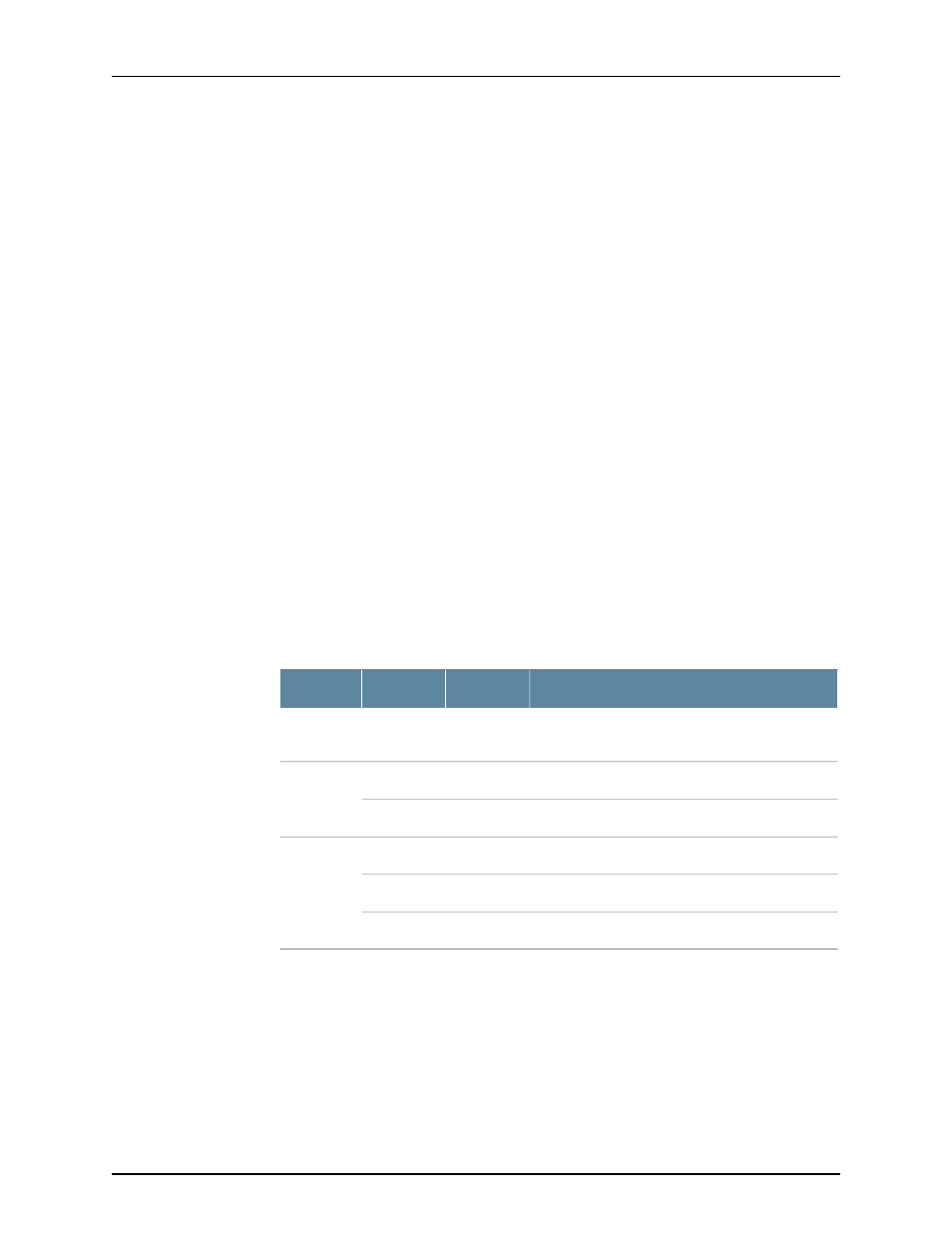
•
Switch fabric—Provides the switching functions for the DPCs, FPCs, and MPCs
•
Control field-programmable gate array (FPGA)—Provides the Peripheral Component
Interconnect (PCI) interface to the Routing Engine
•
1000Base-T Ethernet controller—Provides a 1-Gbps Ethernet link between the Routing
Engines
•
Ethernet switch—Provides 1-Gbps link speeds between the Routing Engine and the
DPCs, FPCs, and MPCs
•
Circuits for chassis management and control
•
Power circuits for the Routing Engine and SCB
•
LEDs—Provide status
Related
Documentation
MX480 Host Subsystem Description on page 26
•
•
MX480 Routing Engine Description on page 32
•
MX480 Switch Control Board (SCB) LEDs on page 28
MX480 Switch Control Board (SCB) LEDs
Three LEDs on the SCB indicate the status of the SCB. The LEDs, labeled
FABRIC ACTIVE
,
FABRIC ONLY
, and
OK/FAIL
, are located directly on the SCB.
describes
the functions of the SCB LEDs.
Table 6: SCB LEDs
Description
State
Color
Label
Fabric is in active mode.
On steadily
Green
FABRIC
ACTIVE
SCB operates in fabric-only mode.
On steadily
Green
FABRIC
ONLY
SCB operates in fabric/control board mode.
Off
–
SCB is online.
On steadily
Green
OK/FAIL
SCB has failed.
On steadily
Red
SCB is offline.
Off
–
Each SCB also has two LEDs on the craft interface that indicate its status. The SCB LEDs,
labeled
0
and
1
, are located along the bottom of the craft interface. For more information
about the SCB LEDs on the craft interface, see
“SCB LEDs on the MX480 Craft Interface”
Related
Documentation
MX480 Switch Control Board (SCB) Description on page 26
•
•
MX480 Host Subsystem Description on page 26
Copyright © 2013, Juniper Networks, Inc.
28
MX480 3D Universal Edge Router Hardware Guide
