Replacing the fuser oil bottle, Removing the old fuser oil bottle, Open the front door – IBM S544-5361-01 User Manual
Page 90: Lower the fuser oil bottle cover [1]. lift the, Replacing the fuser oil bottle –16, Removing the old fuser oil bottle –16
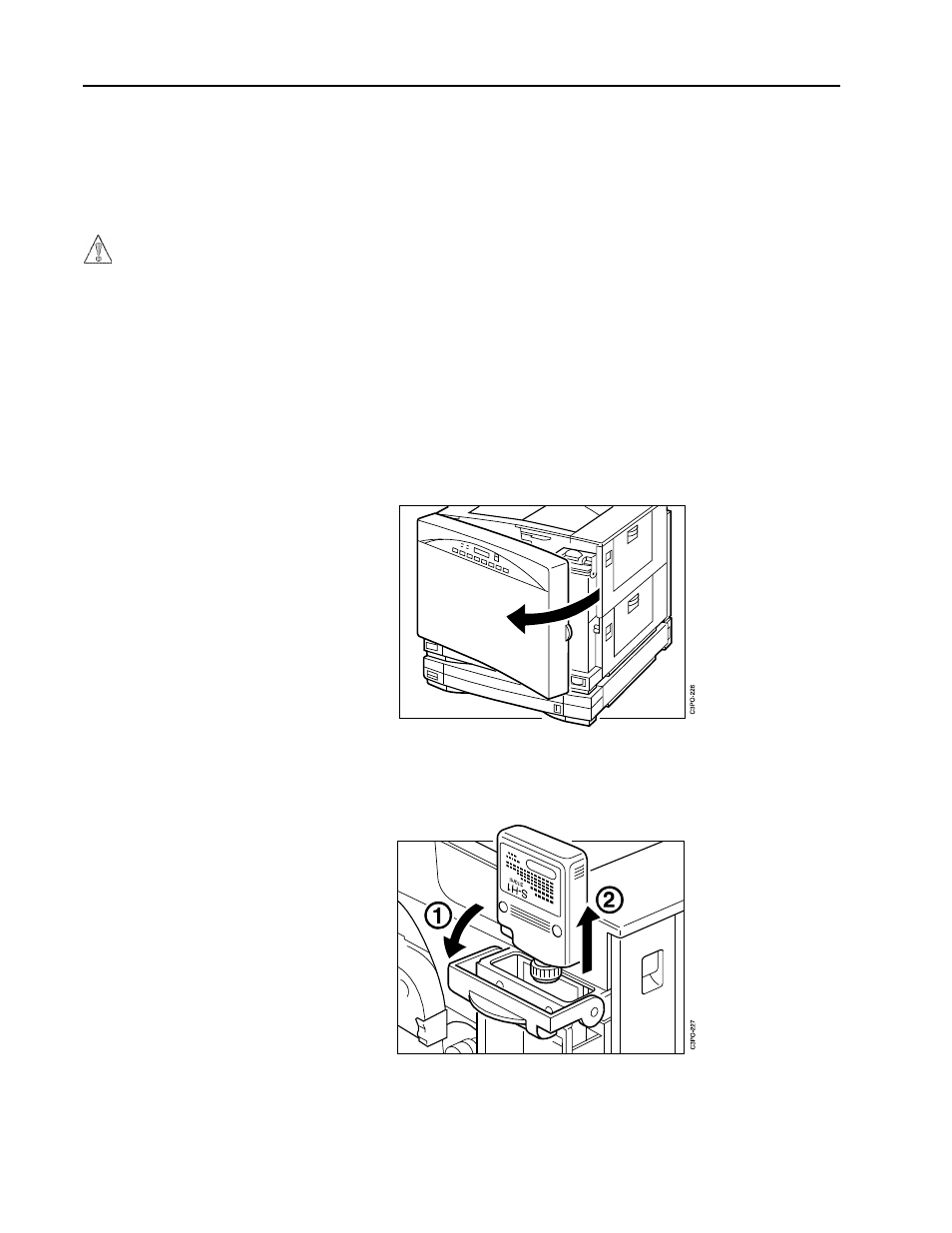
5–16
IBM Network Color Printer Operator’s Guide
Replacing the Fuser Oil Bottle
This section tells you how to replace the fuser oil bottle. Fuser oil is used in the
final stage of the printing process. When the oil level is low or when you see
the
FUSER OIL LOW
message on the display panel, replace the fuser oil bottle
with a new one using the instructions that follow.
<2-4> CAUTION:
If spilled, fuser oil causes hazardous surfaces; prevent anyone from entering
the area until the surface is clean.
Attention:
Do not use the printer without a fuser oil bottle installed. If you do, you may damage
the printer.
Removing the Old Fuser Oil Bottle
Use the following procedure to remove the old fuser oil bottle.
1. Open the front door.
2. Lower the fuser oil bottle cover [1]. Lift the oil bottle [2] from the oil bottle
holder and put a towel under the bottle to prevent drops of oil from spilling
on the floor.
