Turn the printer off. wait for 90 seconds, If this is the second time for this error, turn, Turn the printer on. if the message recurs, cal – IBM S544-5361-01 User Manual
Page 143
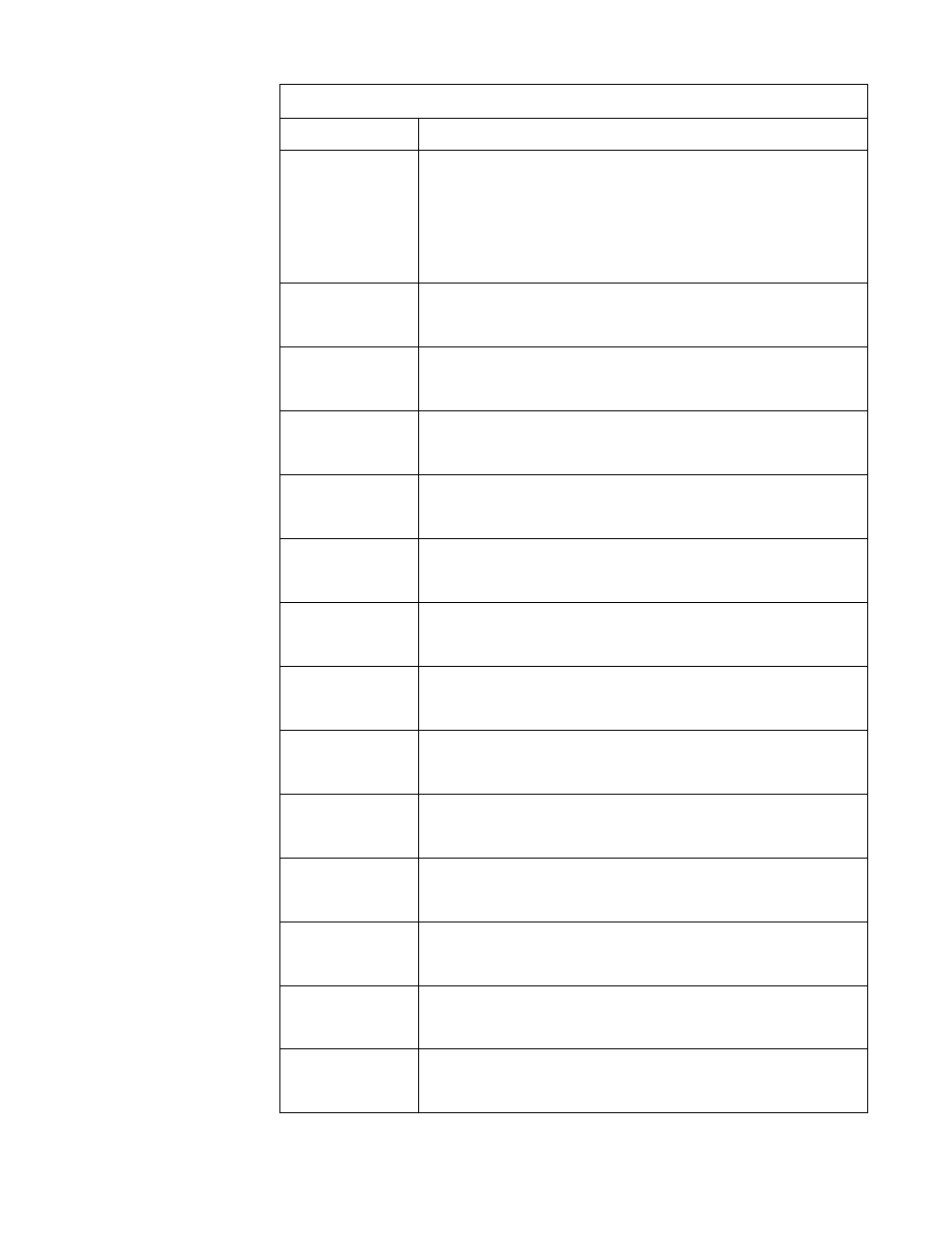
Chapter 7. Understanding Operator Messages
7–3
DRAM SIMM 310
1. Turn the printer off. Wait for 90 seconds.
2. If this is the second time for this error, turn the printer off and
disconnect it from the wall outlet. Remove the controller and
reseat all memory SIMMs. (See the
Quick Setup Guide for
details.)
3. Turn the printer on. If the message recurs, call for service and
report error DRAM SIMM 310.
DRAM SLOT 320
1. Turn the printer off. Wait for 90 seconds.
2. Turn the printer on. If the message recurs, call for service and
report a DRAM SLOT 320 error.
DRAM CONFIG 330 or
350
1. Turn the printer off. Wait for 90 seconds.
2. Turn the printer on. If the message recurs, call for service and
report a DRAM CONFIG 330 or 350 error.
DRAM CONFIG D00
1. Turn the printer off. Wait for 90 seconds.
2. Turn the printer on. If the message recurs, call for service and
report a DRAM CONFIG D00 error.
DRAM 340
1. Turn the printer off. Wait for 90 seconds.
2. Turn the printer on. If the message recurs, call for service and
report a DRAM 340 error.
ACA DMA CNFG B00
1. Turn the printer off. Wait for 90 seconds.
2. Turn the printer on. If the message recurs, call for service and
report an ACA DMA CNFG B00 error.
ACA DMA ADR B10
1. Turn the printer off. Wait for 90 seconds.
2. Turn the printer on. If the message recurs, call for service and
report an ACA DMA ADR B10 error.
ACA CNTL REG A00
1. Turn the printer off. Wait for 90 seconds.
2. Turn the printer on. If the message recurs, call for service and
report an ACA CNTL REG A00 error.
ACA VADR REG 5A0
1. Turn the printer off. Wait for 90 seconds.
2. Turn the printer on. If the message recurs, call for service and
report an ACA VADR REG 5A0 error.
ACA VCNT REG B50
1. Turn the printer off. Wait for 90 seconds.
2. Turn the printer on. If the message recurs, call for service and
report an ACA VCNT REG B50 error.
ETH FUSE 400
1. Turn the printer off. Wait for 90 seconds.
2. Turn the printer on. If the message recurs, call for service and
report an ETH FUSE 400 error.
ETH QUIET 410
1. Turn the printer off. Wait for 90 seconds.
2. Turn the printer on. If the message recurs, call for service and
report an ETH QUIET 410 error.
ETH IDLE 420
1. Turn the printer off. Wait for 90 seconds.
2. Turn the printer on. If the message recurs, call for service and
report an ETH IDLE 420 error.
ETH SELF 450
1. Turn the printer off. Wait for 90 seconds.
2. Turn the printer on. If the message recurs, call for service and
report an ETH SELF 450 error.
POST Error Messages
Message
Suggested Action
