Choosing the paper output tray, Using the side output tray, Opening the side output tray – IBM S544-5361-01 User Manual
Page 47: Lift the latch to open the side output tray and, Choosing the paper output tray –13, Using the side output tray –13
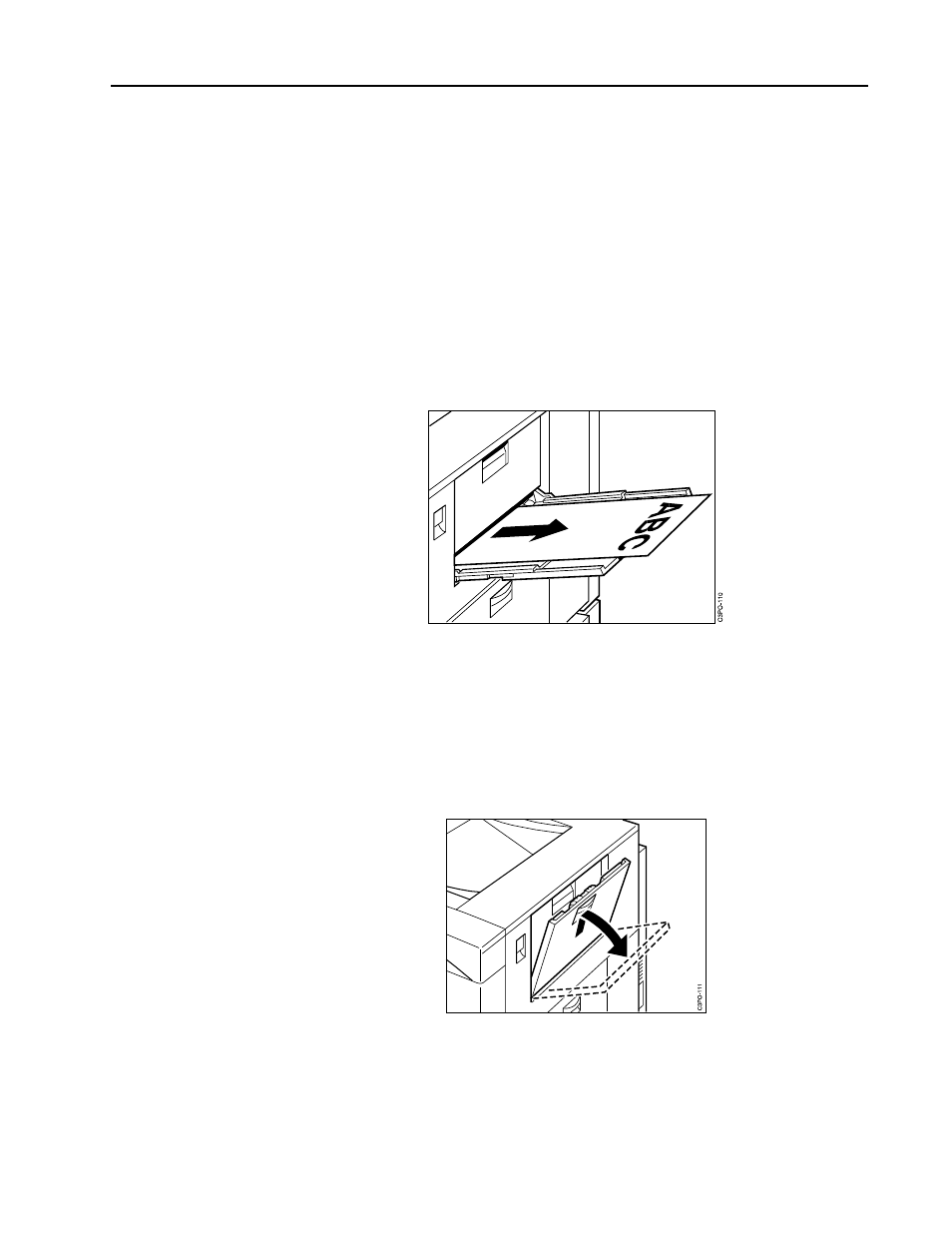
Chapter 3. Loading Paper and Transparencies
3–13
Choosing the Paper Output Tray
The printer has two methods of delivering paper. Which one you use depends
on the paper type, the size of the document, or if you want your document
collated. This section tells you how to use the side output tray and the top
output tray.
Using the Side Output Tray
If the side output tray is open, printouts are delivered faceup into the tray. Use
this delivery method for normal printing and when you print on heavy-weight
paper. In contrast, if the side output tray is closed, printouts are delivered
facedown into the top output tray (see “Using the Top Output Tray” on page
3–15).
The side output tray can hold 20 sheets of paper.
Note: When you print transparencies into the side output tray, be sure to
remove each sheet as it is delivered into the tray. This lessens the
chance of curling and jams.
Opening the Side Output Tray
Use the following procedure to open the side output tray.
1. Lift the latch to open the side output tray and pull the tray down.
