Preface, Audience, Organization and contents of this publication – IBM S544-5361-01 User Manual
Page 11
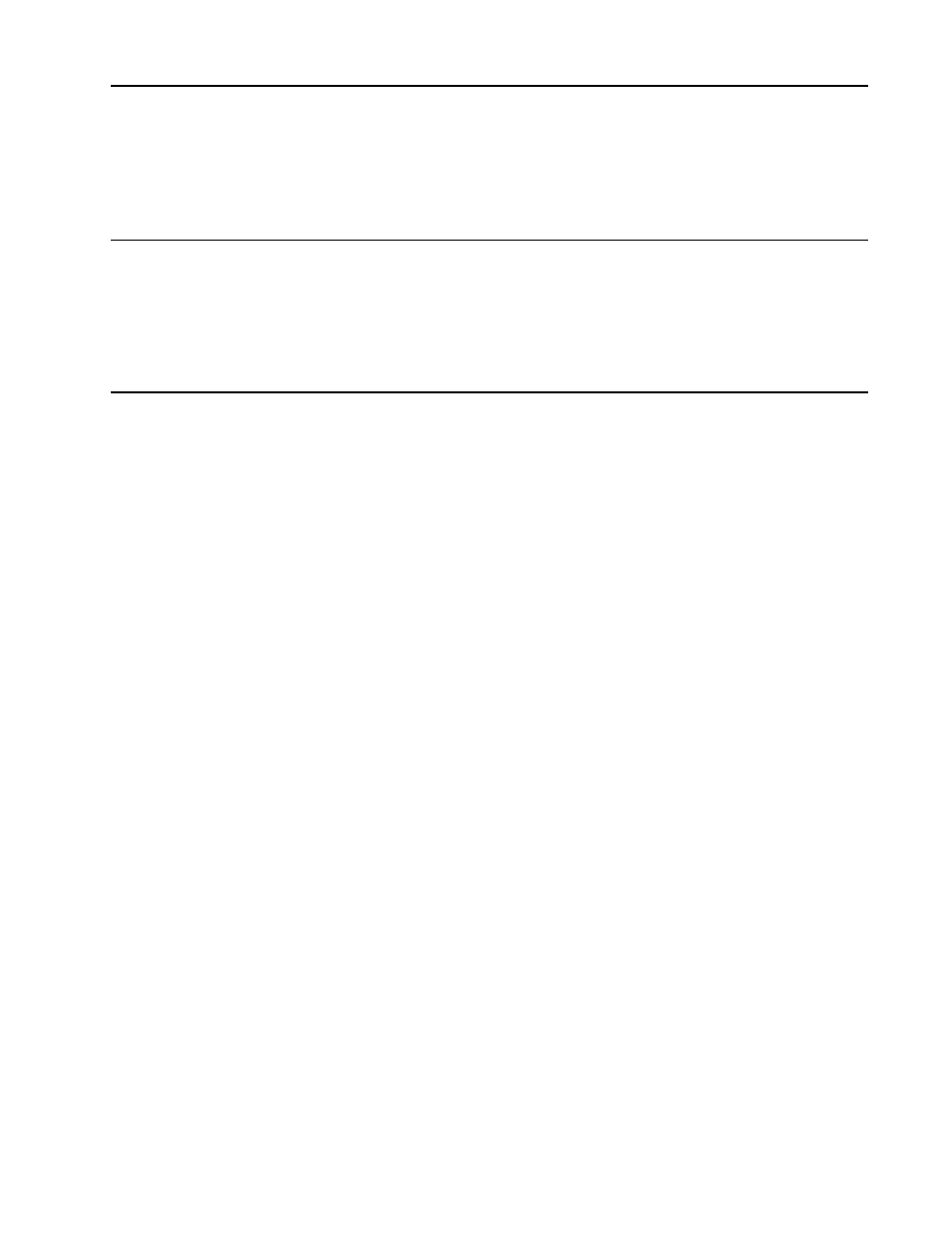
Preface
xi
Preface
This publication tells you how to perform tasks such as loading paper, loading
transparencies, removing paper jams, changing paper size, and other similar
tasks.
Audience
This publication is intended for a key operator who maintains the printer and
orders supplies, and for all users who replace supplies and who submit print
jobs to this printer.
Organization and Contents of this Publication
This publication includes the following chapters:
• Chapter 1, “Welcome to the IBM Network Color Printer,” tells you about the
printer’s features and parts. This chapter also lists supplies that you can
order for the printer and tells you how to turn the printer on and off.
• Chapter 2, “Choosing and Storing Paper and Transparencies,” tells you what
paper to use in the printer and how to store and handle paper and
transparencies.
• Chapter 3, “Loading Paper and Transparencies,” tells you how to load paper
into the printer, how to choose the tray for output, and how to know when to
add paper.
• Chapter 4, “Using the Operator Panel,” tells you how the operator panel
works and how to use menus on the display panel.
• Chapter 5, “Replacing Supplies,” tells you how to replace the printer’s toner
cartridge, the used toner bottle, the fuser oil bottle, the fuser, and the
photoconductor drum cartridge. It also tells you how to store and handle
toner cartridges.
• Chapter 6, “Diagnosing Printer Problems,” helps you diagnose problems you
may have when using the printer. It tells you how to clear paper jams and
correct the quality of the printouts. This chapter also explains how to adjust
the left margin of tray 2 and the color density of the printouts and how to set
the separation corona mode.
• Chapter 7, “Understanding Operator Messages,” lists the messages that you
may see on the display panel, tells you the reason for the message, and tells
you what to do. Messages on the display panel tell you the printer’s status
and alert you to upcoming problems. If the printer has an error during
operation, you see an error message on the display panel.
• Chapter 8, “Maintaining the Printer,” tells you how to clean the printer and do
routine maintenance tasks. Regular cleaning and maintenance (as needed)
and careful handling of the printer keep the printer and print quality in the
best condition.
• This publication includes a list of abbreviations, a glossary, and an index.
