Load jis b5-size paper in tray 1 or tray 2. see, If the problem continues after you load paper, Load letter-size paper in the auxiliary tray. s – IBM S544-5361-01 User Manual
Page 155: Load legal-size paper in the auxiliary tray. se, Load a4-size paper in the auxiliary tray. see, Load jis b5-size paper in the auxiliary tray. s, Load letter-size paper in tray 1. see “loading, Load legal-size paper in tray 1. see “loading p, Load a4-size paper in tray 1. see “loading pape, Load jis b5-size paper in tray 1. see “loading
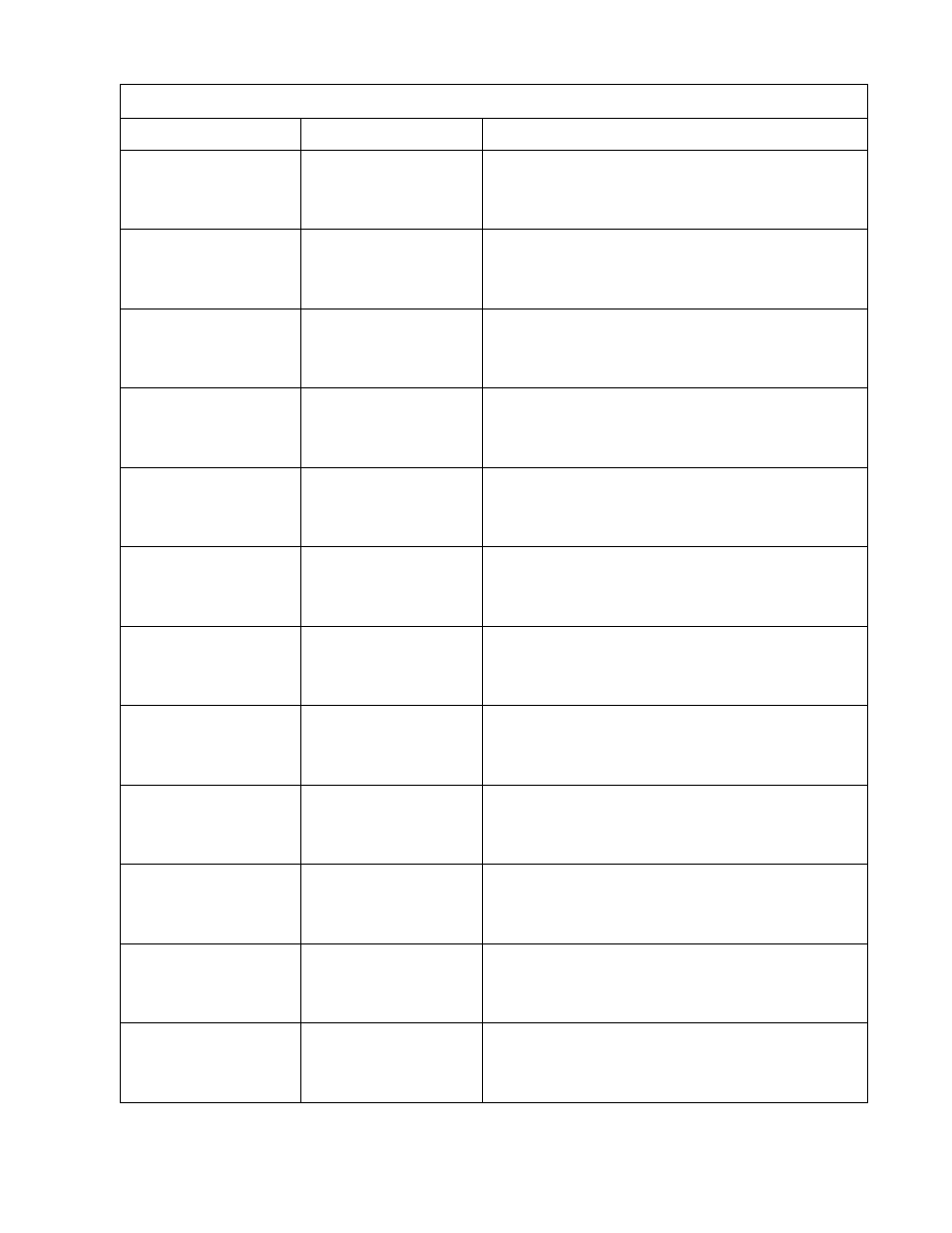
Chapter 7. Understanding Operator Messages
7–15
LOAD B5 PAPER
Load JIS B5-size
paper in tray 1 or tray 2.
1. Load JIS B5-size paper in tray 1 or tray 2. See
2. If the problem continues after you load paper, call
for service.
LOAD LTR PAPER
AUXILIARY TRAY
The auxiliary tray is out
of paper.
1. Load letter-size paper in the auxiliary tray. See
“Loading Paper in the Auxiliary Tray” on page 3–6.
2. If the problem continues after you load paper, call
for service.
LOAD LGL PAPER
AUXILIARY TRAY
The auxiliary tray is out
of paper.
1. Load legal-size paper in the auxiliary tray. See
“Loading Paper in the Auxiliary Tray” on page 3–6.
2. If the problem continues after you load paper, call
for service.
LOAD A4 PAPER
AUXILIARY TRAY
The auxiliary tray is out
of paper.
1. Load A4-size paper in the auxiliary tray. See
“Loading Paper in the Auxiliary Tray” on page 3–6.
2. If the problem continues after you load paper, call
for service.
LOAD B5 PAPER
AUXILIARY TRAY
The auxiliary tray is out
of paper.
1. Load JIS B5-size paper in the auxiliary tray. See
“Loading Paper in the Auxiliary Tray” on page 3–6.
2. If the problem continues after you load paper, call
for service.
LOAD LTR PAPER
IN TRAY 1
Tray 1 is out of paper.
1. Load letter-size paper in tray 1. See “Loading
2. If the problem continues after you load paper, call
for service.
LOAD LGL PAPER
IN TRAY 1
Tray 1 is out of paper.
1. Load legal-size paper in tray 1. See “Loading
2. If the problem continues after you load paper, call
for service.
LOAD A4 PAPER
IN TRAY 1
Tray 1 is out of paper.
1. Load A4-size paper in tray 1. See “Loading Paper”
2. If the problem continues after you load paper, call
for service.
LOAD B5 PAPER
IN TRAY 1
Tray 1 is out of paper.
1. Load JIS B5-size paper in tray 1. See “Loading
2. If the problem continues after you load paper, call
for service.
LOAD LTR PAPER
IN TRAY 2
Tray 2 is out of paper.
1. Load letter-size paper in tray 2. See “Loading
2. If the problem continues after loading paper, call
for service.
LOAD LGL PAPER
IN TRAY 2
Tray 2 is out of paper.
1. Load legal-size paper in tray 2. See “Loading
2. If the problem continues after you load paper, call
for service.
LOAD A4 PAPER
IN TRAY 2
Tray 2 is out of paper.
1. Load A4-size paper in tray 2. See “Loading Paper”
2. If the problem continues after you load paper, call
for service.
Operator Error Messages
Message
Problem
Operator Action
