Install a new fuser. see “replacing the fuser, Make sure that the fuser is secured by tighteni, If the problem continues, install another fuser – IBM S544-5361-01 User Manual
Page 154: If the problem continues after you install anot, Install a magenta toner cartridge. see “replaci, If the problem continues, call for service, Install the photoconductor drum cartridge. see, If the problem continues, install another photo, Install a yellow toner cartridge. see “replacin, Load letter-size paper in tray 1 or tray 2. see
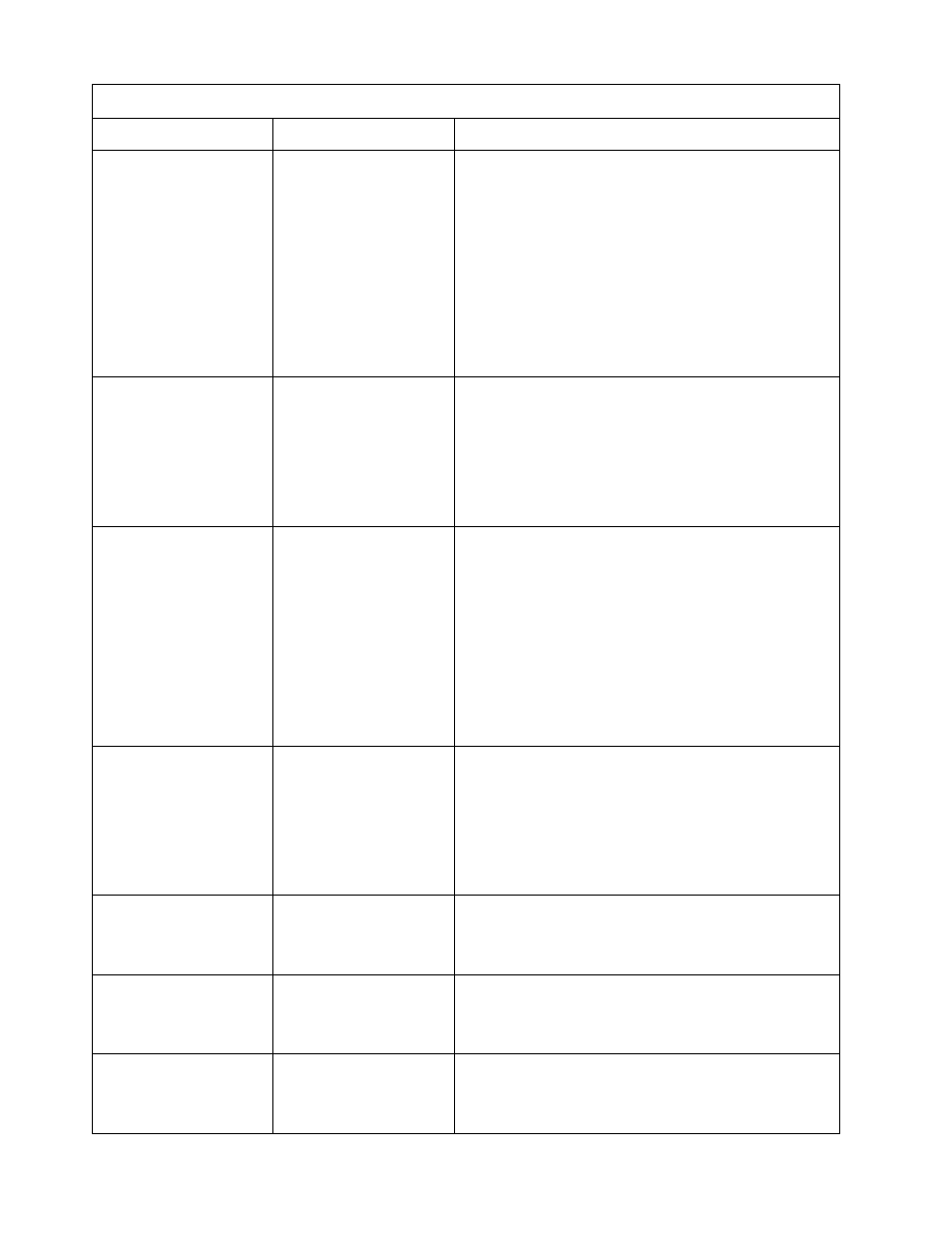
7–14
IBM Network Color Printer Operator’s Guide
INSTALL FUSER
UNIT
The fuser is not
installed or is not
installed correctly.
1. Install a new fuser. See “Replacing the Fuser” on
2. Make sure that the fuser is secured by tightening
the 2 mounting screws.
3. Print a configuration page (see “Printing a
Configuration Page” on page 4–9) and note the
print count that it reports. Record this information
on your Supplies Replacement Log, shown in
Appendix B.
4. If the problem continues, install another fuser.
5. If the problem continues after you install another
fuser, call for service.
INSTALL MAGENTA
TONER CARTRIDGE
The magenta toner
cartridge is not
installed.
1. Install a magenta toner cartridge. See “Replacing
Toner Cartridges” on page 5–4.
2. Print a configuration page (see “Printing a
Configuration Page” on page 4–9) and note the
print count that it reports. Record this information
on your Supplies Replacement Log, shown in
Appendix B.
3. If the problem continues, call for service.
INSTALL PHOTO
DRUM
The photoconductor
drum cartridge is not
installed.
1. Install the photoconductor drum cartridge. See
“Replacing the Photoconductor Drum Cartridge”
on page 5–33. If the drum is installed, make sure
that it is installed completely and is latched.
2. Print a configuration page (see “Printing a
Configuration Page” on page 4–9) and note the
print count that it reports. Record this information
on your Supplies Replacement Log, shown in
Appendix B.
3. If the problem continues, install another
photoconductor drum cartridge.
4. If the problem continues, call for service.
INSTALL YELLOW
TONER CARTRIDGE
The yellow toner
cartridge is not
installed.
1. Install a yellow toner cartridge. See “Replacing
Toner Cartridges” on page 5–4.
2. Print a configuration page (see “Printing a
Configuration Page” on page 4–9) and note the
print count that it reports. Record this information
on your Supplies Replacement Log, shown in
Appendix B.
3. If the problem continues, call for service.
LOAD LTR PAPER
Load letter-size paper
in tray 1 or tray 2.
1. Load letter-size paper in tray 1 or tray 2. See
2. If the problem continues after you load paper, call
for service.
LOAD LGL PAPER
Load legal-size paper
in tray 1 or tray 2.
1. Load legal-size paper in tray 1 or tray 2. See
2. If the problem continues after you load paper, call
for service.
LOAD A4 PAPER
Load A4-size paper in
tray 1 or tray 2.
1. Load A4-size paper in tray 1 or tray 2. See
2. If the problem continues after you load paper, call
for service.
Operator Error Messages
Message
Problem
Operator Action
