Understanding operator error messages, Table of operator error messages, Make sure that the fuser is installed completel – IBM S544-5361-01 User Manual
Page 148: Turn the printer off for 1 minute and then turn, Replace the fuser. see “replacing the fuser” on, Understanding operator error messages –8
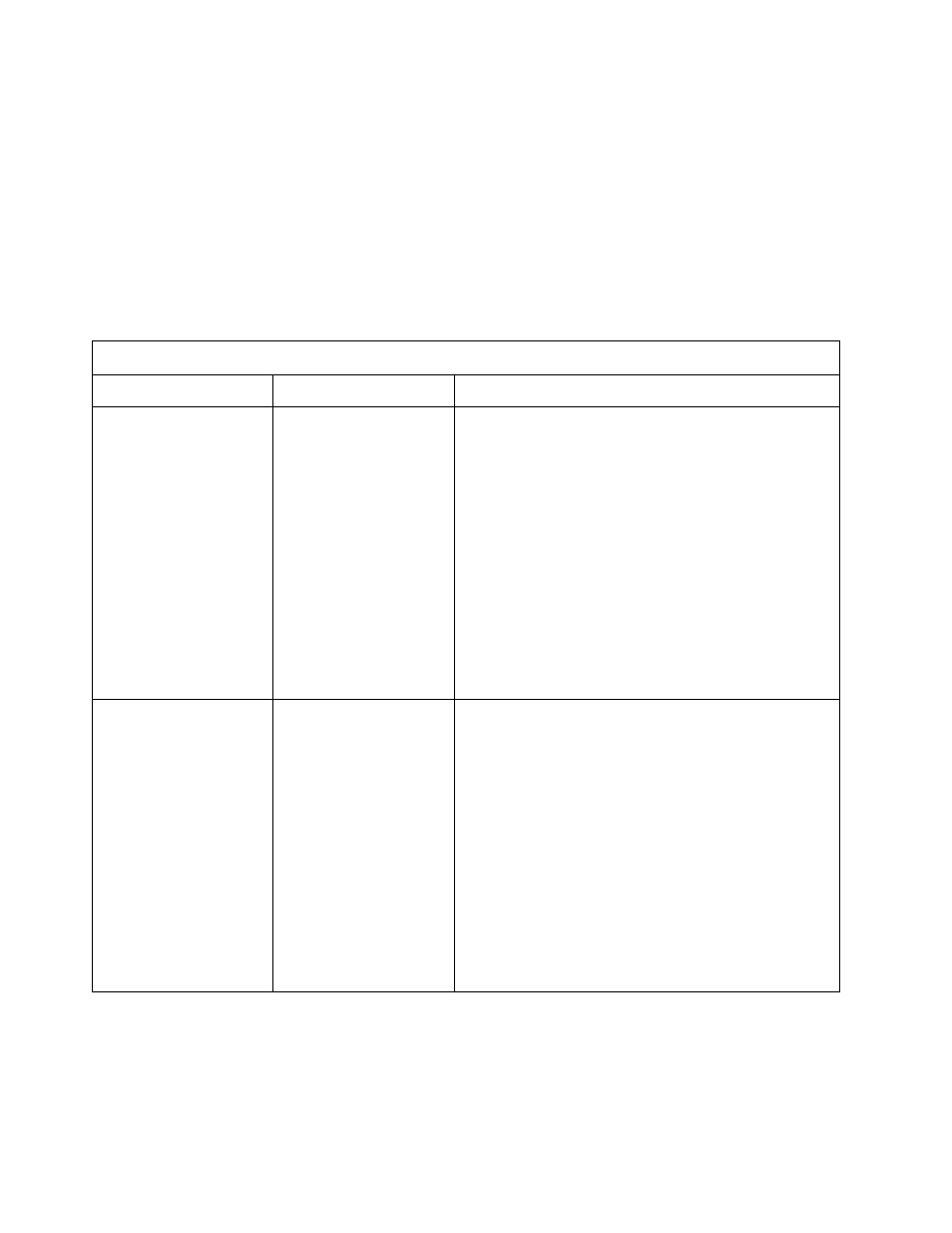
7–8
IBM Network Color Printer Operator’s Guide
Understanding Operator Error Messages
When you see an error message on the display panel, printing stops and the
Attention light flashes. You see the error message until the error is resolved
or until another error is encountered.
Table of Operator Error Messages
This table lists the error messages that you may see, gives a brief description
of the problem, and tells you what to do. When you are instructed to call for
service, call 1-800-358-6661. See “Requesting Service” on page xiii for further
information.
Note: The operator action most likely to solve the problem is listed first.
Operator Error Messages
Message
Problem
Operator Action
A1 FUSER ERROR
SEE OP. GUIDE
The fuser is below
operating temperature.
1. Make sure that the fuser is installed completely.
See “Replacing the Fuser” on page 5–19.
2. Turn the printer off for 1 minute and then turn it
back on. If the problem continues, go to step 3.
3. Replace the fuser. See “Replacing the Fuser” on
page 5–19. If the problem continues after you
replace the fuser, call for service and report error
code A1.
4. Print a configuration page (see “Printing a
Configuration Page” on page 4–9) and note the
print count that it reports. Record this information
on your Supplies Replacement Log, shown in
Appendix B.
Note: A fuser can print approximately 60 000 pages
under normal operating conditions. If you print on
transparencies, this number becomes smaller.
A2 FUSER ERROR
SEE OP. GUIDE
The fuser did not warm-
up correctly.
1. Make sure that the fuser is installed completely.
See “Replacing the Fuser” on page 5–19.
2. Turn the printer off for 1 minute and then turn it
back on. If the problem continues, go to step 3.
3. Replace the fuser. See “Replacing the Fuser” on
page 5–19. If the problem continues after you
replace the fuser, call for service and report error
code A2.
4. Print a configuration page (see “Printing a
Configuration Page” on page 4–9) and note the
print count that it reports. Record this information
on your Supplies Replacement Log, shown in
Appendix B.
Note: A fuser can print approximately 60 000 pages
under normal operating conditions. If you print on
transparencies, this number becomes smaller.
