Using the offline menus, Offline menus, Using the offline menus –11 – IBM S544-5361-01 User Manual
Page 61
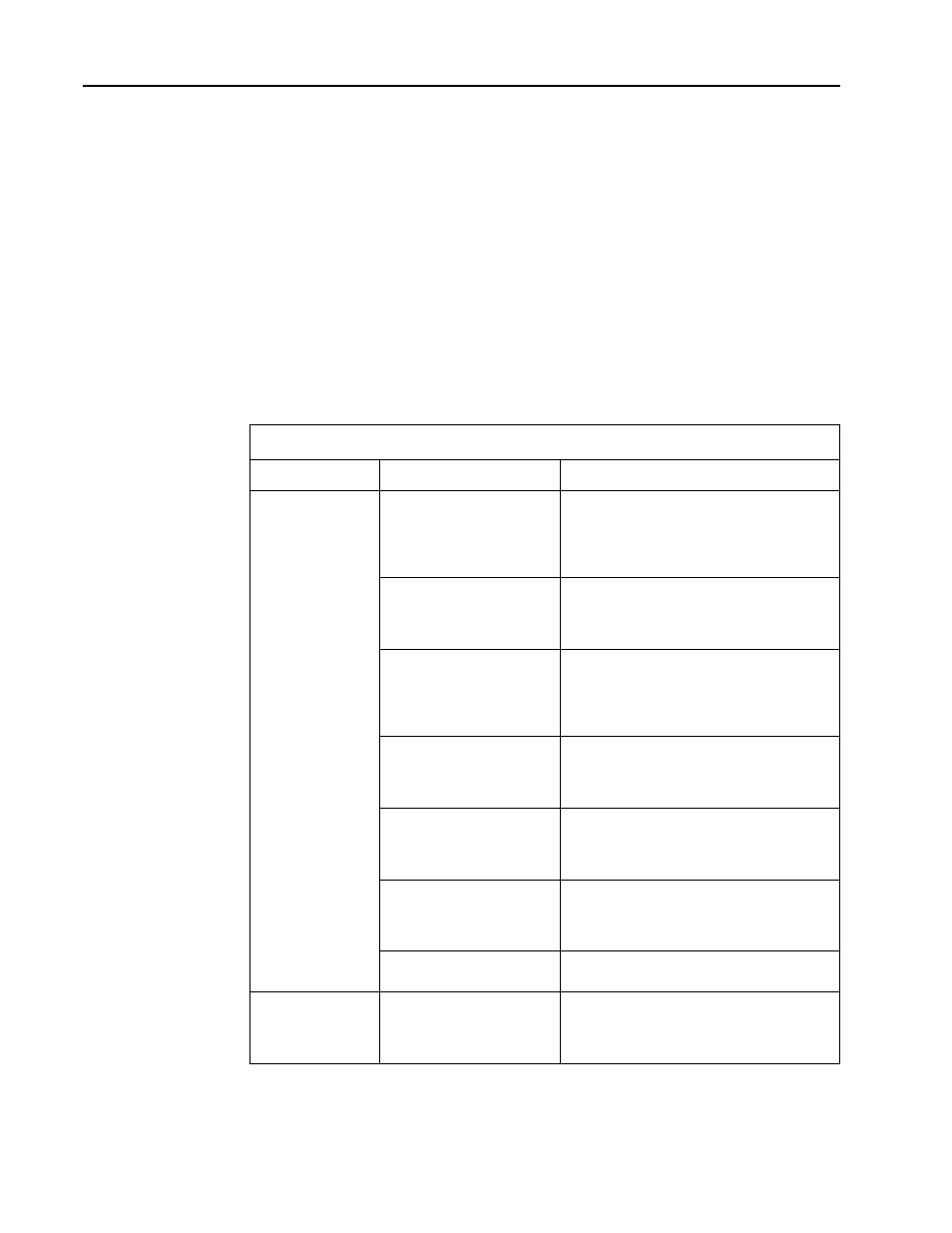
4–11
IBM Network Color Printer Operator’s Guide
Using the Offline Menus
Use the offline menu group to define the printer’s default settings. From the
offline menu group, choose the Run Setup or Language menu. From these
menus, access menus such as Printer Setup or System Setup. (See the table
in “Understanding the Menus” on page 4–6.)
Because some of the offline menus are for your system administrator to use,
they are covered in the
Administrator’s Guide
.
Note: If your system administrator has assigned a password for the Run Setup
menus, you need that password to use the menus.
Offline Menus
This table shows you the menus you can access from the offline menu group
and explains how to use them.
Offline Menus
Menu
Item
Function
RUN SETUP
PRINTER SETUP
Use to specify the way print jobs are
managed on the printer, such as
setting the paper size or printing a
start page. See “Using the Printer
Setup Menu” on page 4–14.
QUEUE SETUP
Use to enable or disable print queues
and to specify how or if print jobs are
queued. See the
Administrator’s
Guide for more information.
JOB LOG SETUP
Use to specify whether or not the Job
Log should print automatically and be
cleared automatically. See the
Administrator’s Guide for more
information.
CLEAR LOG/QUEUES
Use to erase the Job Log and any
jobs stored in the printer queues. See
the
Administrator’s Guide for more
information.
SYSTEM SETUP
Use to specify the printer system
settings, such as time, date, and
printer name. See “Using the System
Setup Menu” on page 4–19.
NETWORK SETUP
Use to activate and configure network
systems that transfer jobs to the
printer. See the
Administrator’s Guide
for more information.
EXIT SETUP
Use to exit the setup menus and save
any changes that you made.
LANGUAGE
Choice of languages
Use to choose the language of the
text on the display panel. See
“Changing the Language” on page
4–24.
