When the print quality begins to degrade, repla, If the problem continues after you install a ne, Clean the density detection sensor. see “cleani – IBM S544-5361-01 User Manual
Page 146: If the problem continues, call for service, Record the print count number for later referen, Replace the fuser. see “replacing the fuser” on, If the problem continues after you replace the, Replace the fuser oil bottle within the next 50, For the best print quality, replace the photoco, If the message continues after you replace the
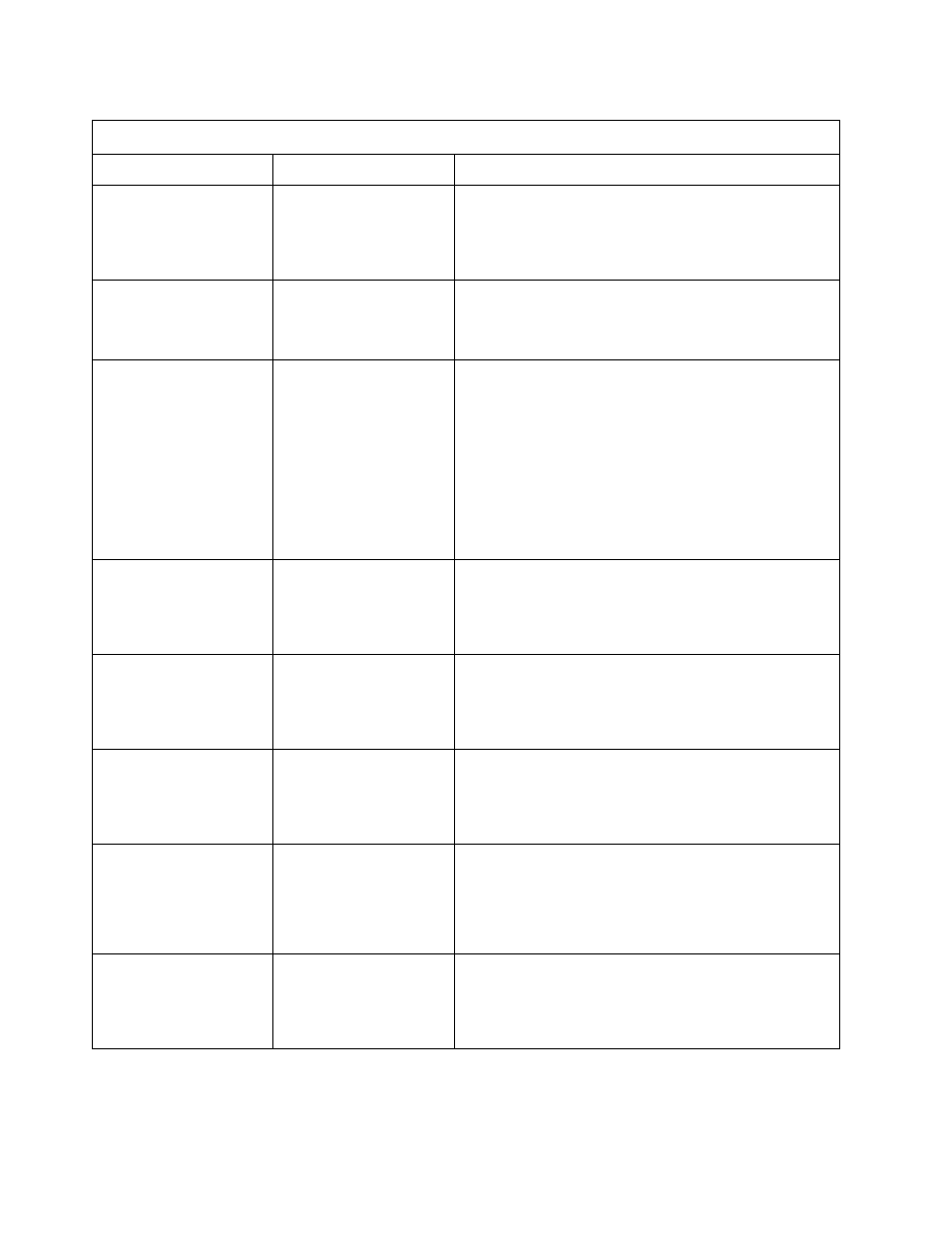
7–6
IBM Network Color Printer Operator’s Guide
Operator Warning Messages
Message
Problem
Action
BLACK TONER
LOW
The black toner
cartridge is almost
empty.
1. When the print quality begins to degrade, replace
the black toner cartridge. See “Replacing Toner
Cartridges” on page 5–4.
2. If the problem continues after you install a new
cartridge, call for service.
CLEAN SENSOR &
TRANSFER DRUM
There is a density
sensor error or the
sensor is dirty.
1. Clean the density detection sensor. See “Cleaning
the Window of the Density Detection Sensor” on
page 8–4.
2. If the problem continues, call for service.
CLEANER BELT LOW
GET PRINT COUNT
The fuser cleaning belt
is nearly worn out.
1. Print a configuration page. See “Printing a
Configuration Page” on page 4–9.
2. Record the print count number for later reference.
3. Replace the fuser. See “Replacing the Fuser” on
4. If the problem continues after you replace the
fuser, call for service.
Note: A fuser can print approximately 60 000 pages
under normal operating conditions. If you print on
transparencies, this number becomes smaller.
CYAN TONER
LOW
The cyan toner
cartridge is almost
empty.
1. When the print quality begins to degrade, replace
the cyan toner cartridge. See “Replacing Toner
Cartridges” on page 5–4.
2. If the problem continues after you install a new
cartridge, call for service.
FUSER OIL
LOW
The fuser oil supply is
low.
1. Replace the fuser oil bottle within the next 50
prints. See “Replacing the Fuser Oil Bottle” on
page 5–16.
2. If the problem continues after you replace the fuser
oil bottle, call for service.
MAGENTA TONER
LOW
The magenta toner
cartridge is almost
empty.
1. When the print quality begins to degrade, replace
the magenta toner cartridge. See “Replacing
Toner Cartridges” on page 5–4.
2. If the problem continues after you install a new
cartridge, call for service.
REPLACE DRUM TO
ENSURE QUALITY
The photoconductor
drum’s sensitivity is
low; the drum should
be replaced.
1. For the best print quality, replace the
photoconductor drum cartridge. See “Replacing
the Photoconductor Drum Cartridge” on page
5–33.
2. If the message continues after you replace the
drum, call for service.
YELLOW TONER LOW
The yellow toner
cartridge is almost
empty.
1. When the print quality begins to degrade, replace
the yellow toner cartridge. See “Replacing Toner
Cartridges” on page 5–4.
2. If the problem continues after you install a new
cartridge, call for service.
